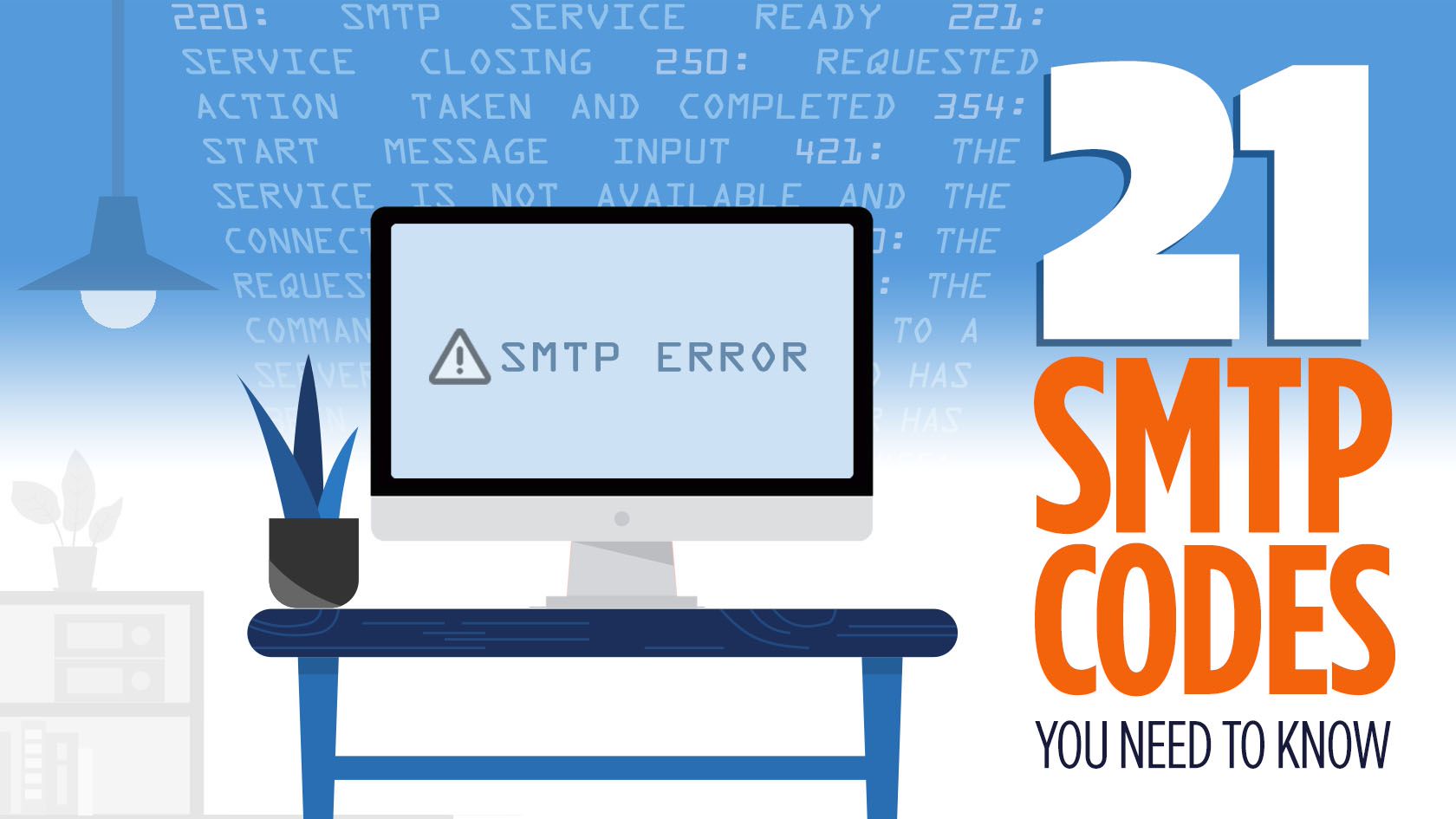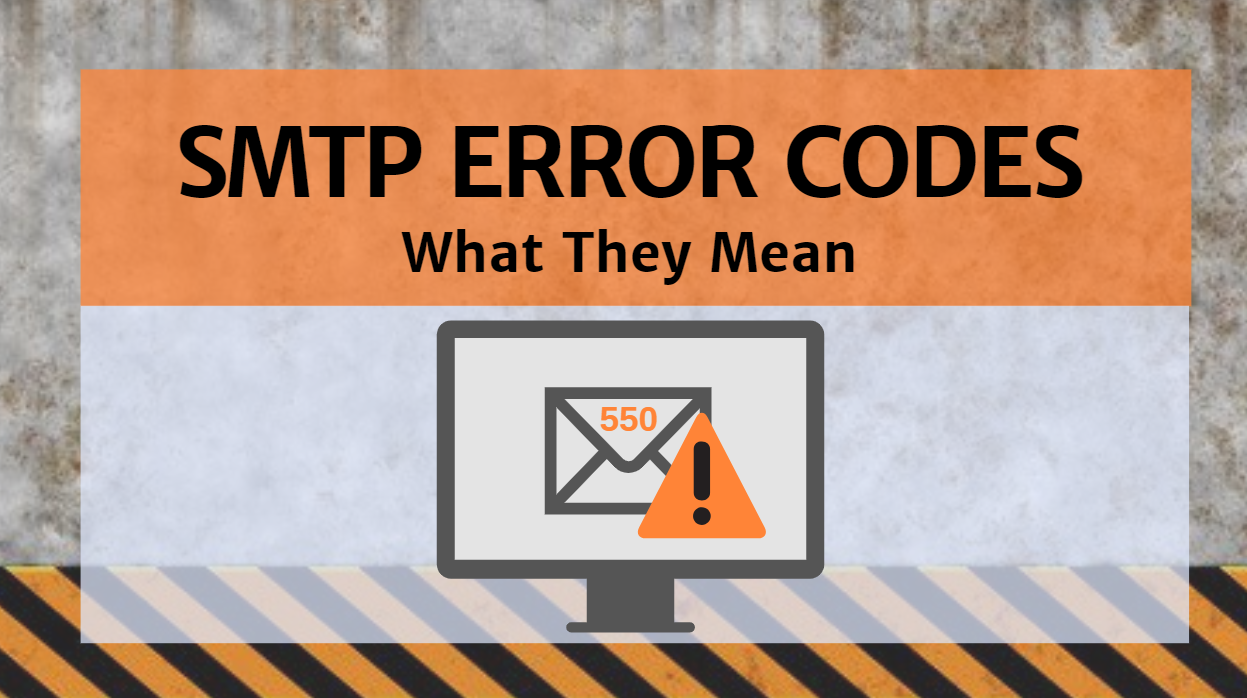How the Suppression List Feature Improves Deliverability

What is the Suppression List?
The Suppression List feature, which is automatically included with every SocketLabs On-Demand server, is a tool to help manage your reputation as a sender. Every time we receive a response from a recipient mail server stating an address is invalid, we automatically add that address to your Suppression List. The Suppression List will prevent delivery attempts to any addresses that are on it, avoiding failed messages to known bad or invalid addresses.
Additionally, if the receiving domain supports Feedback Loops, we automatically add any complaining addresses to your Suppression List. Finally, if you are using our unsubscribe tracking, any address that chooses to unsubscribe from your mailings will be suppressed as well. Any time you attempt to contact an address that is already on your Suppression List, the message will never even be attempted for delivery.
How does the Suppression List improve Deliverability?
Reputation, both for your domain and for the IP address your mail is delivered on, plays a key role in deliverability. Reputation in email is based on a number of factors. Here at SocketLabs our goal is to make it as easy as possible for you to control the factors that help maintain a positive reputation. Our Suppression List is a feature that does just that.
One major factor involved in email deliverability is the rate at which bad or invalid addresses are contacted. If an address is repeatedly contacted after the receiving mail server has already informed the sender that the address is invalid, this implies that the sender either ignores these responses or simply doesn’t care. Continuously contacting invalid addresses can quickly damage your reputation, leading to messages being diverted to the Spam folder or, even worse, blocked completely. Our Suppression List feature automatically prevents invalid addresses from being contacted again, saving you the hassle of having to navigate through failed message reports looking for invalid address error codes.
How does the Suppression List work?
Any time we attempt to deliver a message and encounter a 5XX level error from the receiving mail server (which indicates a permanent failure, meaning future messages should not be attempted to this address), that address is automatically added to the Suppression List for your server. Here are some examples of error codes at the major providers that will cause suppression:
- Gmail: 550-5.1.1 The email account that you tried to reach does not exist. Please try double-checking the recipient’s email address for typos or unnecessary spaces. Learn more at http://support.google.com/mail/bin/answer.py?answer=6596
- Hotmail: 550 Requested action not taken: mailbox unavailable
- AOL: 550 5.1.1 <[email protected]>: Recipient address rejected: aol.com
- Yahoo: 554 delivery error: dd This user doesn’t have a yahoo.com account ([email protected]) [0] – mta1132.mail.ne1.yahoo.com
As you can see, each provider gives a somewhat different response, some with more information than others. However, each one clearly states that the recipient is invalid and therefore should not be contacted again. For more information about the technical aspects of our Suppression List, please see our related Knowledgebase article.
Can the Suppression List have false positives?
Although the Suppression List feature is very accurate, it may pick up an occasional false positive. Since every mail server can be programmed differently, occasionally you may find that a receiving mail server issued a 5XX level error (which indicates a permanent failure) in a situation which should have resulted in a 4XX level error (which indicates a temporary failure that should not cause suppression). A classic example of this would be something like “550 – Mailbox over quota”. Clearly this is a temporary issue and does not indicate an invalid address, however the incorrect use of the 550 error code in this case may have caused suppression.
What should I do if I find a false positive?
Any time an address is added to your Suppression List, the exact error code we received will be listed in the “Reason” column. The only exception to this would be if the address was added as the result of a Feedback Loop, in which the reason would be listed as “abuse” or if the user unsubscribed from your mailings.
If you believe that the error code that caused suppression was a false positive that should not be suppressed, please contact our support team at [email protected] with the full error code. We maintain a list of error codes which should be ignored with regards to the Suppression List feature, and if our team agrees that this error code should not be causing suppression, we will be happy to add the error code to our list. In the meantime, you can also remove the falsely suppressed address by simply clicking the red “Remove” button in the left-hand column.
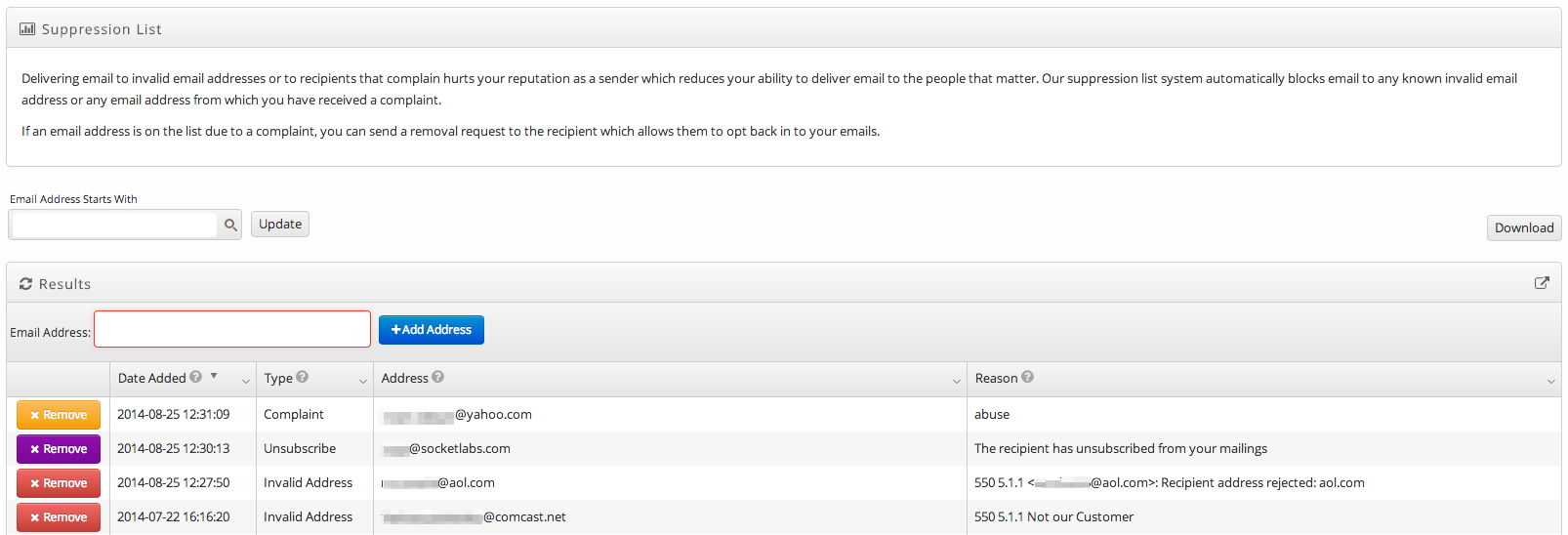
As you can see, the Suppression List is one of many features that the SocketLabs On-Demand platform offers which is designed to improve the deliverability of your email.