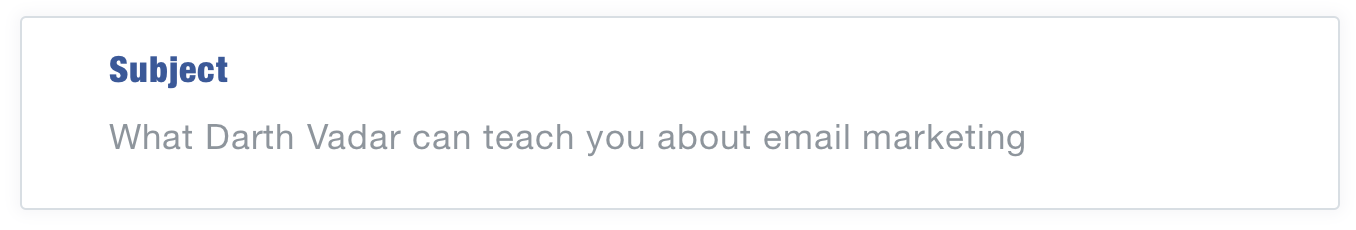Email List Segmentation Is Here – Introducing Segmentation & Smart Lists
Now you can segment your email lists so you can send the right content to the right people
Recipients now expect to receive relevant and timely email messages. When you send targeted and segmented email to your audience, your messages are going to be naturally more engaging.
That’s why so many email marketers are making email list segmentation part of their strategy.
So, what is email segmentation?
Email segmentation is the email marketing technique of splitting your subscriber list into specific groups of people, based on any number of conditions. This technique is used by businesses and marketers to send relevant messages to a group of people in an email marketing list.
For example, imagine having the ability to send targeted messages to subscribers based on things like: geographic location, interests, gender, recent purchase, and even based on when they joined your list.
Well, today all of that is now possible on the SocketLabs OnDemand platform with the all-new Email Segmentation feature.
A Whole New Way to Send Mail on the SocketLabs Email Platform
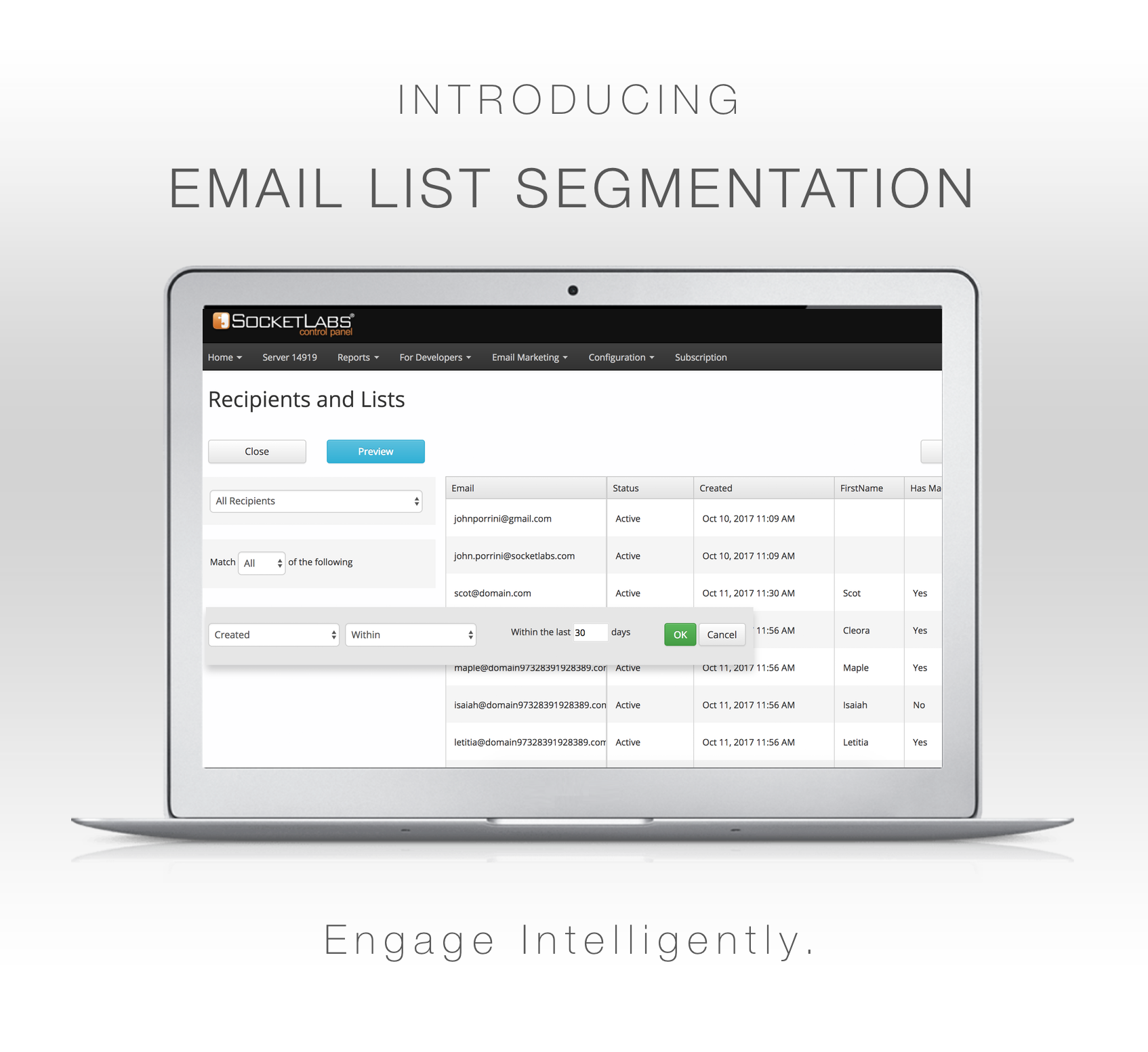
Until now, you didn’t have a way to segment your email lists without doing the manual work yourself. But now, we’re introducing an entirely new dimension to the way you create your email campaigns, to help you achieve more success with your email marketing.
Let’s take a closer look at this extremely useful feature and discover the monumental impact that segmentation will have on your email campaigns.
It’s Some of Our Most Advanced Engineering, yet so Simple & Intuitive That Anyone Can Use It to Send Effective Marketing Email
Email segmentation is made possible by a dynamic system that’s deeply integrated into the SocketLabs platform. But with just a click of the “New Segment” button, the List Segmentation feature makes its grand entrance from the background of your Control Panel.
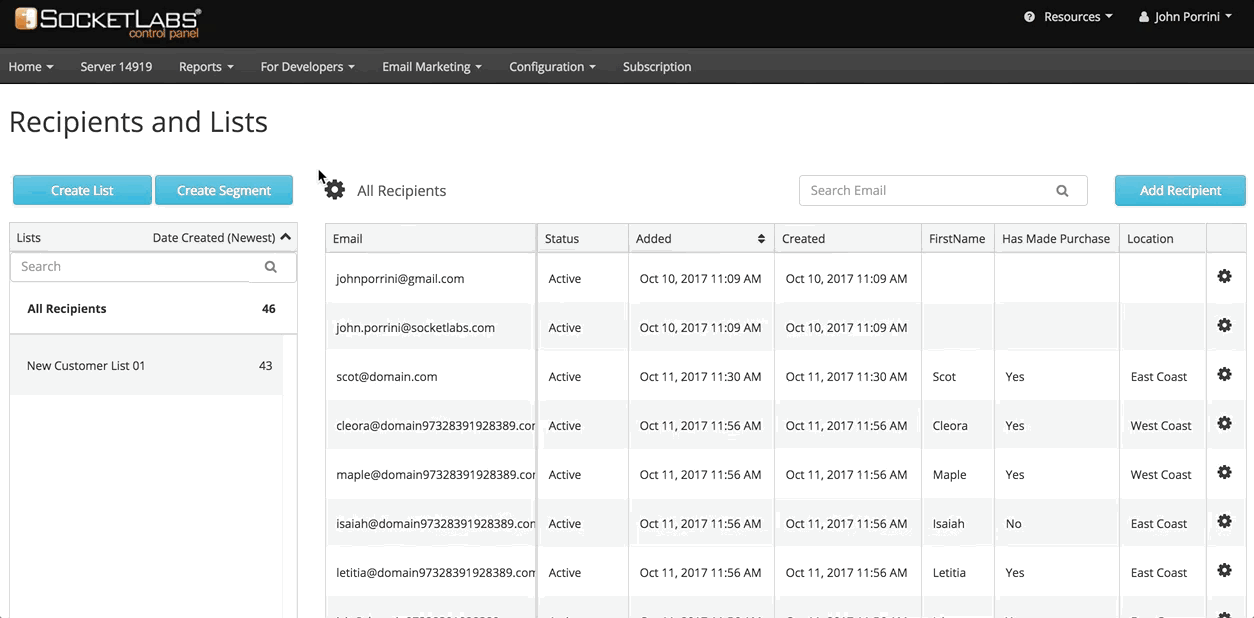
This simple interface is so easy to use that you’ll find yourself wondering what type of segmentation you can create next.
To the left you have your controls where you’ll slice up your list into different segments. And to the right you’ll find a preview of the segmented list.
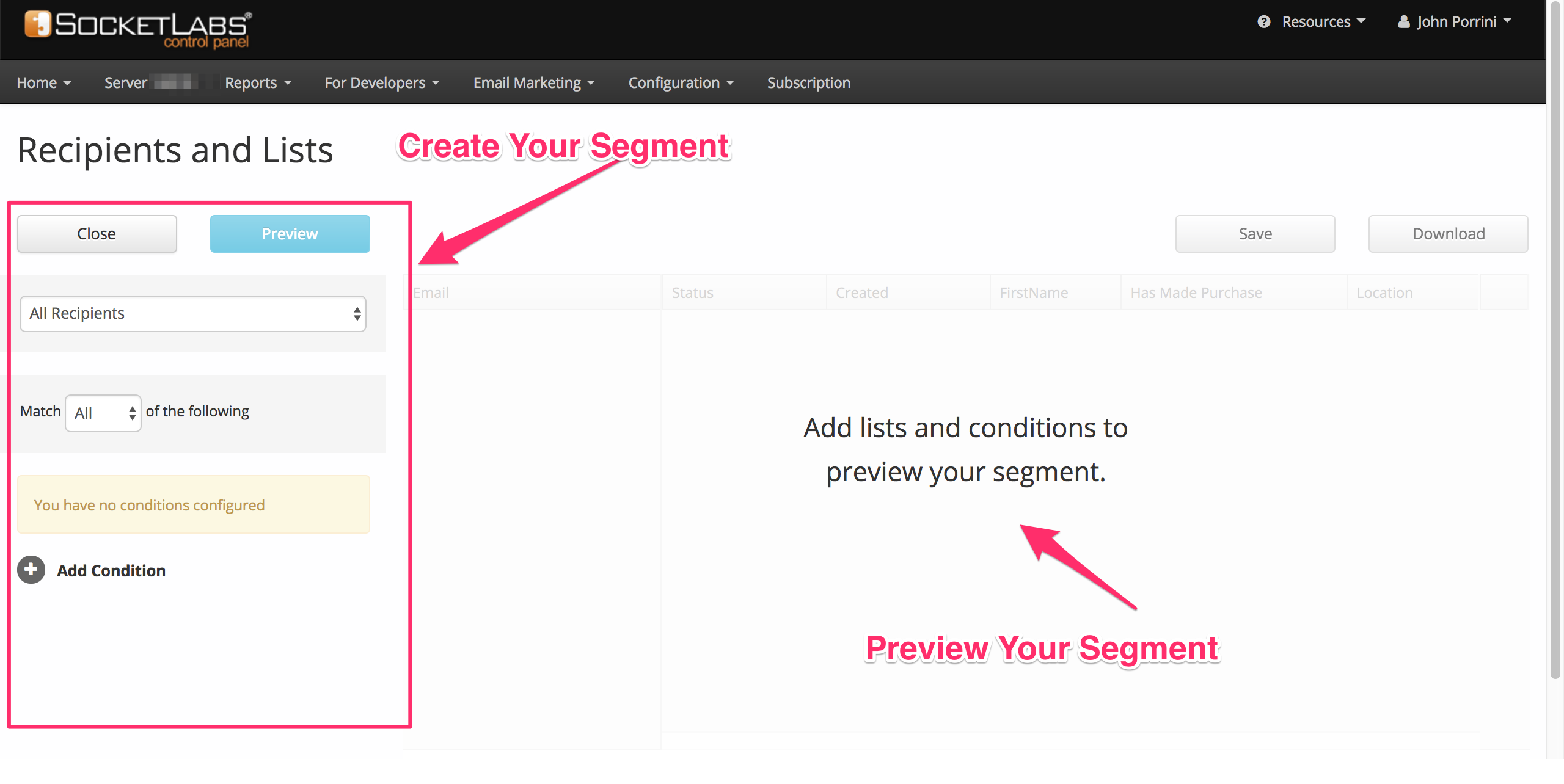
Start by segmenting upon your entire database of subscribers. Or, simply segment based on one or more specific lists. The choice is yours.
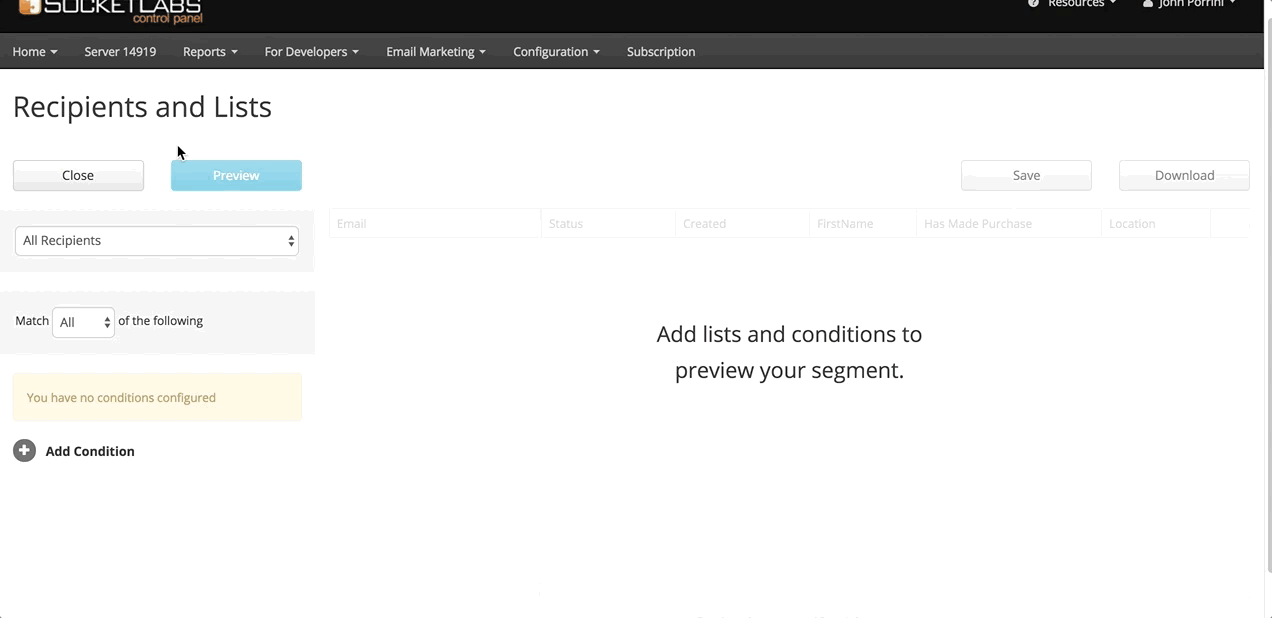
The next step is to begin segmenting your list by choosing your conditions.
The Conditions Feature is Like a Swiss Army Knife for Slicing Your Recipient Lists Into Segments
For the first time, you have a way to slice and dice your recipient lists into specific segmented groups of people. Conditions give you complete flexibility to group recipients together based on how you want to segment your list.
As you add conditions, notice how the Conditions Panel slides smoothly across the screen for a more engaging and interactive experience.
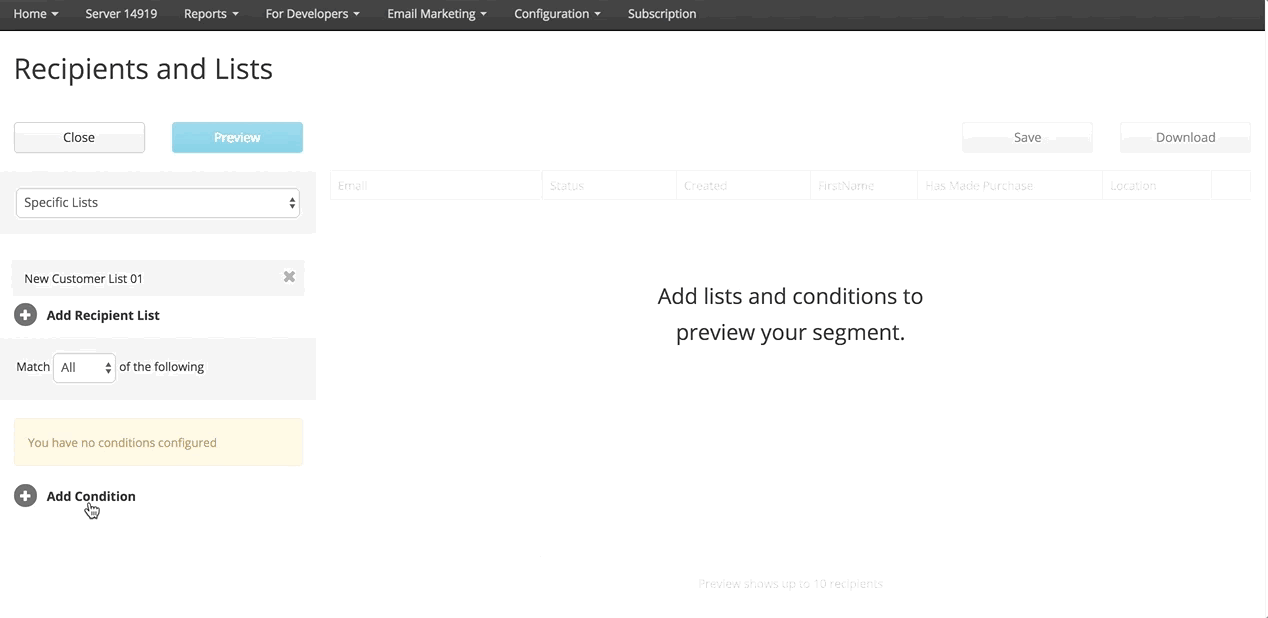
Yet, the true brilliance of the List Segmentation Feature is in how you’ll use conditions to create segmented lists. There are two types of conditions:
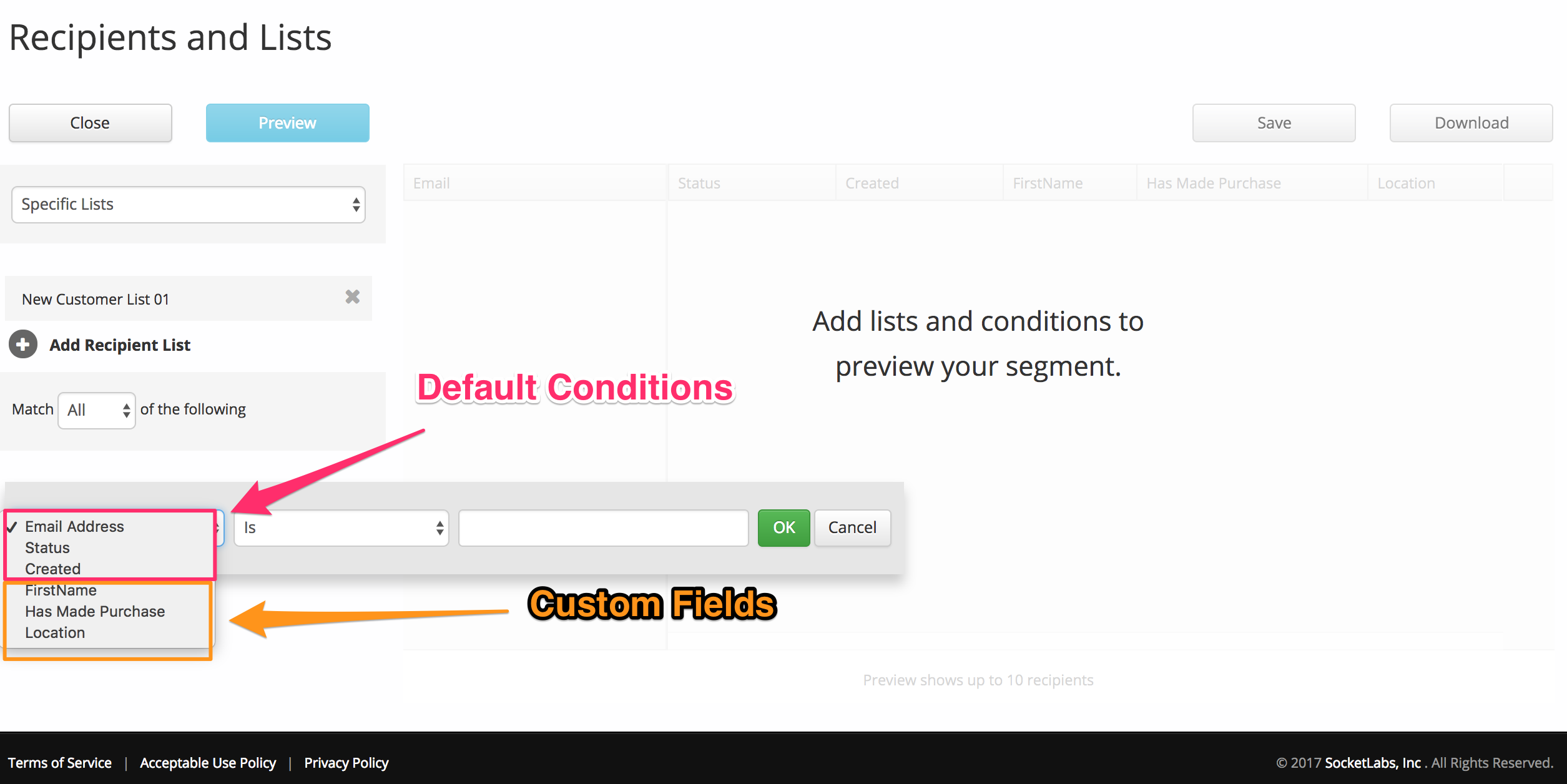
The first type of Condition is a Default Condition. Currently, there are three Default Conditions that you can use to Segment your list:
- Email Address
- Status
- Date Created
But we didn’t stop there…
To make List Segmentation even more powerful, we’re giving you the ability to segment your lists based on your Custom Fields, so you can create highly targeted segments of subscribers to send mail to.
As you play with the conditions, you’ll quickly discover that you’re only limited by your imagination. For a complete list of segmentation ideas click the button below to get instant access to our Free PDF Guide – 25+ Segmentation Ideas.
Get 25+ List Segmentation Ideas
After your segmented list is ready, simply click the preview button to see the result.
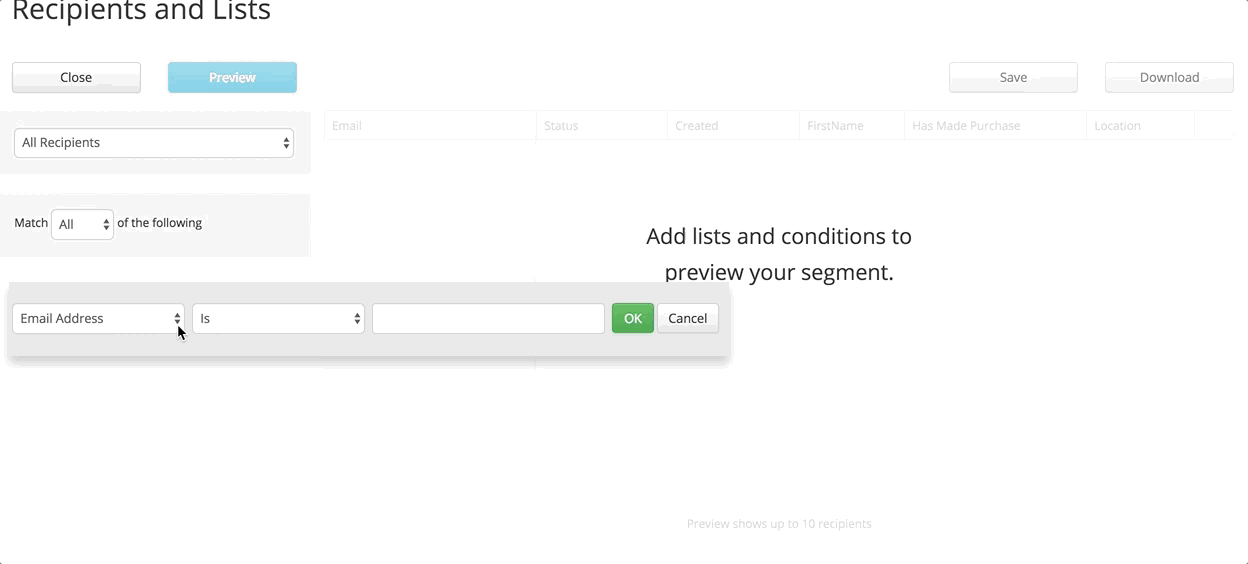
Your newly created segmented list will appear in the foreground of the application – the only thing left to do is save the new segment as a list.
Easily Convert Your Segment Into a Static List
With this new List Segmentation feature, we’re giving you the ability to effortlessly convert your new segments into Static Lists so you can send mail to the same segment now, and in the future.
A Static List works exactly the same as a Recipient List. You can add recipients, edit recipients, and even hook your segmented list up to a drip campaign.
And when you’re ready to send mail to your Static List, you’ll easily find your new list in the Create a Mailing form.
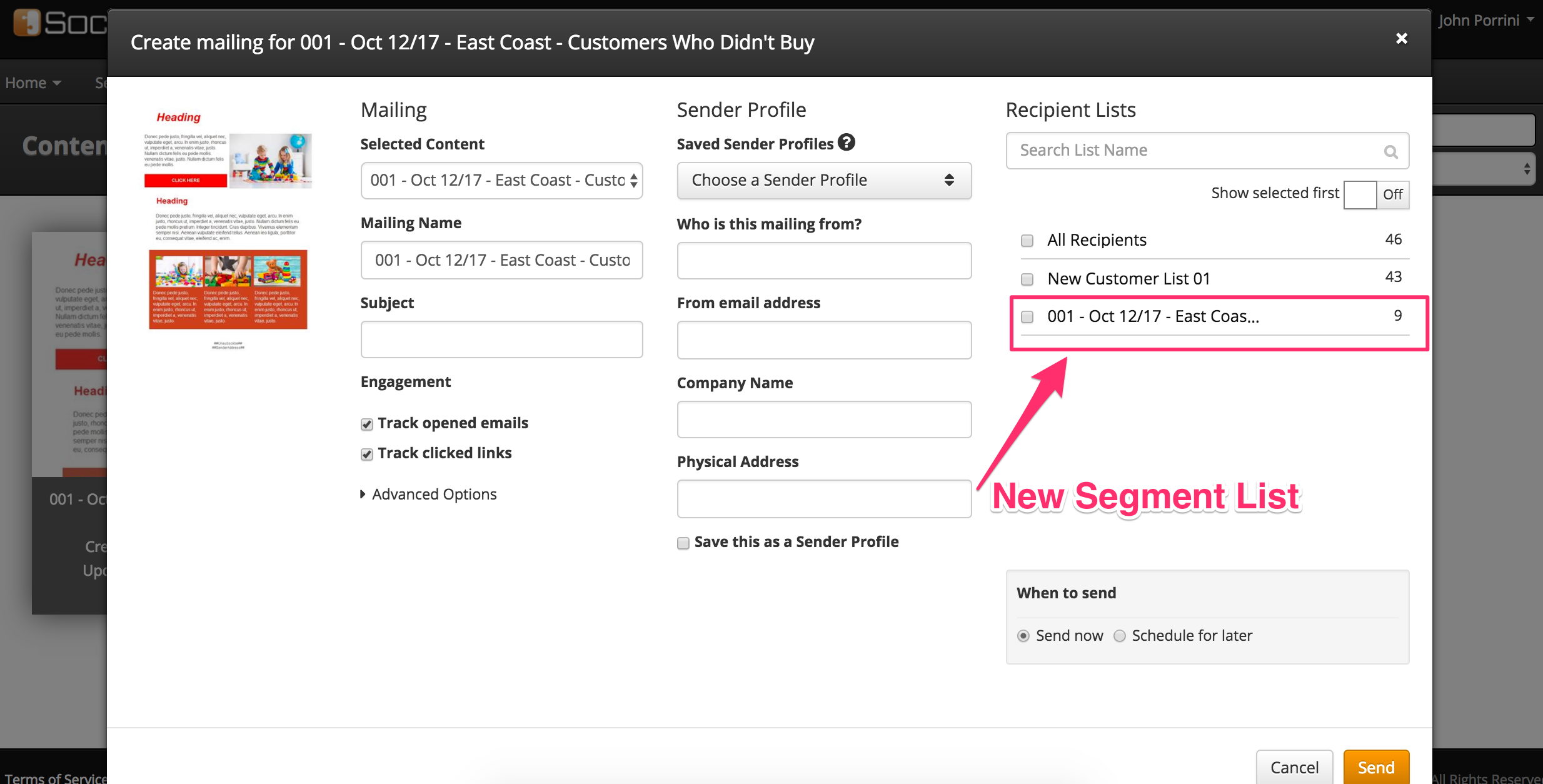
In addition to Static Lists, we’re also unveiling a completely new and innovative list type – The Smart List.
Introducing Smart Lists: Put Your List Segmentation on Auto-Pilot
We took the Static Email List and brought it to life with one of the most advanced and intelligent features that has ever been added to the SocketLabs platform.
So, what’s a Smart List?
Well, a Smart List is the opposite of a Static List. Simply create a segment once, then relax as it dynamically updates itself by adding and removing contacts that meet your segmentation conditions.
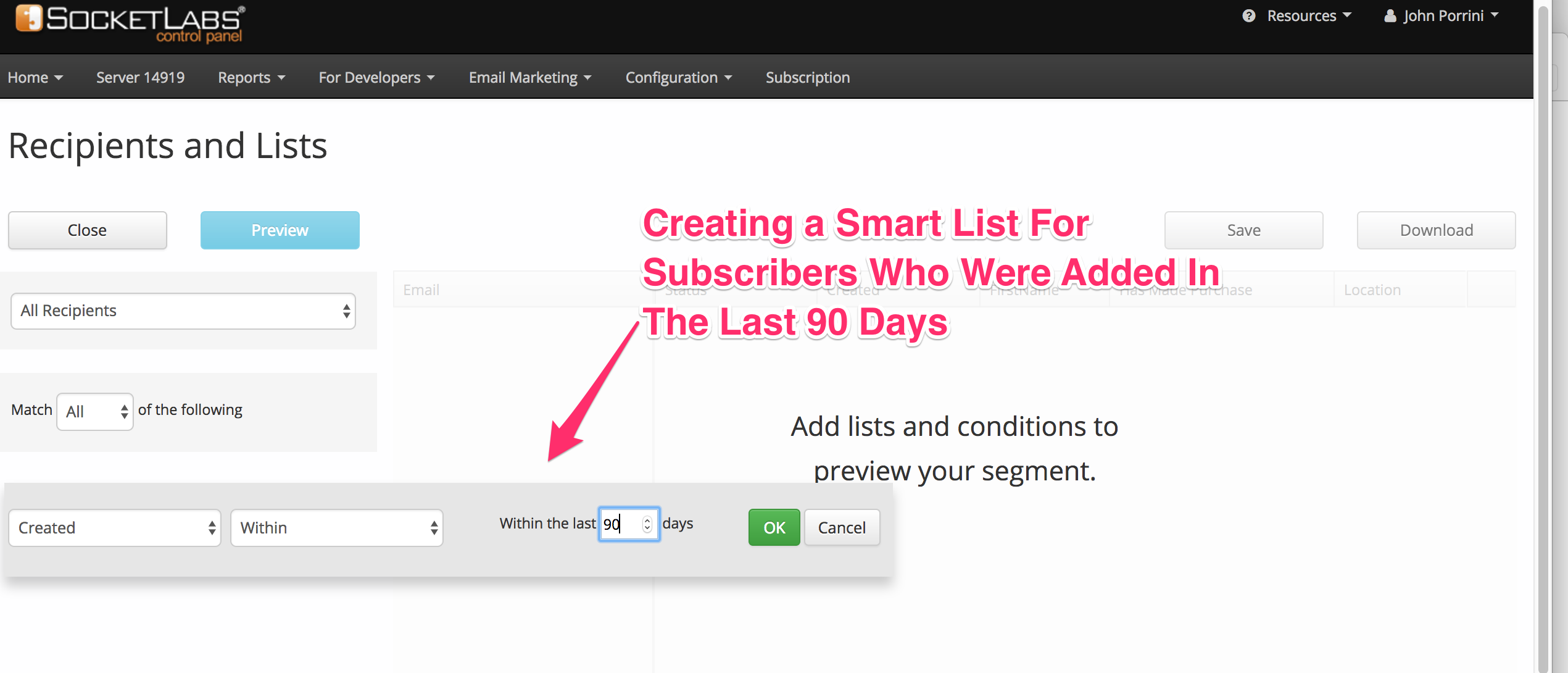
To check on your list count, simply click the refresh button and your Smart List will show you the most recent count, within the last twenty minutes.
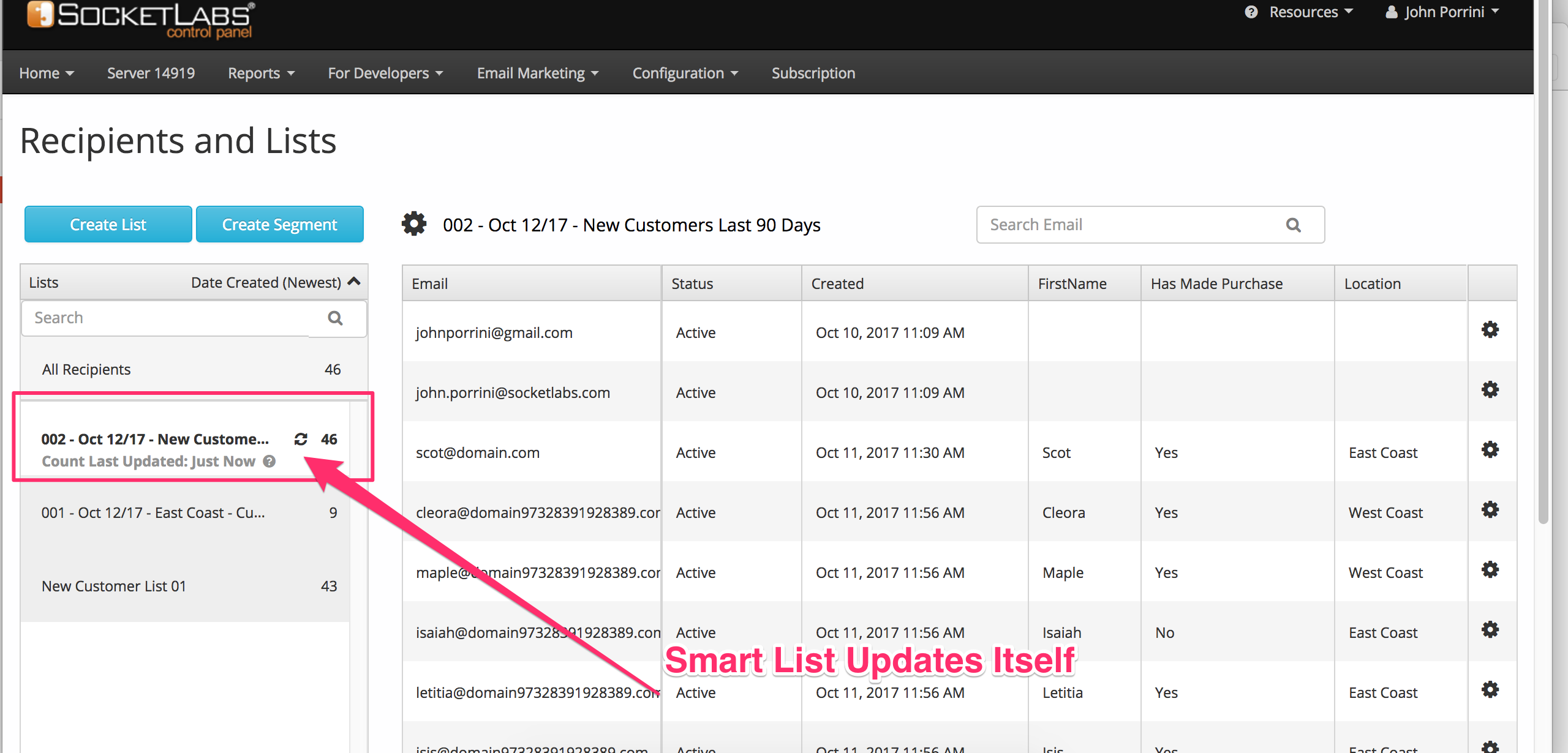
When should you use a Smart List?
Imagine the following situation:
Four times per month you’re tasked to email a special offer to a segment of your recipients who have joined your list in the last five days and have not purchased one of your products.
You could manually create a Static List four times per month of people who joined your list in the last 5 days and haven’t made a purchase. But, there just happens to be a smarter way…
… Instead of manually creating a Static List four times per month, try using a single Smart List to put your segmentation process on auto-pilot, so you can create a segment once, then let your Smart List dynamically update itself with recipients who match the conditions.

Take Your Email Marketing to the Next Level With Segmentation
List Segmentation is easy enough to get started with regardless of how experienced you are with email marketing. You can keep segmentation as simple as you want by using only one condition, such as creating a list of people who joined your list in the last 30 days.
Or, get more advanced by using multiple conditions and dynamic Smart Lists.
But regardless of how advanced you choose to get with segmentation, it’s worth getting started today.
If you’re not a SocketLabs user, then you can try the List Segmentation for yourself. Learn more about how to get started with Segmentation here >>
If you’re already a SocketLabs user then simply login to your Control Panel and go to Email Marketing > Manage Recipient Lists, in your Control Panel.
And finally, if you don’t know where to even begin with segmentation, or if you’re in need of some inspiration, then click the button below to download 25+ Segmentation Ideas.