Use Our Free SMTP Test, Diagnostic, & Monitoring tool to easily troubleshoot and test SMTP connections without telnet.
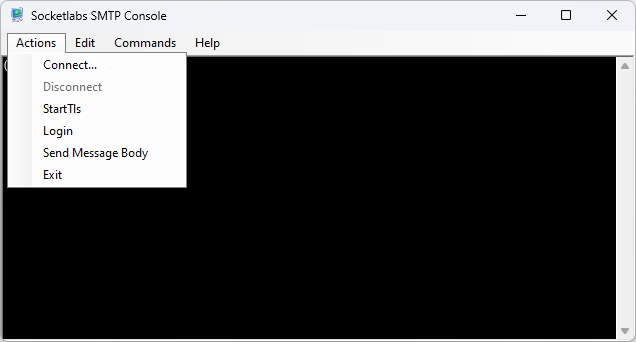
This free SMTP Test, Diagnostic, & Monitoring Tool enables you to easily troubleshoot and test SMTP connections without telnet. It supports both open and secure (SSL) SMTP server connections and contains a built-in library of commands such as EHLO, DATA, RCPT TO, etc…
Your antivirus software could be causing your SMTP connection issues. Solution: try disabling the software and connect to your SMTP relay server again. If this does not work, then move to the next cause.
A firewall can also be a common cause of SMTP connection issues. Solution: Try disabling your firewalls then reconnecting. If that works, it means that you need to update your firewall settings.
If the issue is not caused by your SMTP connection or by antivirus software, then check that your Internet Service Provider, or ISP (i.e. Gmail, Yahoo, etc.), allows for SMTP transmission from your port. Example: You’re using Port 25 and your ISP is blocking Port 25, try sending over Port 2525 or 587.
If the issue does not appear to be related to your ISP, antivirus software, or firewall, then there could be a deeper issue with your application. Try using our SMTP test tool to help diagnose the issue.
SocketLabs’ SMTP relay service technology is designed to make email delivery simple and effective. That means less headaches and more email reaching the inbox. Learn more about our SMTP relay service.


© SocketLabs. All Rights Reserved.
