One of the biggest updates in the new release of Hurricane MTA Server is built in feedback loop report processing. If you are not familiar with feedback loops, it is primarily used as a mechanism for ISPs to notify senders of the recipients that are reporting their mail as spam. Since these spam complaints damage your reputation and hurt your deliverability, it is imperative that the recipients responsible for the complaints be removed from your list immediately.
This has not been an easy task in the past, but with the new features in Hurricane MTA Server it just became a whole lot easier. Hurricane MTA Server is now capable of intercepting feedback loop report messages from ISPs, which it will automatically analyze and process. The results of the analysis of each feedback loop report received are logged, passed to a new plugin API event and also included on the brand new built-in feedback loop report.
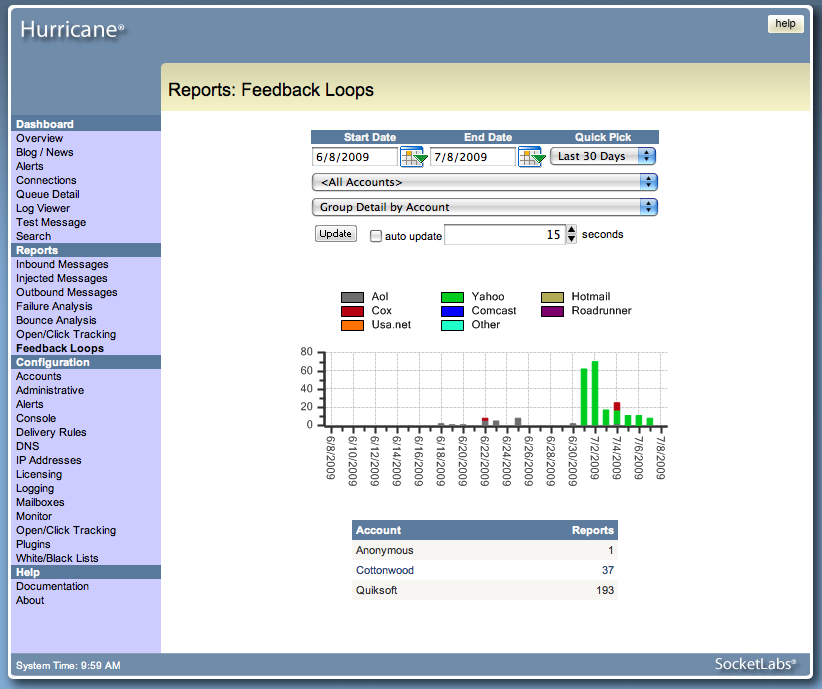
A new plugin API event (courtesy of the new IDynamic plugin interface) can also be handled to push the results right out to your own databases in real-time.
Hurricane MTA Server has the ability to process feedback loop reports that are in the Abuse Feedback Reporting Format (ARF) such as Aol, Yahoo, Comcast and others as well as non ARF feedback loop reports from Hotmail and MSN.
Feedback loop reports are specific to each ISP so you must sign up with each ISP separately. Normally you are required to fill out a form on each ISP’s web site proving that you are the owner of the IP addresses you wish to monitor and providing an email address to send the reports to. Once your feedback loop is setup with the ISP, you must configure Hurricane MTA Server to accept and process the messages.
The email address you choose must have its mail exchange set to the IP of your Hurricane MTA Server and Hurricane MTA Server must be configured with the same address so that it knows to accept the messages. Feedback loops are configured in Hurricane MTA Server in the new FBL tab of the account settings. Once set up correctly, Hurricane MTA Server will start accepting the reports and parsing them.
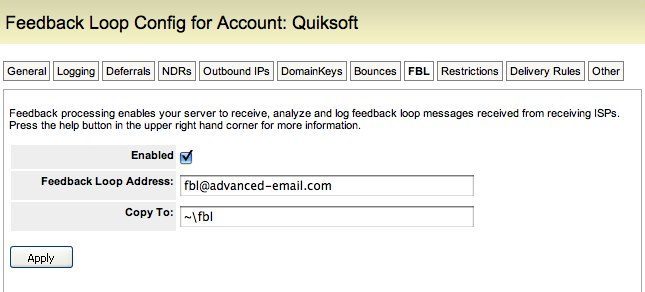
When email feedback loops are processed the results can also be put into a feedback loop log file (enabled in account log file settings) or processed by your code in real time with the new feedback loop plugin API event
See our list of feedback loop signup links.
Good luck!







