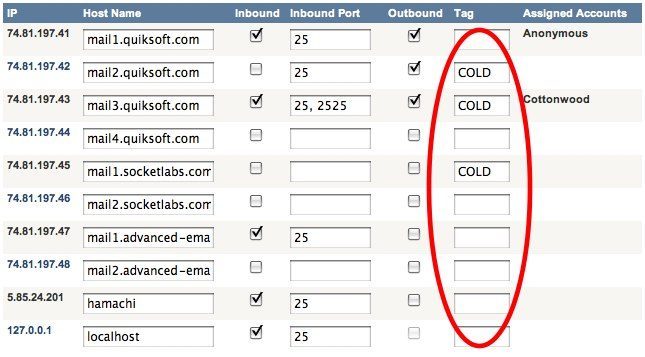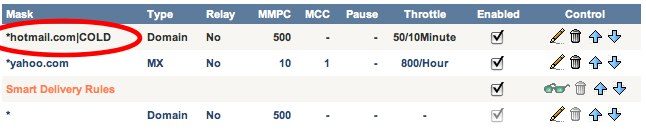The latest Hurricane MTA Server beta build includes exciting new deliverability increasing features. Each IP on Hurricane MTA Server can now be tagged with a user defined id which can be used to classify IP addresses.
Delivery rules can then be tagged to restrict them to IPs with the same tag. To tag a delivery rule, you simply append the tag to the end of the mask/domain with a pipe symbol as in the example below for hotmail.
As you can imagine, this opens up some powerful possibilities. For example you could tag certain IPs according to their reputation (or lack of) and then build delivery rules targeted towards those specific groups of IPs. As in the example above, this could easily be used to warm up new IP addresses. It is not limited to that, however. Create as many tags as you want to group IPs and apply delivery rules in any way you choose.
Since each Hurricane MTA Server account can serve more than one IP, you can have IPs with different tags assigned to the same account and the server will automatically apply the correct delivery rule / throttling to the IP being used. This makes it possible to have multiple IPs with different reputations, each serving the same account, but being throttled individually.
Another new feature of the delivery rules is the new “Action” setting that can be used to force a delivery rule to defer or fail outbound messages immediately. This can be very useful if you need to pause or purge the queue for specific domains.
We have many additional exciting new features on the way, which I will announce as soon as possible in this blog.