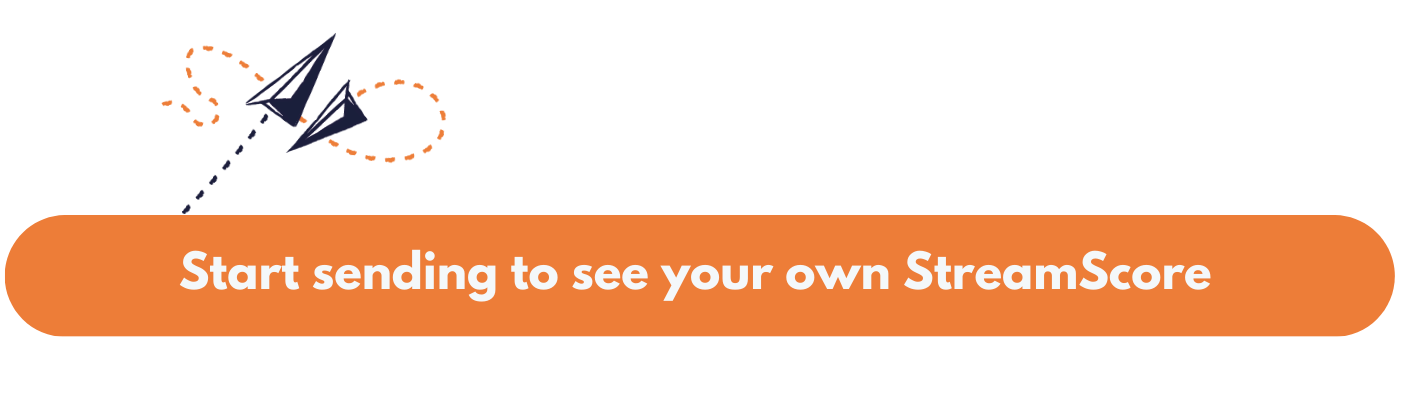Data fatigue is real. As much as we love and need data, it can be overwhelming, complicated, and sometimes provide guidance we can easily misinterpret into dangerous (or disastrous) decisions.
When it comes to email, there are SO many data points to consider and you might even find yourself in data paralysis. Data overload. Abort mission, abort.
You can’t abandon the ship, though. You need to steer your email programs to success with confidence while avoiding both poor outcomes and personal distress from big data dumps. There’s no such thing as autopilot in email, but you probably already know this.
That’s where SocketLabs comes in. We built the engine you need to cut through all the noise.
StreamScore Pro is one singular view with color-coded, simple scoring allowing you to easily identify performance issues and dig deeper to understand exactly what needs to be done to solve them. All in just a few clicks, directly within your dashboard.
What is StreamScore?
Let’s start at the very beginning. One of the most important things to keep your eye on in email is your sender reputation. This will determine how you’re treated by mailbox providers (MBPs), who really have all the power in determining where your emails go. Spam? Inbox? Bounced right out of there?
Depending on your sender reputation and the algorithms employed differently across MBPs, you might get a little of all three from the same campaign. That’s ok! But the data from that deployment can be incredibly helpful in determining where you might have issues, what problems they might be, and what you need to do to improve your reputation.
Of course, at SocketLabs you’ll still get the same data points every other email service provider (ESP) gives you, like open rates, click rates, the works. But we go a step farther. Actually we go probably like 28 steps further but who is counting?
Now we can get into the fun part.
SocketLabs’ StreamScore is a performance monitoring and reporting tool designed to analyze more than 26 indicators across multiple first- and third-party sources all in one place. For those counting, like us, that’s way more than what’s analyzed by our competitors. Yes, we’re talking about THOSE competitors.
When we plug all this data into our tool, it provides a simple-to-digest score giving you clear and direct insights you can turn into action immediately.
You won’t get lost in piles of numbers without context. You won’t get overwhelmed by multiple zigzag lines on a chart to “help” you visualize your performance. No. One score with smaller scores to provide context for the overall picture.
Instead, you’ll get something like this:
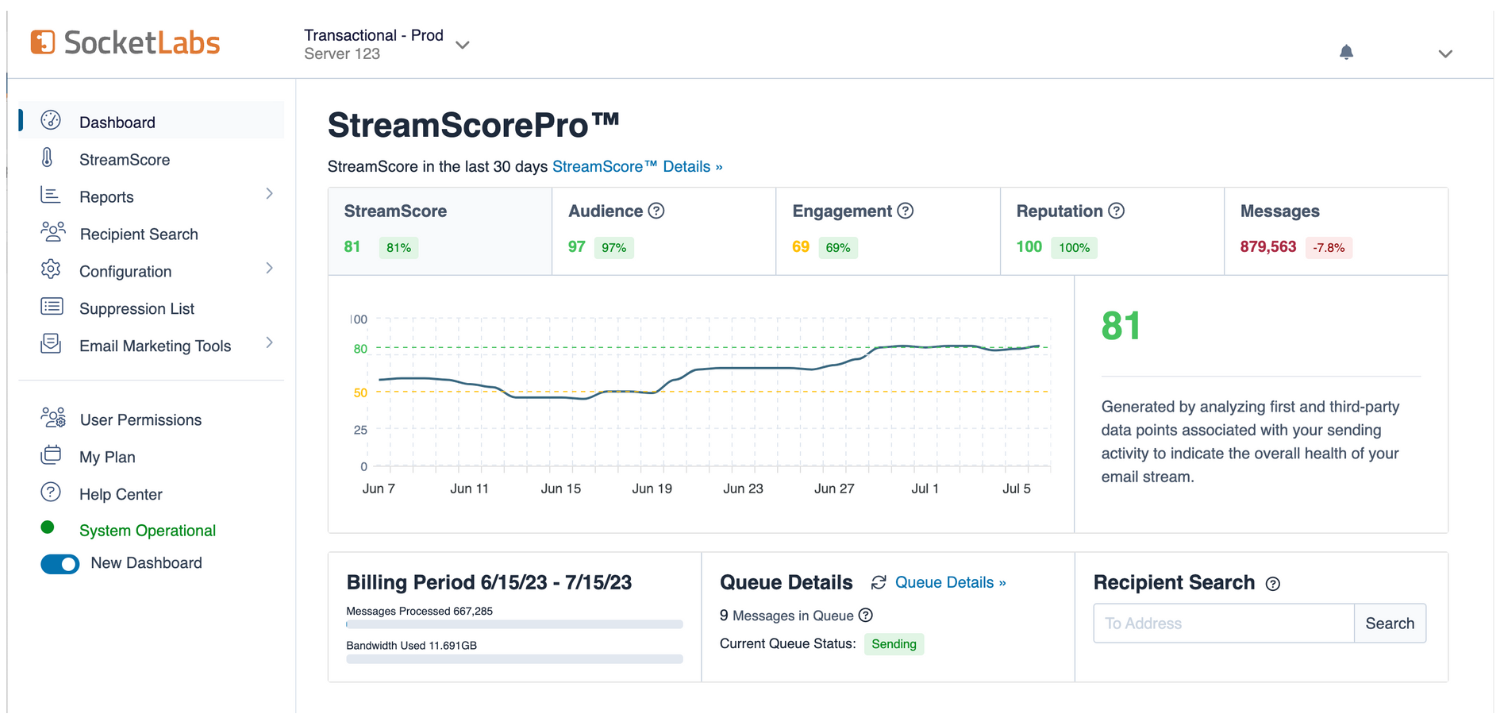
Before we get into details, it’s important to explain how we calculate all this information for you to package it up nicely with a little bow on top.
StreamScore Algorithm
We’ll start with the data. There are lots of different kinds of data. From zero- to first- to third-party, you can get numbers from almost anywhere. But with StreamScore, you’re getting first-party data from our own Hurricane mail transfer agent (MTA), plus third-party data from some of the most valuable sources you can find.
You’ll get mailbox provider information all in one place. You can use your StreamScore for directional insight because we integrate data directly from Google Postmaster Tools and Microsft SNDS. While you’ll still want to go to those tools for a clearer breakdown of activity, you can rest assured any major problem at a provider would be flagged in your StreamScore dashboard.
When you combine first- and third-party data like we do, you get a more accurate picture of your email program performance than you can get anywhere else.
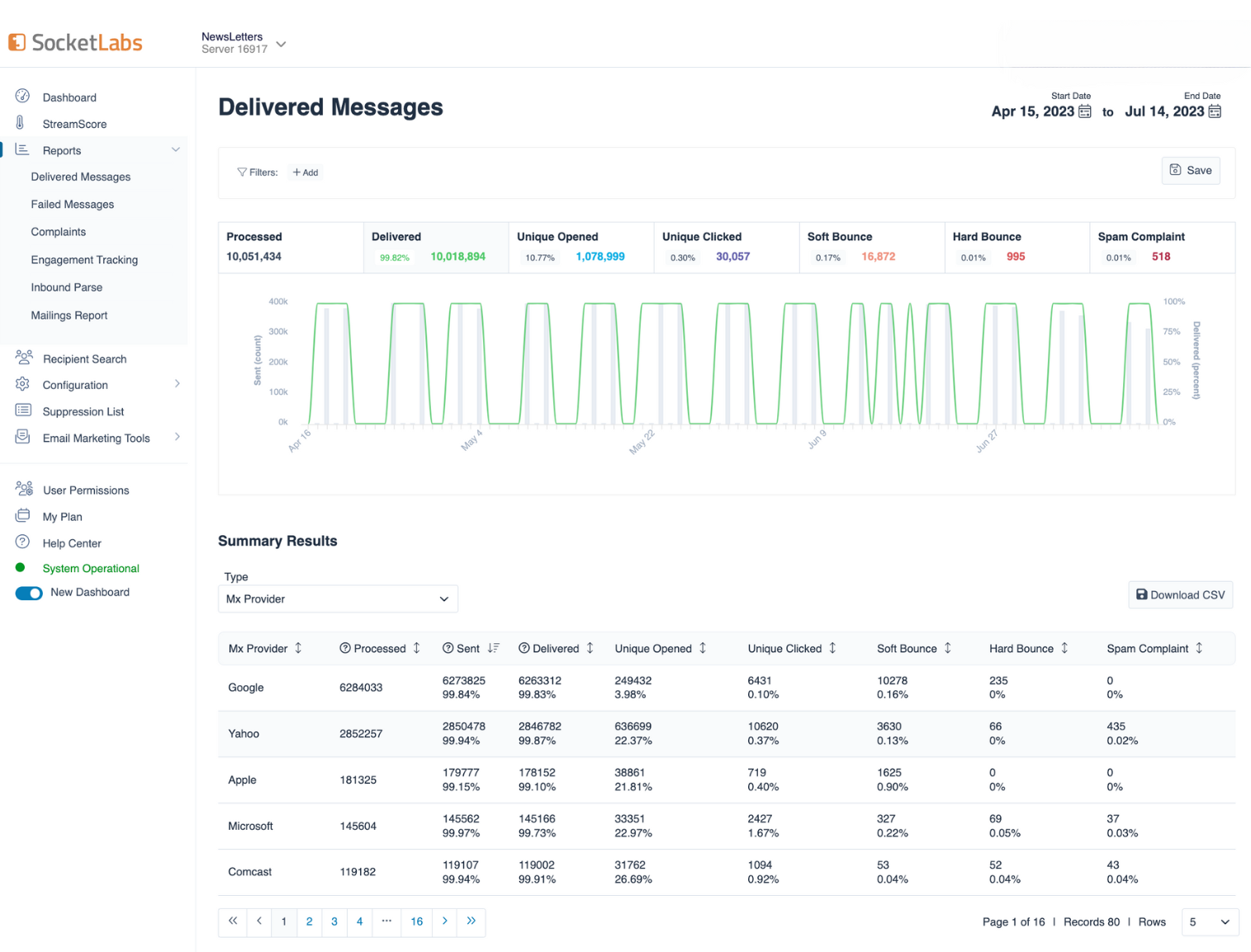
So, here comes the next big and important part: what we do with this data once we have it. This is where the algorithm really transforms data into direction.
We use four components and ask the algorithm to weigh them appropriately to provide your score.
StreamScore Components
The main goal for us in developing and improving StreamScore is to keep you from being overwhelmed and paralyzed by all the components of email. How is recipient engagement? What do your bounce rates look like? Are spam complaints on the rise?
The questions can feel endless and so can the reasons why your emails don’t reach the inbox. So, we created four separate buckets underneath your StreamScore with clear explanations about where you could be excelling or falling behind. In addition to a visualization of your sending overview with broken-down stats like this, you get more info the more you explore (and you won’t get lost).
Now that we’ve seen the sending overview, we can look closer at each component affecting these numbers.
StreamScore Overview
Welcome to the 10,000 foot view. This is how you’ll see the four buckets from which we pull information and analyze it to give you the big TL;DR moments – we do the work in interpreting the data.
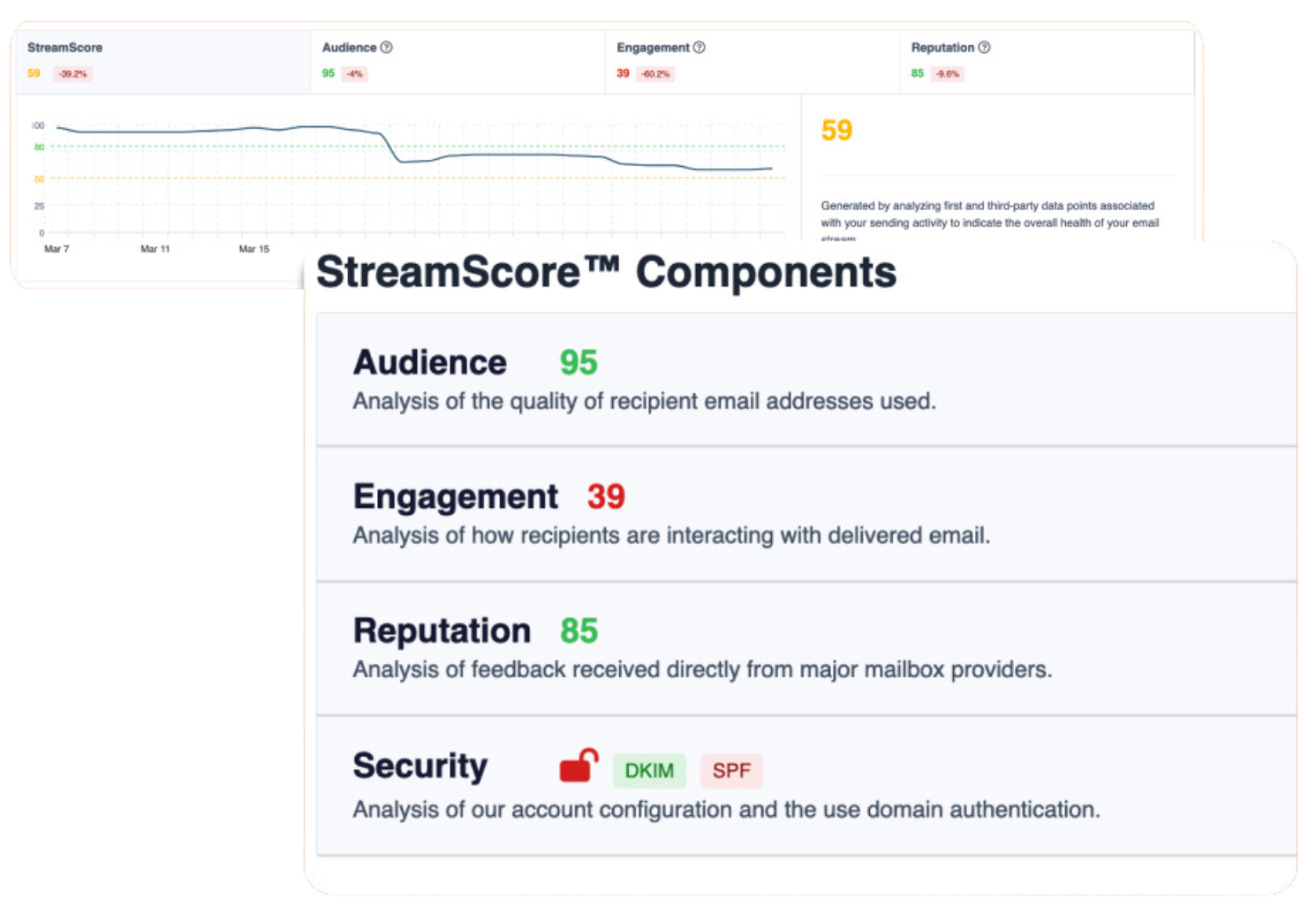
We can look a little closer at each component now.
Audience
Email is by the people, for the people. As such, your audience score is hugely important in determining and understanding your StreamScore. We provide guidance on what might be impacting your score and we give you some tips to improve your performance in the audience realm if you’re not liking what you’re seeing.
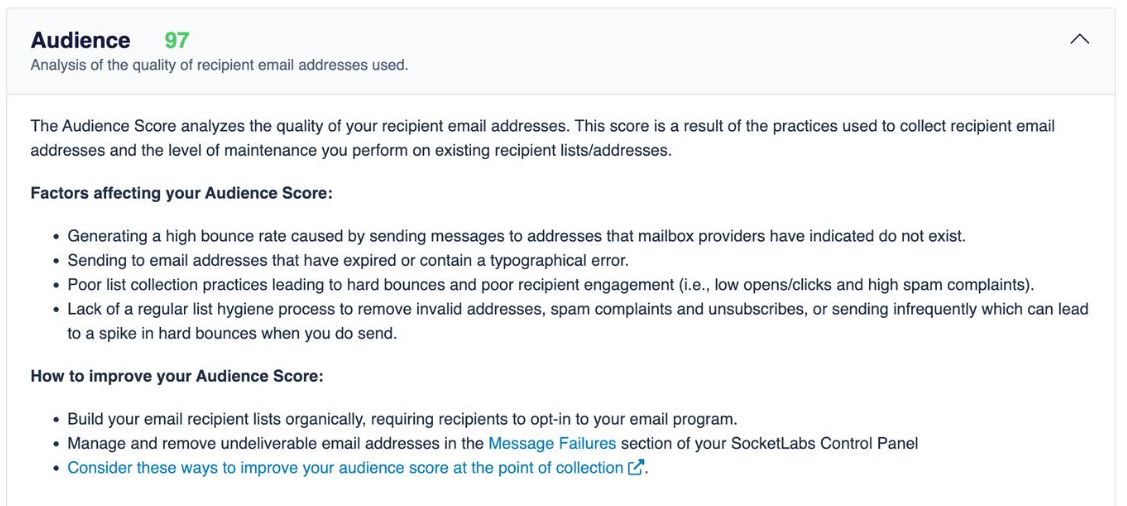
Engagement
This is another example of the power of the people. Let’s say you have a great audience score, like our example sender we’ve been looking at. Their Audience score was 100, indicating list quality is not an issue. When you get to the Engagement section, however, those valid addresses on your list aren’t necessary behaving the way you would hope. Similar to Audience, the Engagement component lays out the factors swaying this score:
If you’re in the red, you’re likely having issues with complaints, bounces, low clicks or opens, and the list goes on. After you identify you have an engagement issue, you can dig into your sending statistics to see what numbers are catching your eye and rectify accordingly.
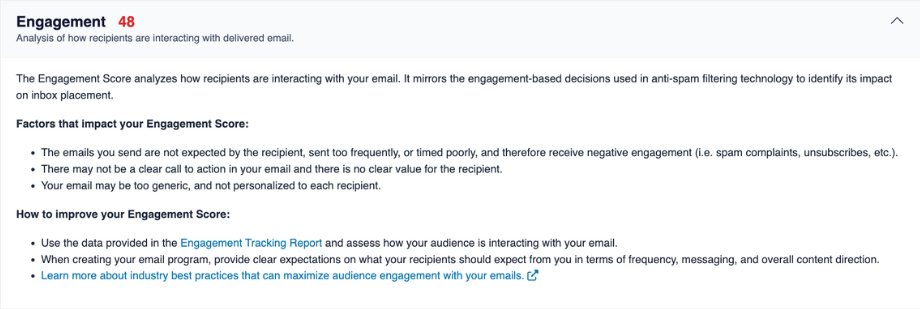
Reputation
Here’s where our third-party data comes into play in a big way. Reputation shares with you the feedback we’re getting from MBPs (like Google) and internet service providers (like Yahoo). One of the best indicators we feed you from them is whether you’re on any blocklists. With StreamScore, you’ll be able to track negative patterns indicating an issue as big as a blocklisting, like very low open rates and high bounce rates, but sometimes having a simple red reputation score can push you in the right direction.
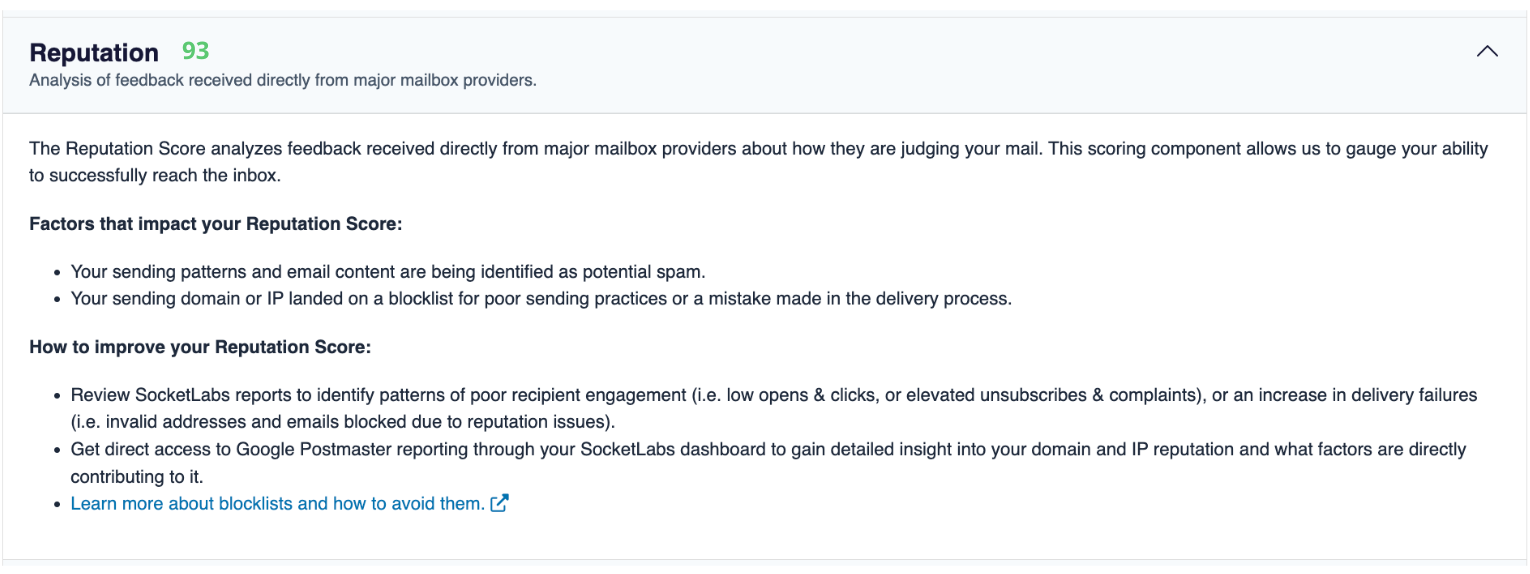
Security
This one is very cool. Why? Because it tells you the authentication status of ALL domains from which you send. Let’s say you have a highly secure sending domain because you adhere to HIPAA standards or you handle sensitive financial information. But what about promotional or marketing emails you might send? If you encounter problems with those, such as a spammer or other bad actor getting access to it, those very important messages could be dramatically delayed or worse…not delivered at all. Are you an ESP sending across dozens or hundreds of domains? This is a great tool for you, too! Rest assured all your customers are on the up and up and as secure as they can be. Here’s the best, biggest help we provide you on this one too – we give you a link directly to where you need to be to properly configure authentication.
Stop searching, getting lost, feeling overwhelmed, or still doing it wrong. We got you.
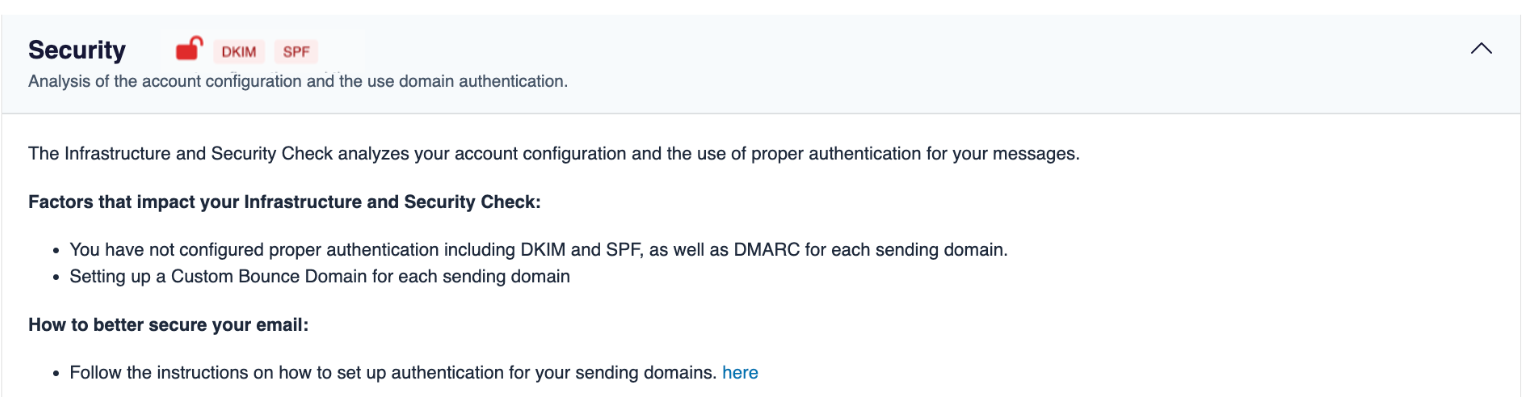
StreamScore’s Subaccount Management
Since we’re on the topic of subdomains and more challenging sending environments, there’s one more thing StreamScore can do for those folks out there in a complex instance.
With StreamScore, you can click into each subacount to see the performance of every single one. Overviews and a complete picture of your sending performance is great, right? But having access to each subaccounts’s performance affecting that performance is priceless. You can find any outliers with troubling stats, identify which senders are doing well and should be grouped together on a shared IP…It’s basically your personal assistant who knows where everything is.
Watch:
There IS Innovation in Email
Yeah yeah yeah, we’ve heard it all. Especially now, with SMS’s rise in popularity as a great tool to have in your marketing toolbox. We don’t dispute it, but we do believe email is a classic, timeless tool you’ve inherited from email managers past.
As an ESP, SocketLabs is innovating for senders everywhere, be their program simple and straightforward, or complex and nuanced. We want deployment to be easier, reporting simpler, and insights more illuminating to provide more value in every facet of our feature set.
We’re a good ESP. Everything just…works. And isn’t that what you need?
When you start sending with SocketLabs’ Pro plan, you get these robust StreamScore features for you, any domains you use, or any clients who send email through your own service.
For Core senders, you’ll get a free trial of StreamScore Lite which is just like it sounds: lighter in features but still informed by our algorithm.
And finally, are you already sending through us but only using our Core package? Upgrade your Core membership to Pro today to see the magic for yourself.