
Oops, we did it again. We made our SocketLabs Spotlight email analytics even more capable of providing deeply nuanced, filtered, and meaningful reports to improve your performance by building in tags and metadata!
SocketLabs customers (whether or not they send email via our platform or simply use Spotlight Analytics) now have the ability to slice and dice their messaging in dozens of ways using our new tagging and metadata features to get even more granular insights.
What are these features and what kinds of potential do they unlock for our senders? Let’s explore.
Introducing Email Tags!
First things first: Email tagging isn’t a brand-new concept for our customers. We’ve allowed users to assign a MailingID and MessageID to help them filter their performance reports for quite some time.
However, until now, these were variables were capped at just 32 characters for each message. Want to use those 32 characters to assign four different groupings to the message? You technically could mash them all into the MailingID parameter, but your ability to segment the data uniquely across those different values into four separate reports was limited.
Now, you can tag your message multiple ways and you can see the message data in the report of every tag you’ve assigned to it.
Don’t worry if you like your MailingID and MessageID system! We will STILL want you to use them in whatever way works for you, so if it ain’t broke, don’t feel pressured to “fix” it. The MailingID and MessageID also have some minor advantages such as persistence with asynchronous message events in perpetuity, compared to a smaller window for Tags and Metadata. That said, adding tags into your existing mix would make your analytic capabilities even more in-depth.
What Are Tags?
Tagging is our new way of allowing you to segment your mail into different categories. While adding this information is optional, if you do include tags, the data stays with the message throughout its entire lifecycle.
Tags make it easy to filter reports with dynamic event aggregation across all your mail streams. For instance, if you want to look at the performance of an automated campaign sending your customers a happy birthday message, you can use a “birthday” tag for these messages. When you run a report on the “birthday” tag, you’ll see metrics like per MX provider performance, along with all the regular summary data such as performance across sending domains and IPs.
Only want to know how one domain’s birthday messages perform? You can do that, too! Create a unique tag and combine it with the From domain filter in your reports.
Do you send on behalf of multiple senders or brands? You can use tags for all senders, or just one. How you apply your tags is up to you, helping you create performance analytic reports that are specific to your email program and your exact needs.
You’re the captain now.
How Do I Use Tags?
The most important thing to know is you must add tags into your messages at the time of transmission in your email infrastructure platform, whether it’s SocketLabs, SendGrid, or Mailgun.
Wherever you create your message, you’ll need to either set tags in your API call or insert them into the message headers if you send via SMTP. SocketLabs senders can find more implementation details in our Knowledge Base article.
Remember, the process of adding this data into your messages will depend on HOW and WHERE you send your mail, but in general, it may look something like this in your message transmission API call:

Once data starts flowing in, you can filter by tag.
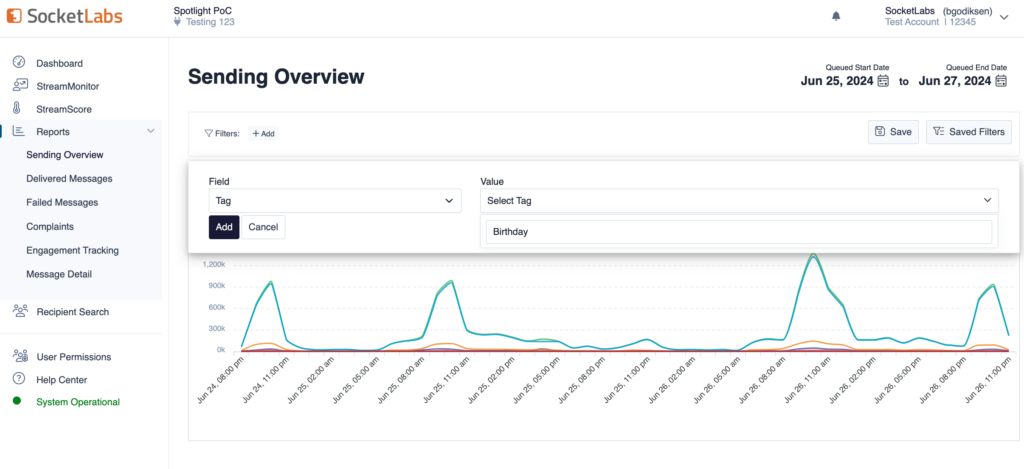
How Many Tags Can I Have on a Message?
When adding tags to a message sent by SocketLabs, the only enforced limitation is the Tag and Metadata payload combined must be below 12.5kb of total data. This may mean that you could include dozens, or even 100 tags!
Knowing exactly how many tags you can use depends on how much metadata you include. Let’s talk more about metadata.
Hello, Email Metadata!
When you want even more granular data to persist along side your messages you can add metadata.
What is Metadata?
Metadata is a collection of key-value pairs that provide additional details about a message. It helps supplement general tags, allowing for more nuanced, message-level data in your email analytics.
For instance, consider the “birthday” example mentioned earlier. If you decide to include a custom AI-generated birthday cake image in each message tagged with “birthday,” you might want to track the image URL used dynamically in each message. You can add this URL as a metadata item. When viewing the data for that message in the SocketLabs Portal, you’ll be able to quickly access the specific dynamic image seen by the recipient.
The primary difference between tags and netadata is that tags are used across groups of messages and can be employed to filter reports within the SocketLabs Portal. In contrast, metadata is often message-specific and more complex, and it cannot be used for dynamic reporting directly in the SocketLabs Portal.
How Do I Use Metadata?
Similar to tagging, when generating your message, you’ll include key-value pairs in your API call or message header. With SocketLabs, metadata uses JSON name-value pairs.

Here are some technical notes to remember: You can include up to 10 key-value pairs in a message, with each pair being less than 100 characters. The total payload for both tags and metadata must be less than 12.5 KB.
If you use one tag, the remaining payload limit can be allocated to metadata. Conversely, if you have 10 metadata pairs, your options for additional tags may be limited. Experiment to find what works best for you! If you have any questions, feel free to reach out. We’re happy to help.
The Dance Between Tags and Metadata
By using our tagging and metadata features, you can create a complex set of filters you can then manipulate to create highly detailed reports in SocketLabs Spotlight.
When used together, your message details will look like this within Spotlight:
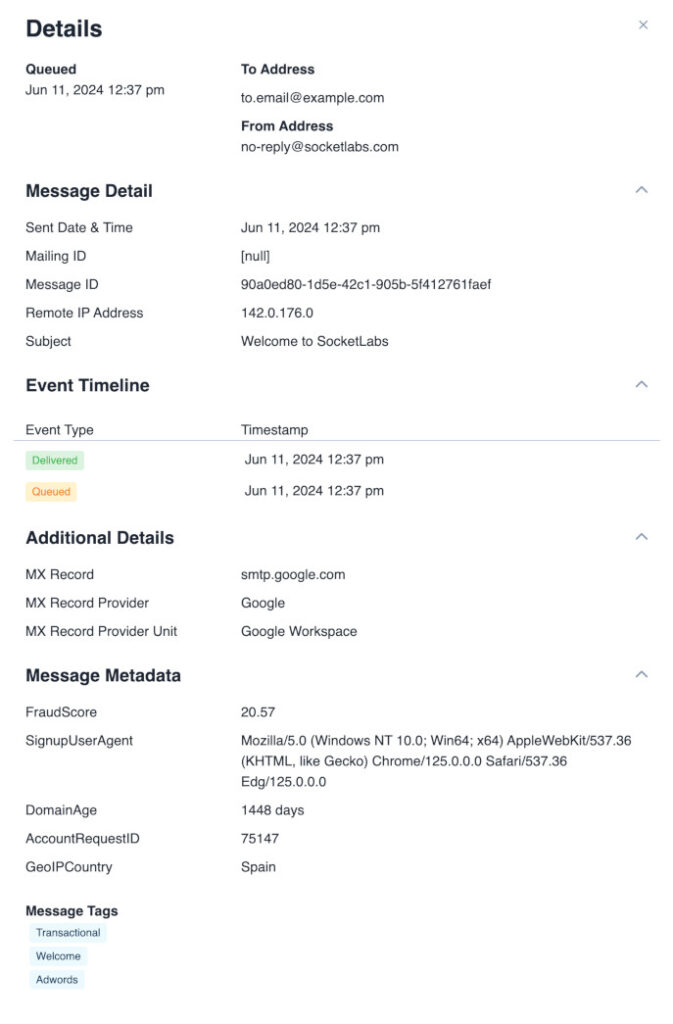
How to Use Tags and Metadata Together
You have the freedom to create a system of tags to generate dozens or hundreds of combinations to build the reports that will be the most meaningful to you (and your senders!).
For example, you could build a system of tags to allow you to pull performance analytics reports:
- Analyzing delivery of only the messages tagged with “Transactional”
- Looking at engagement on mail tagged with “Birthday” to MX Provider “Yahoo”
- Visualizing the bounce rates for emails tagged as “Welcome” and “LandingPage7”
By using tags and metadata, you’re unlocking the ability to create highly detailed analytic reports to give you the granular information about your email performance that means the most to you.
Maybe you want to look at a particular type of message from one of your sub-brands. Maybe you want to see the performance of a regional location’s promotional campaign. Maybe you just want to see if a particular word is resonating more with your recipients, whether you’re using it in different kinds of emails or not.
You do you.
Ready to Try?
The bottom line is this: Whether you send your mail from us or someone else, tags and metadata give you more performance analytics power from SocketLabs Spotlight than ever before.
Aren’t using SocketLabs Spotlight yet? Let’s put the power of unbelievably granular email analytics right into your hands.







