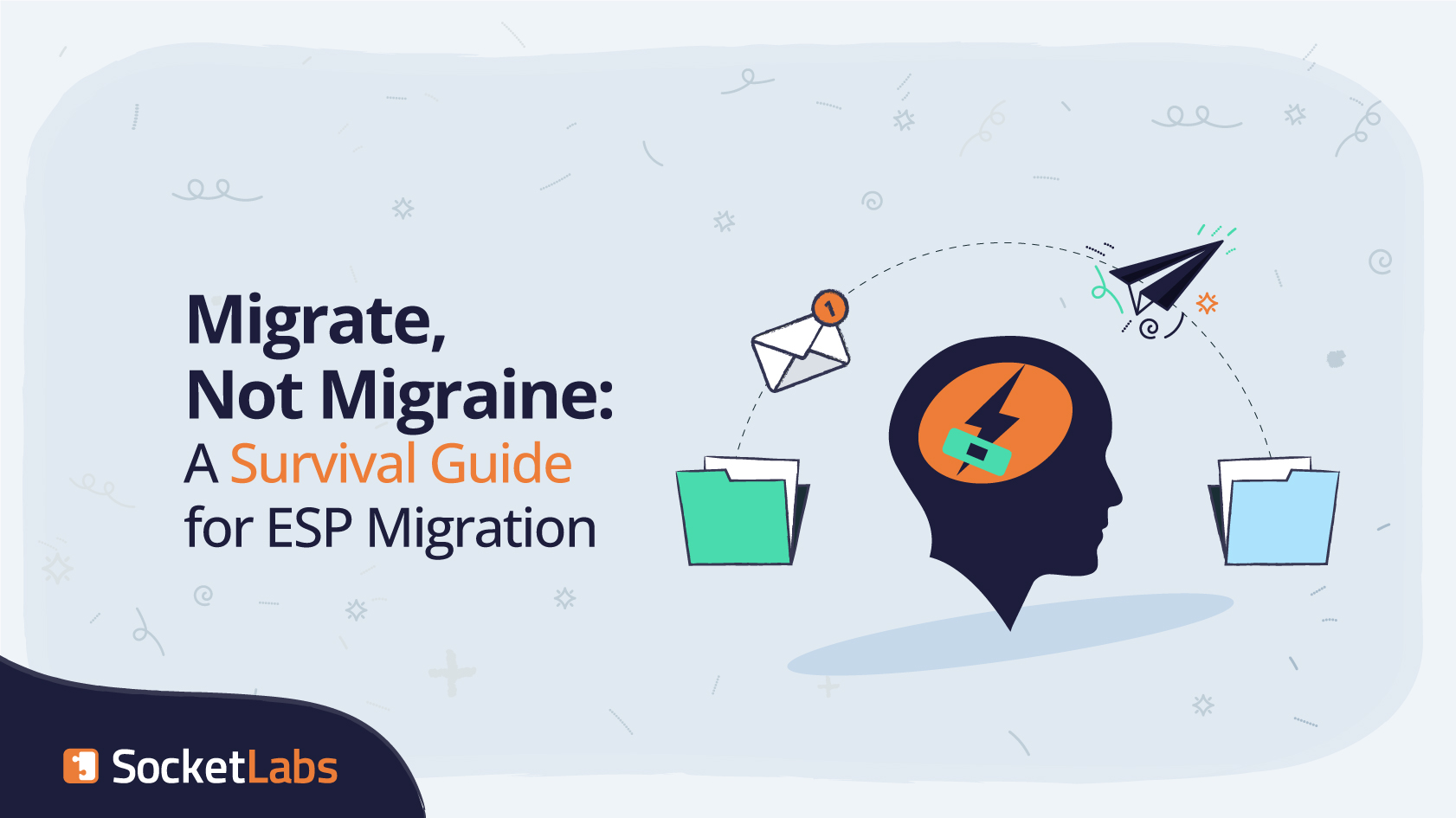
Even the simple thought of migration can stress you out. I know that all too well; I’ve done a large-scale infrastructure migration myself. Hopefully in reading this, you can learn from my successes, mistakes, and omg-where-is-my-desk-Advil moments to reduce your own number of headaches.
Email migration, done thoughtfully, doesn’t have to be a struggle
There are a few major facets of migration, each with their own challenges, needs, and stressors.
We’ll start with the reasons you’ll find yourself here and what to prepare for, then I’ll give you some suggestions to smooth the process. Put the ibuprofen down, let’s chat. 🙂
Why migrate email providers?
There are a ton of reasons you might need to switch from one sending infrastructure to another. You should consider migrating if…
- You’re unhappy with the service provided, whether it’s customer service or the actual features/functionality of the platform.
- You’re anticipating growth and need to scale but aren’t confident your infrastructure provider can keep up.
- You HAVE scaled and your partner has already proven inadequate.
- The platform you’re on has managed to fall over on any of THE most important sending days of the year.
- You can’t afford the cost of a mega-infrastructure provider.
- Your email partner is starting to look like your competitor. For instance, you’re a marketing automation service and suddenly, your email infrastructure provider is offering marketing automation. (Like if say, you were working with a vendor rhyming with SchmendMrid)
Now, some of those issues can be solved without a full-scale migration. Maybe you need to move only part of your email traffic to a new provider because you want to diversify your email portfolio to mitigate major issues. That’s a smart choice and I always advocate for safety nets.
But regardless of the size and scope of the migration, it’ll be a beast. So, here I am to help!
Email migration necessities
The best way to prevent chaos is to plan for chaos…and find solutions to problems before they arise. And, acknowledge even when you think you’ve planned for all possible chaos, something’s going to come from left field you’ll never have anticipated.
Here we’ll get into the critical steps to take to make this process as smooth as possible to increase your chances of a successful migration without needing to spend quality time with your favorite headache medication.
Step 1: Avengers, assemble
Get your team of email migration superheroes together and explain the mission. These are the elite people on your roster.
- Customer communications manager: You need to figure out how many times you’re going to reach out to your customer base, how you’re going to reach out (Just email? In-app notices? Login interstitials?) and who you consider standard versus VIP. Does everyone get the same notice the same number of times, or do you drop people off as they perform the tasks they need to do to migrate?
- Customer success managers: If you need to reach out to VIPs differently, your CSMs will be a necessary inclusion in the process, both proactively and reactively. It’s always good to loop them in and give them a heads up when customers inevitably turn their way.
- Support leader: Customer support needs to know what’s up and who to turn to. Who is the point person on the migration? What info does the support team need to answer low-level questions? What questions about the migration do you anticipate? The more questions you can ask up front and get documented, the easier of a time you’re going to have.
- Engineers: You need a fast, scalable process to move from one infrastructure to another and you need that process to literally be a button you can press. You’ll need to figure that out early and quickly.
- Project manager: The most critical member of the team, the project manager will be the point person for everything to everyone. If you’re reading this, that’s probably you. You’re going to need to have a very strong sense of organization and planning, the ability to pack up all the necessary data and assets then unpack them when you migrate, and a willingness to send the same people the same spreadsheet roughly twenty times. Don’t keep track, just trust me on that one.
Step 2: Business decisions, technical understanding, and tools
You are going to have a ton of questions to answer in order to create your migration plan. When I say, “a ton,” you really should prepare for 2,000 questions. But also prepare for lots of those questions to be repeats of the same question ten or twenty times. These are the most important ones to sort out before you kick off the migration process.
- How many times are you going to reach out to your customers?
- How will you reach out to those customers and what are you going to say to them?
- Who are the power users on your accounts?
- How are your customers split up? When I did mine, it was by shards, so it was easy to split out
- How are you going to migrate from a technical perspective?
- What is your timeline and why is this timeline important?
- What needs to be migrated? SPF? DKIM? If you’re migrating to us, good news on that front: We make setting up authentication very simple. Regardless, here is your fair warning. Customers will ask you wild questions about what else needs to be migrated. WILD, I said.
- What resources are you going to provide to make it abundantly clear as to what each stakeholder needs to do? Where do those resources live?
Fun fact, I married the engineer who wrote me an entire migration page that made it ridiculously simple for me to manage this. I’m fairly confident Rihanna’s lyric, “We found love in a hopeless place” was talking about email infrastructure migrations.
Step 3: Tools
I keep beating the drum of a migration tool to move your infrastructures over, but you. want. a. migration. tool. This is not a drill. Find one or create one, make sure it’s a good one, and get that tool in your hands. Here are two that worked for me in my time of migration need.
- aText: If you’re the point person, you’re going to be repeating the same things to a lot of people multiple times. aText is a text expander that saved me when I was feeling particularly stressed about someone asking me the same thing again. And again. And again…
- Google Sheets: A godsend. A straight-up godsend. Let me break down how and why.
First up, here is an example snippet of what worked for me.
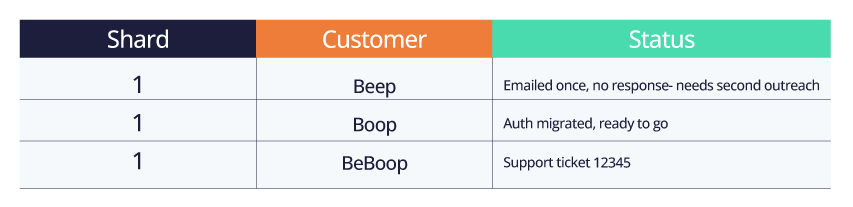
- Tab 1 was an overview of the whole migration, the timeline, the plan…everything you could possibly need to know about what was going on with the migration.
Ex: “You are here: Upcoming shard 6-7 migration happening Thursday, May 4 at 5:00 p.m.” You know, stuff like that to make everything clear and accessible. - Tab 2 was all FAQs because you know we had plenty.
- Tabs 3-20 were separated by date and customer readiness, so I knew who to keep reaching back out to if we were veering off plan.
Here’s a guide to help you assemble your survival kit.
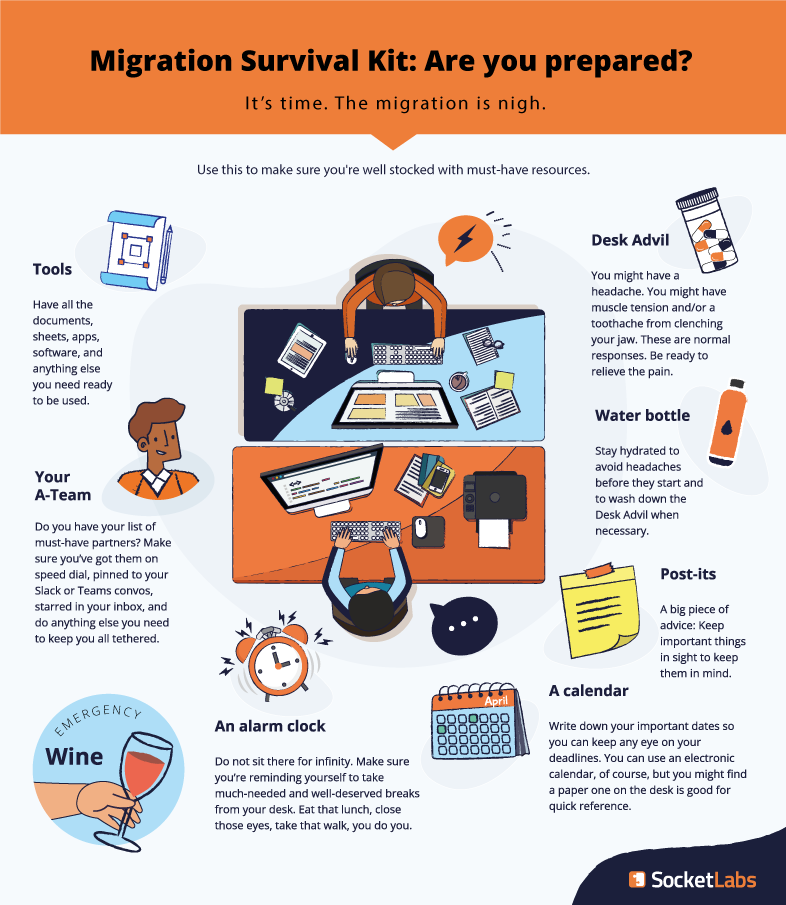
Self-care: not required, but helpful
As the leader of this project, people are going to look to you to set the tone of the entire migration. The best thing I can recommend, especially if this is your first time ever leading a massive-scale project, is to spend some time sitting with yourself and writing down the kind of leader you want to be.
I know this reflection exercise feels trite and silly, and BELIEVE ME, I roll my eyes a lot at this kind of nonsense, but you are a better leader if you know who you are, what you stand for, and what you don’t compromise on. These are the things I explored for myself, plus a few tricks of the trade.
- Focusing on my values
Servant leadership is one of my most critical values. I may be leading the project, but I’m dead in the water if I don’t focus on supporting and uplifting my team. The highest title (or highest in whatever hierarchy) should have the lowest ego. - Asking myself, “How do I want the people involved in this project to walk away feeling?”
For me, I wanted people to walk away thinking they’d want to work with me again. (Which is especially useful in a potential down economy or if you ever want to change industries. Reputations are everything, in email and life.) - Trying to understand how you react or behave when you’re stressed
Talk to your spouse, friends, or whoever knows how you are when you’re stressed to hear what they say about you. When I get stressed, I get short with people. I wrote down, “It’s email migration, not brain surgery. You can take a second to chill,” on a post-it and stuck it behind my laptop. When I started noticing I was getting tense and stressed, that post-it note saved me from totally losing it a couple of times. It saved other people too… - Separating my self-worth from the project at hand
I struggle to untangle who SKYLER the PERSON is and who SKYLER the EMPLOYEE is, so if an IT team got up in my grill over something, I’d think, “Oh wow, well, they hate me as a human being.” No, they don’t. I wrote down, “It’s the ROLE, not YOU,” on another post-it, stuck it behind my laptop again, and as wild and weird as it sounds, it helped me a lot with separating my personal feelings from my professional ones. - Having a sense of humor has saved me on more stressful occasions than perhaps anything else.
Let’s get real. Something horrible will probably (definitely) go wrong. There’s going to be a lot of people stressing out. If you seem relaxed, it’s going to relax everyone else. Be able to joke and laugh at yourself because it helps so, so dang much. - Building an emergency wine stash
No additional commentary needed. I’m a big fan of a Tempranillo, personally. - Purchase desk Advil
One word of caution: Do not wash down with the emergency wine. I’m not advocating for burning holes in your stomach lining, I am not a doctor, etc etc.
What problems can come with a migration?
If I was a gambling person, I’d bet the house your migration will not be completed without a hitch or two or ten. This isn’t unusual or your fault, it just is what it is and that’s ok! I experienced a couple.
Rocky starts
You may be wondering, “Hm, why did an email compliance person manage an entire infrastructure migration?”
Fabulous question.
In my case, it was a very weird situation. Our email deliverability person wasn’t necessarily on top of everything needing his attention. He left on a two week cruise, telling me to migrate 20 customers off SendGrid and onto the new infrastructure. Now, I’m all for not bothering people on PTO, but having this project entirely dropped in my lap the day before he left was wildly uncool, to put it gently.
I had to scramble to figure out basically everything to do with migrating: How do we do it from a technical perspective, how do I do it from a customer perspective, and how do I manage SPF/DKIM changes? Plus, leadership wanted this done yesterday because the project was collecting dust on the shelf until it was suddenly an emergency.
If I had to do it again, I probably wouldn’t have started it so chaotically. I’d have planned the hell out of it because 99% of my stress came from flying by the seat of my pants. Probably because it wasn’t actually my job, but hey, there we were.
Authentication hiccups
Now, technically speaking, any time you have to deal with authentication, even though it is literally ctrl+c, ctrl+v, people are going to STRESS OUT about having to get into their DNS to make changes.
To protect your own sanity, I recommend insisting on keeping as much as possible in writing, making sure your documentation is shored up, and that EVERYONE in support and your CSMs are aware those authentication changes need to be done by the customer’s IT team. They cannot be done by your email or compliance folks, and the customer NEEDS to refer to the documentation for their DNS platform.
I had more than one customer give me their login to their DNS and tell me to do it.

No. NO. And we wonder why breaches happen.
Funny story: I had one customer tell me they couldn’t change their DNS for at least two years. W H A T. You have to be very firm on reasonable timelines. I’ve given one- to two-week extensions but rarely, and you better believe the extension was noted on the spreadsheet.
Migration isn’t required to cause a migraine
That’s all she (I) wrote. Migration can be such a daunting task and I don’t blame people for feeling overwhelmed to the point of avoidance. But with the right planning, approach, and mindset, migration can be manageable. And usually the migration is SO worth the work. In positive news, with the right planning and tools (and in my case a cute engineer who was worth the HR discussion), I migrated over a thousand accounts in under four months and saved the company over half a million dollars per year.
A better infrastructure platform is one migration away. Trust me. I’ve been there and I believe in you. 🙂 YOU’VE GOT THIS.







