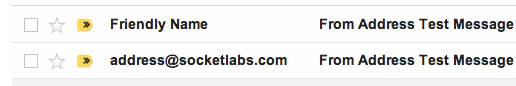The From Address is a Critical Component of any Email Message.
When was the last time you put some thought into the address you are using in the from field of your messages? Between anti-spam analysis and brand identification, the from address is one of the most critical components of an email message. It is too important to be overlooked. For this reason we want to review the most important topics to think about when choosing your from address.
Not Using a Friendly Name
There are two portions of a from address, the friendly name and the actual address. Here is an example taken from a message sent by us here at SocketLabs:
From: “SocketLabs Support” <[email protected]>
In the example, “SocketLabs Support” is the friendly name, and “[email protected]” is the actual address. It is important to understand that clients may vary in how these values are display to the recipient. This means it is even more important to get these values properly set.
A common mistake is to not include a friendly name at all. This results in the email address being displayed directly to the user. Here is a snapshot of what a message looks like in GMail with and then without a friendly name.
Similar to the GMail web client, the iPhone mail client also only displays the friendly name to the recipient as seen below.
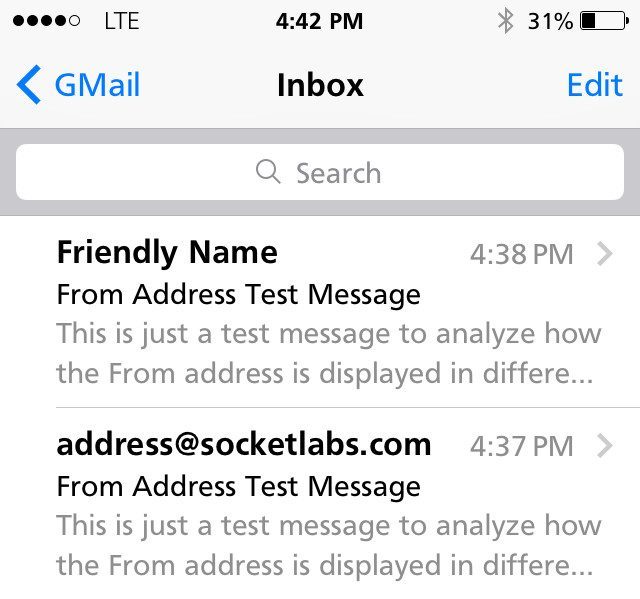
Another mistake is using a Friendly Name that does not properly brand a message. You want your recipients to be able to instantly identify you and your brand. As shown in the screenshots above, many popular clients display only the Friendly Name when it is available. This means if you use an address such as: “Support” <[email protected]>, the user will only see “Support”. You will lose the context of SocketLabs being the sender of the message.
Using DoNotReply@
You’ll notice the address we use here at SocketLabs for many of the messages we send is our official email support address. We do this so that customers with questions about any of the messages we send can simply reply to get quick answers. Email is a two way communication medium and whether you are sending transactional or marketing email messages you should use a From address that recognizes this.
Utilizing a DoNotReply@ email address does not help your messages reach the inbox either. Did you know that nearly all email clients add an email address to a user’s contact list when they send a message to that address? Most anti-spam and junk mail filters will skip analysis of any message originating with a From address in the users contact list.
We’ve seen organizations increasing their inbox placement rates by encouraging users to respond or reply to their messages. How do you encourage replies? Think along the lines of: “reply to this message to get an extra 10% coupon for your next purchase”. This also helps with clients like GMail, which categorize and prioritize messages and don’t have a single unified inbox.
Using Info@
Do not use info@ as the local portion of your address. This is the default address created by many domain registrars. It is heavily utilized by ignorant and malicious spammers. More spam originates from info@ email addresses that any other local portion.
Using Personal Names
Do not use a specific personal name unless it will immediately identify with your audience because of an established relationship or branding. I recognize an email message with a friendly name of “Oprah”, but I have no idea “Jake” is the owner of my favorite burger restaurant.
Using Long Names
Finally, do not use a friendly name that is excessively long. Mobile clients like the iPhone can only display a handful of characters. Long strings of text may get truncated, so keep your friendly name to under 20 characters.
Do you have more questions about the best From address for your organization? Don’t hesitate to ask our email delivery experts for more help. Just email us at [email protected].