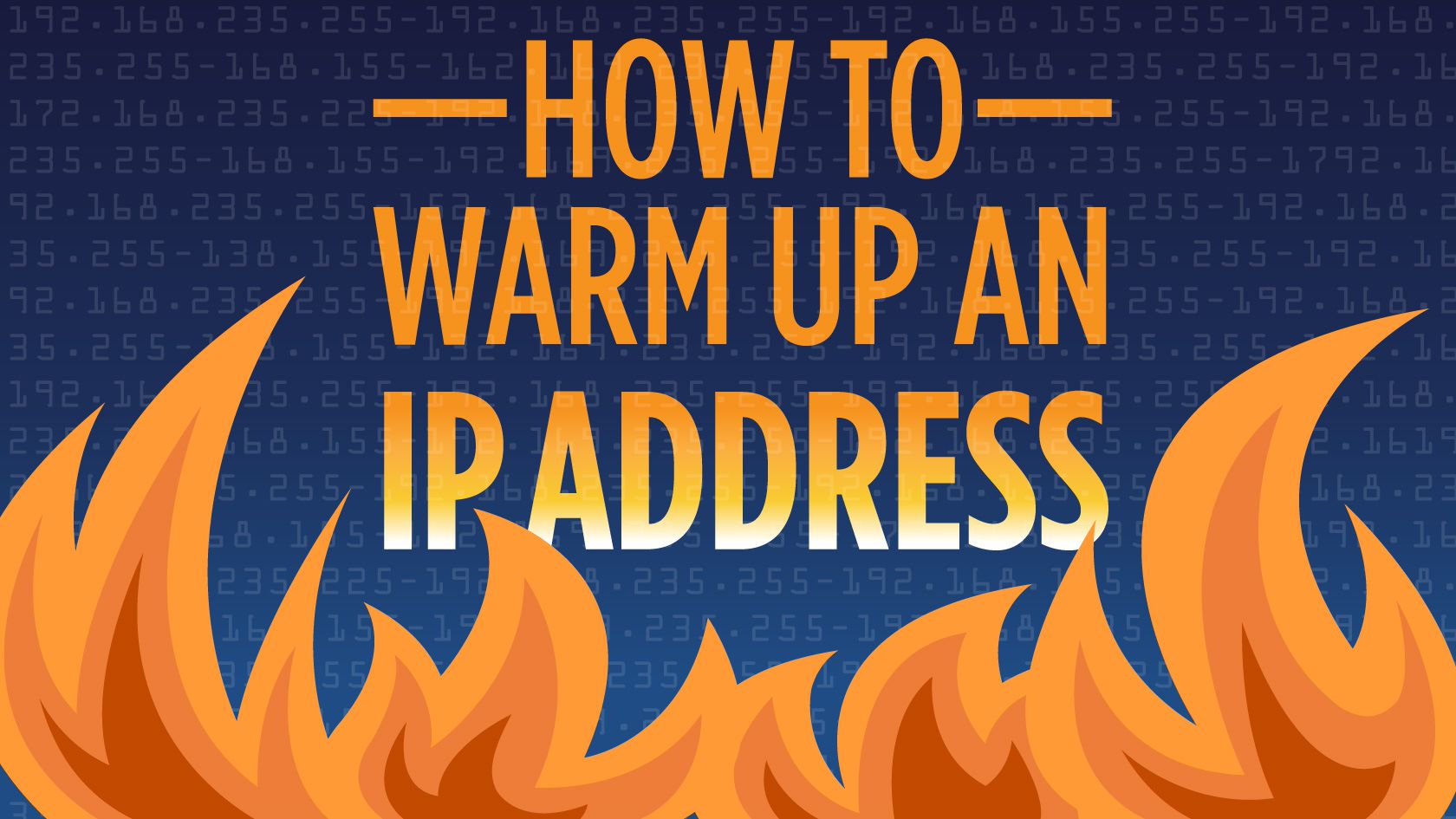You just got yourself a shiny new IP address and you’re ready to send 100,000 emails now. Right now, in fact, on day one. There’s one problem…
That’s a terrible idea.
If you start sending from a new IP immediately, you’re liable to put your sender reputation in real danger. And remember, your sender reputation is a major, MAJOR signal to mailbox providers (MBPs) whether or not you’re worthy of the inbox.
So, if you decide to send 100,000 emails on your first day on your IP, the negative reaction from MBPs could have your sender reputation immediately tank, seriously hindering your chances of delivering your mail where it needs to go.
You need warm up your IP first.
What is IP Warming?
IP warming is the process of gradually demonstrating safe activity on a new IP address by slowly increasing the volume of emails sent from it over a period of time. Think about it from a personal level: If your date immediately floods you with the details of their entire life, you probably will be overwhelmed and might even pass on a second date. There definitely is a thing called “too much, too soon.” It’s no different in email. Treat your new IP like dinner conversation with MBPs. Don’t scare them off.
Why Do I Need to Warm Up an IP?
Mailbox providers like Gmail pay very close attention to where mail is coming from, where it is going, how much is going, and what that mail looks like. If they have any reason to believe spam or phishing related emails are being sent from an IP address, they will take swift action to decrease the sender’s ability to deliver email.
What looks like spam? A whole bunch of email with your domain coming from an unfamiliar IP address. Even if the mail is legitimate and the recipients are opted-in and ready to read, too much volume too soon can sound the alarm at MBPs and the mail stops at the door.
Instead of coming on too strong, you should introduce your IP to MBPs in less intense way.
It’s caveat time!
Are you a low-volume sender sending on a new shared IP? We’re talking volumes around less than 20,000 messages per day. If you fit under that umbrella, you might not need to warm up the IP. An amount that low isn’t super likely to be seen as a suspicious. But as always, make sure you’re following best practices for every aspect of your email program, especially at the very start of using a new IP, just to be ultra-safe.
How Do I Warm Up an IP?
It’s important to note there is no one-size-fits-all way to warm up every IP address. Each user will have diverse needs and goals that might make their IP warming strategy different from the next. For example, a sender switching to a new email service provider (ESP) from an old one, compared to someone starting with an ESP for the first time, will have different needs. Not only is everyone’s situation different, but more importantly, their send volume will vary. Are you sending 100,000 emails per month or 1,000,000? Is it marketing mail or transactional mail?
All of these factors and more need to be taken into consideration before creating an IP warming strategy.
IP Warming Strategy for New Senders
It’s your first time working with an ESP? You may not know all of the rules and regulations for delivering your marketing and transactional email. An established ESP should have some guidelines and advice for how to warm up successfully, but if you find they’re not giving you enough information, here are some things to keep in mind.
A rather conservative and very general method used to warm an IP address for new senders is to equally distribute your sending across all MBPs by each day of the month. For example, if you’re sending 100,000 emails in a month, an ESP might divide those 100,000 emails to send equally on each day of the month to each MBP.
So, each day you might send 1,111 to your Gmail addresses, 1,111 to Yahoo addresses, and 1,111 to Verizon addresses until you hit 100,000 messages that month. This safe and calculated approach will help your IP address avoid blocklistings and content filters, and help drive your deliverability.
Here’s a big piece of advice: Send to your most engaged recipients first. This means you’ll want to go through your lists and segment out the people who open and click to create a warm-up list. You know there’s a better chance to avoid complaints or delete-without-opens just by virtue of their past behavior. More positive engagement means a better sender reputation, and those signals look great to MBPs learning who you are.
If this method proves to be working well and your deliverability/engagement rates are healthy, then it’s time to consider increasing the amount of email sent over the given time period. A good ESP will have a comprehensive dashboard of all important rates and metrics that will allow you to see, first-hand, trends in your email deliverability. From these metrics, an ESP can help determine the warming “sweet-spot” for your unique IP to achieve maximum deliverability. Again, there is no definitive delivery rate that applies to all IP addresses; planning a warming schedule is done on a case-by-case basis, typically by an email service provider.
IP Warming Strategy for Switching Email Service Providers
It’s a pretty common occurrence that a customer signs up with an ESP and realizes that they just aren’t getting the support, analytics and deliverability they wanted. Rightfully so, they make the switch to a new ESP like SocketLabs. To properly warm up the new IP address with SocketLabs, it is a good idea to gradually transition email sending from your old service provider to your new one.
For example, if you send 200,000 emails per month, maybe you want to switch 100,000 email to your new ESP for the first month to let that IP warm up. Following this strategy, you avoid the risk of blasting too many emails, too fast, through your new provider. If you want to make the switch immediately, you can follow the same strategy that a new sender would. Regardless of your unique situation, a good ESP like SocketLabs will do the heavy lifting for you to make sure your are set up for success.
How to Optimize IP Warming?
While a good ESP can cover all of the IP warming for you, there are some areas that you, a sender, can focus on to improve your deliverability as well. No matter what your situation is, while warming your IP address, it’s very important that you are putting your best foot forward. This means that you want to follow three important email sending best practices:
- Sending your high-quality, high-engagement campaigns that have done well in the past
- Cleaning off addresses that bounce or complain
- Monitoring your engagement/overall performance metrics very closely
You should also consider that ISPs place a huge weight on email authentication. If you do not have proper SPF, DKIM, and DMARC authentication securing your email, then you might see a significant decline in your deliverability. Email authentication is an entire topic in itself – you can read more about it here.
All Things Considered
By nature, IP warming is a fairly simple concept to grasp, especially when compared to other, more technical, email topics. While the concept itself is simple, there is a lot that goes in to it as a sender. Missing the mark just slightly and sending too many emails from an IP can destroy your sender reputation. That’s why good email service providers, who have years of experience, can take your unique situation and follow all of the necessary steps to make sure your new IP is healthy and achieving maximum deliverability.