Here at SocketLabs we have customers asking us questions every day about the big mailbox providers. These providers run a significant percentage of consumer inboxes and some also offer corporate and private domain mailbox solutions. Through years of delivering billions of messages to these organizations, we’ve gained great insights which we will share over the next five days in a blog series entitled “Mailbox Providers 101″. In the first part of this series we will delve into the Gmail (consumer) and Google Apps (business) platforms.
The Gmail and Google Apps platform is unique in that it operates in great secrecy. Google makes very few details public about the inner workings of their system and they don’t even offer an official postmaster website. They do have help documentation, but with little support options when compared to other mailbox providers. The good news is that here at SocketLabs we have tons we can share about what we’ve learned delivering messages on behalf of thousands of businesses to Google.
Surprisingly, Google does not commonly defer messages. Messages are generally either accepted or blocked entirely. Google does not waste the effort on delaying messages at the SMTP gateway, but rather they divert messages to the SPAM folder using their intelligent message filtering. If there is a queue backed up to Gmail with your SocketLabs On-Demand server, then your account is likely still in a warm-up process and throttled. The other reasons for delays in messages to Gmail and Google Apps is if the recipient’s inbox is full or the address is receiving too much mail too quickly.
The error issued when a sender is entirely is blocked is: “550 5.7.1 Our system has detected an unusual amount of unsolicited mail originating from your IP address. To protect our users from spam, mail sent from your IP address has been rejected/temporarily blocked.”
Knowing Google relies heavily on their filtering process to protect user inboxes from SPAM creates a desire to understand how it works. This is where Google uses its secrecy to its advantage.
We have no evidence that Google relies on third party blacklists. If your IP is blacklisted by SpamCop, Spamhaus, or Barracuda, it will not result in messages being outright rejected by Gmail. While unlikely, this data may play a role in underlying filtering, but it is not a cause of major issues from our experience. As of reports in 2012, Google has over 425 million mailboxes which they use as a source of data, and they likely find their own data to be more reliable than a third party’s data. Google also does not seem to rely on third party whitelists such as SocketLabs’ accreditor SuretyMail or Return Path’s Sender Score Certification.
The biggest factor we’ve found with Google’s filter is engagement. The rates at which users open/read, click, reply, forward, and mark as spam all affect the rate at which your messages reach the inbox. Unfortunately, however, Google does not support feedback loops when their users mark your messages as SPAM.
Google is one of the only major mailbox providers to not provide this data back to verified senders. The only workaround is use of a list-unsubscribe header, then when users mark you message as SPAM they will be offered a chance to unsubscribe as well. This is the only data source for knowing who is marking your message as spam from Gmail.
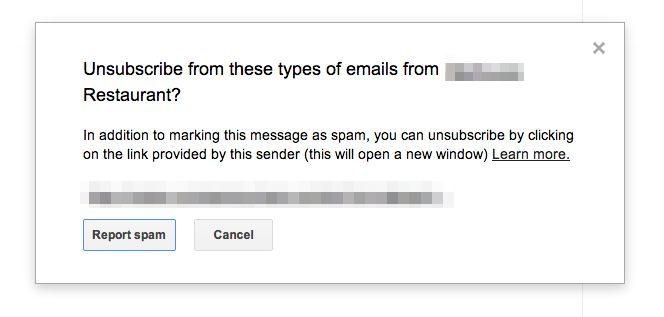
Another common discussion topic with the GMail platform is the “via” tag seen on messages processed by SocketLabs. This is the result of our service automatically adding authentication to your email messages. Google tags messages when the From address does not match the domain responsible for message authentication. This “via” tag does not affect inbox placement, but is in place to inform recipients who authenticated the message. SocketLabs customers on Bronze and above service plans can remove the “via” tag seen in Gmail by enabling a customized DKIM signature.
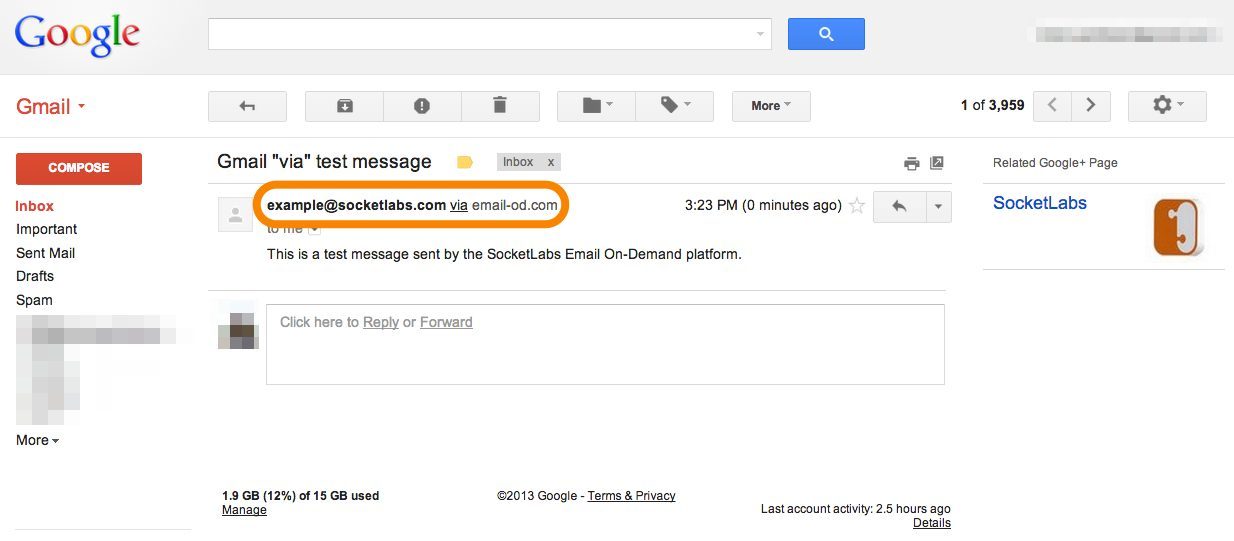
Lastly, there has been a ton of email industry buzz about Gmail’s new tab-based user interface. SocketLabs customers have not been affected either positively or negatively by these recent changes. We’ve seen clients have both increases and decreases in Open and Click events with Gmail users. Let us know what you are seeing as a result of the changes and we’d be glad to answer any questions about this new interface.
Stay tuned to the blog as tomorrow we will tackle what we know about Yahoo! Mail.








