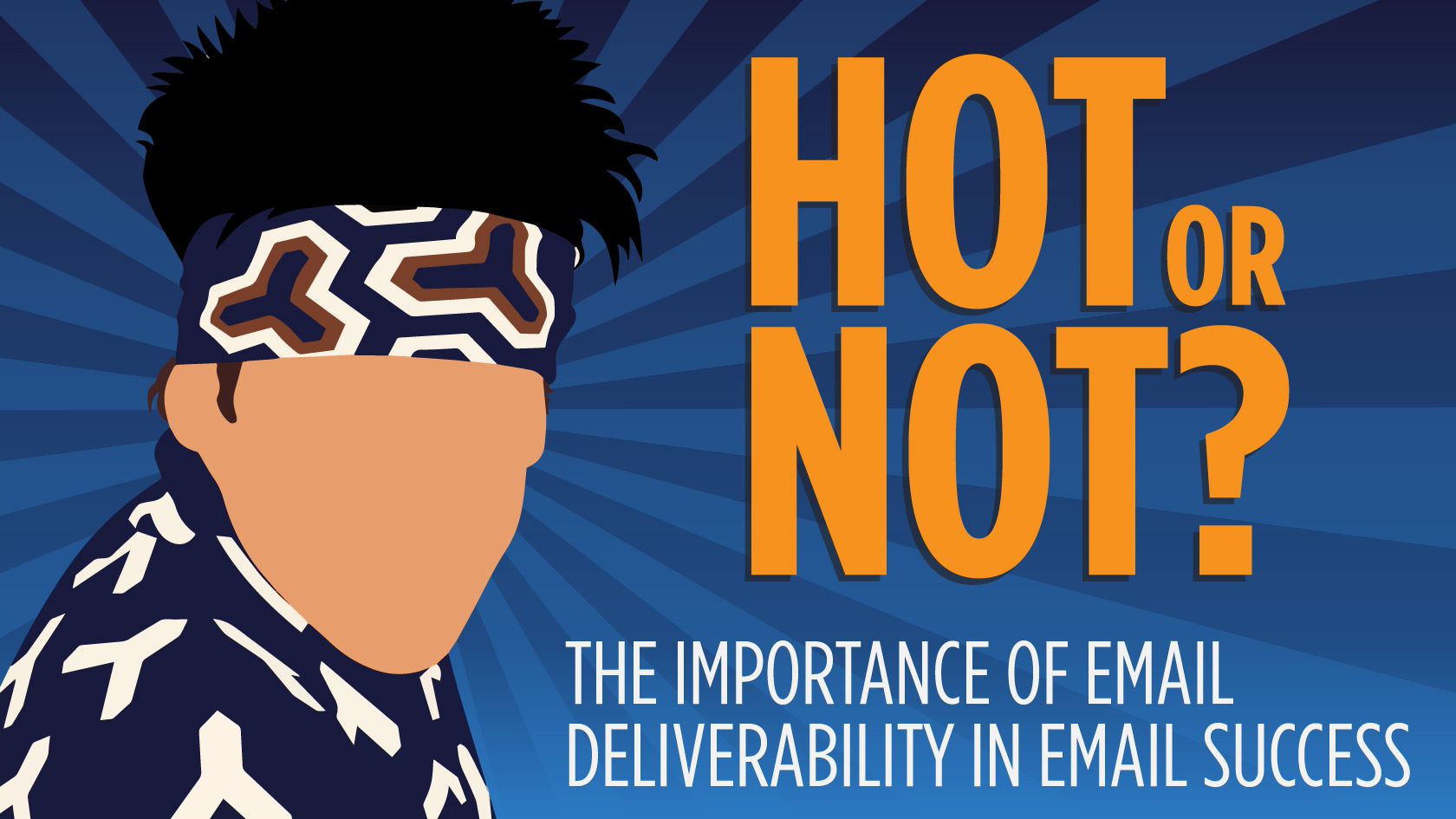Top Do’s and Dont’s of Email Deliverability
In the world of high-volume email, the answer to just about every question begins with “it depends”, it can be challenging to make heads or tails of what really matters.
While new technologies have emerged and a greater emphasis has been placed on improving content and segmentation, the truth is, all the shiny new technology in the world won’t be able to help if your emails still aren’t going to the inbox.
Which is why our Chief Marketing Officer, Lauren Meyer decided to share her 15 years of email deliverability experience in one of the biggest email conferences of the year: Litmus Live. Her session was called Hot or Not: The Importance of Email Deliverability in Email Success.
So let’s take a deeper look into what’s hot and what’s not so hot in the world of email deliverability.
Email Delivery Vs. Email Deliverability
First things first, let’s cover some of the basics. One of the most common misconceptions is that email delivery and email deliverability are the same thing.
Email Delivery ≠ Email Deliverability
Here’s the deal:
Delivery rates confirm that your mail has been accepted into the Mailbox Provider’s (i.e. Gmail, Yahoo!, Hotmail, etc.) servers — so we’re talking about emails that have been “Delivered” to recipients.
The MBPs actually send a message back to the sender through the SMTP conversation to confirm whether the email has been accepted into their servers or rejected. If you’re using an Email Service Provider or a Marketing Automation Platform to send your mail, they can report on your delivery rate. There is a widely-accepted calculation for the Delivery rate, because it’s based on numbers we can measure.
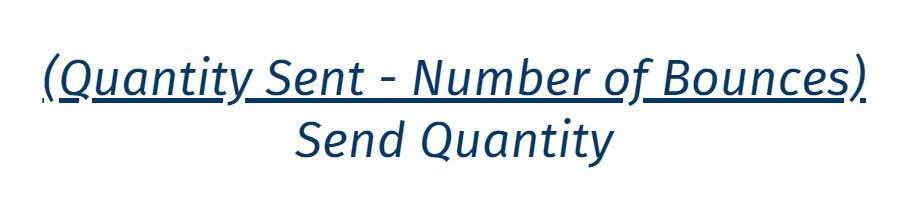
Whereas deliverability — what people tend to refer to as “measuring inbox placement” — is what happens after that point when an email has been flagged as “Delivered” within your email reporting. Mailbox providers (also known as internet service providers, or ISPs) do not send any feedback that lets a sender know if an email they’ve sent has landed in the inbox or the spam folder.
So any “Deliverability rate” you may have seen over the years is just a guess. It may be an intelligent guess, based on a variety of factors including your delivery rates and a bunch of sender reputation and recipient engagement signals together, but it’s NOT based on any measurable data sent by the mailbox providers. There is no standard calculation for the deliverability rate.
Email Deliverability is a Moving Target
There are hundreds of factors that go into determining if your message will be delivered to the inboxes of your recipients or not. Each Mailbox Provider (or MBP) uses different algorithms to make their email filtering decisions, but at a high level, they’re all working to ensure that each message they deliver is safe for their recipients.
Many of these MBP’s are including multiple layers of anti-spam technology in their filtering decisions, some of which are powered by machine learning and AI.
When new spam or phishing attacks happen, those filters adjust accordingly, and the changes are happening in real-time. What worked for hitting the inbox yesterday might not still work tomorrow, which is why reviewing your results and adjusting accordingly needs to be an ongoing process.
Email is not something you can just set and forget. Not if you’re looking to hit the inbox.
Recipient Engagement = Inbox Placement
All MBPs share a common goal, which is to surface the messages that users are showing through their actions that they find value in, and to filter messages that are unwanted away from the inbox. And MBPs are becoming progressively more focused on user engagement as a way to improve the inbox experience for their users.
The trick is, every MBP measures engagement and filters mail a little bit differently. For example, Gmail is looking at 100’s of signals when determining what will make it to the inbox, most of which are centered around engagement. Whereas other MBPs may only be looking at 10’s of factors, with a major focus on a few key signals such as high bounces and complaints.
Which is why driving the right kind of engagement with your email recipients (i.e. opening emails and clicking on links, replying to emails and saving them to folders, and having recipients choosing “this is not spam” on an email found in their spam folder) and finding ways to minimize negative reactions (such as spam complaints and deleting emails without opening them) is the closest thing to a deliverability hack that exists!
You need to focus on both sides of that coin, because while it’s great to have high open rates, generating high spam complaints in those same emails by over-selling what your email has to offer will seriously damage your future ability to hit the inbox.
Now that you understand the important role that recipient engagement plays within email deliverability, let’s dig into several things you should be doing as a sender to optimize your inbox placement – as well as a few things we suggest you not do as well.
Hot or Not: Deliverability Best Practices Edition
Here are some of the hot, and not so hot, email deliverability best practices. Let’s start with the hot:

🔥 HOT: Aligning Your Process with Your Email Goals 🔥
An email program lacking well-established goals and a clear way to measure success leads to misinformed tactics such as chasing high open rates when your goal is really to drive more conversions.
Before you even begin building your sign-up forms and collecting email addresses, spend some time considering what your real goals with email are. It’s surely not just to drive a lot of opens, right?
If your program is already in motion, make sure to review the existing goals.
- Is your team aligned on what your goals with email are?
- Do your existing goals still make sense?
- Is your program properly set up to measure and achieve them?
Whatever your ultimate goal with email may be, use it to identify your ideal customer profile(s), and then build or tweak your sign-up process to draw in the right kind of email recipients to join your list.
🔥 HOT: Nailing the Basics 🔥
Skipping fundamental steps is one of the most common ways senders cause their own deliverability issues. So make it clear who you are as a sender by authenticating all of your emails with SPF or DKIM, and establishing a positive sender reputation by going through a warmup process before sending high volumes. This can go a long way to proving that your emails are legitimate and having your emails hit the inbox.
🔥 HOT: Always Getting Permission Before Sending 🔥
Sending to recipients who haven’t signed up for your mail — or who don’t remember signing up — are very likely to mark your emails as spam, which can have a huge negative impact on your inbox placement. So give your email program a fighting chance by only sending to people who’ve willingly signed up for your content.
🔥 HOT: Setting Expectations and Sticking to Them 🔥
When you’re building your sign-up forms, make sure you are properly setting expectations about what kinds of emails people will receive after signing up.
For example, if you’re advertising a weekly newsletter, and then they start hearing from you daily. If they signed up for coupons and you’re sending editorial content. Or if they signed up for a sweepstakes sponsored by your brand, and start getting emails from 5 other sponsoring brands who were only mentioned in the fine print — all of that is going to lead to negative results, such as elevated complaint and unsubscribe rates.
Letting people know what kind of content you’ll send as well as how often they’ll hear from you can help you keep your complaint rates low and make folks less likely to unsubscribe shortly after signing up.
🔥 HOT: Protecting Your Sign-Up Forms from Bot Abuse 🔥
You do not want to go through the pain of trying to clean up your deliverability after your list has been polluted with bot sign-ups. Even if you fear this will impact sign-up rates, everyone should be using their choices from the available options, including CAPTCHA, Google’s invisible reCAPTCHA, hCAPTCHA. This recommendation should not be seen as optional.
🔥 HOT: Considering a Confirmed Opt-In Process 🔥
When using a confirmed opt-in (COI) process, email recipients who’ve signed up must click on a link that’s been sent to them via email prior to them being added to a marketing list.
This process is helpful for two main reasons:
- It verifies that an email address is valid, reducing your bounce rates.
- It confirms the email address owner’s intent to receive emails from you as a sender, increasing your likelihood of building a highly engaged mailing list of recipients who actually want to receive your emails.
COI is not mandatory, and it’s not for every brand, but if you’re looking for quality over quantity in your email list, this process can give you a great head start.
🔥 HOT: Tracking Your Progress 🔥
Consistent inbox placement requires you to take care of your mailing list from the point of sign-up, all the way through to when a recipient has unsubscribed or otherwise been removed. Because understanding your audience and improving targeting & segmentation, as well as performing regular list hygiene, will go a long way to keeping your emails landing in the inbox.
Which is why tracking your progress and staying on the lookout for deliverability issues is an ongoing process. Email deliverability is not set and forget, remember?
A few tips about email performance monitoring:
- Track positive engagement metrics such as delivery rates, opens and clicks and as well as actions tied to negative engagements such as spam complaints and unsubscribes. This allows you to see the full picture and identify the trends that stand out as abnormal or problematic more quickly.
- Track your results over time to understand essential things like what content your recipients like, how often to contact them, and when to cut them from your list.
- Dig down into the destination level when you can, because comparing your performance at Gmail vs Hotmail vs all of the other destinations you send to can help you spot issues with inbox placement that you normally won’t be able to detect at the aggregate level.
🔥 HOT: Making the Unsubscribe Process Easy 🔥
If users aren’t able to unsubscribe, they will likely mark your email as spam instead. So make the unsubscribe process easy and remove these folks from your list ASAP.
Offering the ability to reduce frequency as well as unsubscribe is a great way to retain as many subscribers as possible, while still making it incredibly easy to get off the list.
Learn from these signals that your audience is giving you, and quickly work to understand the “why” when you find a certain campaign or type of content that seems to be eliciting a particularly negative reaction.
🔥 HOT: Maintaining Healthy Mailing Lists 🔥
Most deliverability issues stem from an issue with the data: sending to people you shouldn’t be.
The main reasons for this include:
- Mailing lists collected without permission.
- List hygiene issues caused by not removing addresses that have hard bounced, unsubscribed or marked an email as spam.
- Sending too much email to recipients who don’t find value in it.
All of these things lead to way too many negative reactions from recipients, and not enough positive ones, so taking care of your data is important.
🔥 HOT: Monitoring Third-Party Data Points 🔥
Outside of your email engagement metrics, there are a multitude of other data points available within email to help you assess your likelihood of hitting the inbox:
- Recipient or ESP feedback alerting you of a problem
- Bounce messages
- Postmaster data feeds coming directly from providers like Google and Microsoft to understand what these MBPs think of you as a sender.
- Blocklistings with the major providers that could be contributing to your mail being blocked.
All of this data can help you identify what issues within your email program need the most attention, but a lot of us don’t have the time to be monitoring this stuff all of the time.
Which is why email deliverability monitoring services are SO incredibly hot right now. The trick to choosing one of these 3rd party monitoring services is to keep in mind how many factors can impact deliverability.
All of these companies are doing their best to deliver the data points they feel are most relevant to deliverability monitoring, but they all come with different combinations of tools and services, different costs, and they’re all doing things a little differently.
So it’s up to you to refer back your actual goals with email — and your goals with deliverability monitoring — and choose the service that’s right for you.
If you’re not yet ready to commit to paying for a 3rd party deliverability monitoring service, check out SocketLabs’ StreamScore: our email health score.
Learn More About StreamScore here.
Now, let’s cover some of the not-so-hot deliverability practices:

🥶 NOT: Sending From Different IPs or ESPs to Avoid Deliverability Issues 🥶
ISPs have become more sophisticated over the years and they have more signals to connect the dots, even when senders are jumping from one sending environment to another. Gone are the days when a sender could switch IPs or Email Service Providers (ESP) to hide their bad actions or escape a problem with inbox placement.
🥶 NOT: Using Warm-Up Hacks 🥶
There are vendors within the email space who offer to “automatically raise your email sending reputation” or help you “stop landing in spam” by having addresses they own positively engage with your emails (i.e. opening, clicking on links, reply to emails, drag them to the inbox if they find them in the spam folder).
This might sound great since recipient engagement is so important for deliverability, but before you get too excited, consider this: if your list has been built in a bad way and deliverability is suffering, then moving to a new sending IP or email service provider and going through warm-up again with the help of one of these services is only going to help for a short while.
Once you stop paying them, they stop positively engaging with your emails. And so, your sender reputation will start to tank for the same reasons it did in the first place.
So don’t waste your money trying to fake good recipient engagement with one of these services. Instead, invest your time and energy into improving your data practices and getting your recipients to positively engage on their own.
🥶 NOT: “Spring Cleaning” a Problematic Mailing List 🥶
Purchasing an email list is certain death for deliverability. But even if you haven’t bought your list, it can still be rife with issues if you’re not following best practices such as getting permission before sending emails to people and regularly performing list hygiene.
Which is why email validation is often used as a way to solve deliverability issues linked to blocklistings, high bounce rates and hitting spam traps.
Email validation does have some legitimate use-cases:
- Reducing the risk of a high hard bounce rate on a re-engagement list that hasn’t recently been sent to.
- Gauging the quality of a mailing list after going through a merger or acquisition when you have no idea about how a list was built.
- Capturing a valid email address at the point of sign-up using real-time validation –
But when it comes to spam trap issues, email validation simply doesn’t work. It’s like putting a Band-Aid on a bullet wound.
This is because list validation cannot create permission where actual consent from the recipient hasn’t been given. And there is absolutely no way one of these services can know every single spam trap out there. The ISPs and anti-spam agencies who create these traps never purposefully disclose them, because if you knew where the traps were, you would likely just walk right around them. So telling customers that you can remove every single spam trap from their list… including ones from MBPs, and very credible sources like Spamhaus… it’s simply not possible.
Instead, you’ll end up spending thousands of dollars on what you believe is now a perfectly clean list, free from spam traps… when in reality, you’re still going to hit spam traps when they hit ‘Send’.
More importantly, you haven’t fixed the issue that led to the spam traps being on your list in the first place! And so the risk to deliverability is still there. You’ll need to work harder than list validation if you’re aiming for the inbox.
🥶 NOT: Relying on Content Hacks 🥶
There’s been a lot of debate over the years about what kind of impact content has on inbox placement.
Content includes:
- Subject line and body of your email
- Sender address
- Friendly ‘From’ name
- All of the links within your email
And the role content plays here is it’s what people see when they receive your email. It’s what causes them to react positively or negatively to it.
So it’s not as simple as saying “avoid using spammy words like free in your subject lines” to hit the inbox. Or “boost inbox placement by increasing your open rates with trickery such as including an Re: or FWD “in your subject line”. Hello, spam complaints! Goodbye, inbox.
You need to consider the whole experience you’re delivering, not just the high open rate that your boss told you is important.
🥶 NOT: Confusing Legality with Inbox Placement 🥶
Email regulations are constantly evolving and we’re seeing a shift in the past several years, with legislations such as GDPR (General Data Protection Regulation) in Europe, CASL (Canadian Anti-Spam Law) in Canada, CCPA (California Consumer Privacy Act) in California paving the way for greater privacy controls for individuals. Not to mention, the recent Apple release, which has had heavy attention for its Mail Privacy Protection initiative, which aims to give users greater control over what marketers can know about them.
If you have any questions about whether something you’re doing with email is ok, talk to your service provider – or better yet, your legal team. But considering the goal of this post is not to keep you from getting sued; it’s to help you hit the inbox more consistently, note that regardless of where you operate within the world: Legality does not equal inbox placement.
We’ll repeat that because it’s important…
Legality does not equal inbox placement.
Email is constantly evolving, and so are the lives of your subscribers. Your strategy needs to evolve over time as well. If there’s anything your company is doing simply because it’s legal, or because “it’s what we’ve always done”, then stop it. And start taking steps towards fixing it, even if they’re baby steps!
Remember: Recipient Engagement is your hack for the inbox.
So follow the data, follow the industry, and follow what your subscribers are telling you they like through their actions.
🥶 NOT: Embracing New Technology Before Nailing the Basics 🥶
Still Looking for More Deliverability Hacks?
If you’ve read this far and are still looking for hacks to hit the inbox, let us refer you back to our previous tips about how to nail the basics (like authentication, proper list collection and management) and keep a mindful eye on your data to understand how your recipients are reacting to your emails.
Remember that most deliverability issues are driven by a problem with the data, so make sure you’re collecting email addresses in a good way and managing those addresses over time. Treat those recipients like the gold they are.
There is no silver bullet to the inbox but focusing on giving your audience a fantastic email experience that drives a lot of positive reactions and limits negative reactions will greatly increase your chances of having consistent inbox placement.
Spend some time getting creative about how you can drive the right kinds of engagement with your emails by delivering a fantastic email experience. One that encourages more positive reactions. And one that doesn’t waste time on hacks that may lead to high open rates, but also lead to very high complaint rates.
Or contact our deliverability experts at SocketLabs! (Learn more here)