We are always hard at work trying to enhance your experience with our SocketLabs On-Demand service. This week we released an update that contained some fantastic new enhancements. If you haven’t already noticed, here is a quick overview of what we added.
Searching in the Control Panel and API
You will find it is much easier to find specific messages in the SocketLabs On-Demand Control Panel. At the top of the report pages there is now a drop down list of search criteria that will filter your results. The screenshot below highlights the new search fields.
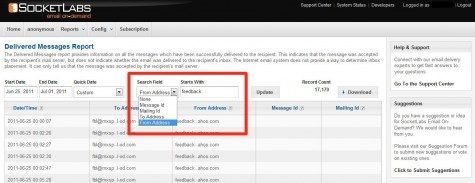
This new search feature, combined with the ability to sort on an individual column, will enable you to find exactly what you are looking for quickly and easily. We are continuing to work on this and hope to implement a full-text search in a future update.
Along with searching in the Control Panel, one of our most highly requested features has been the ability to filter the results of API calls. Now the messagesFailed, messagesProcessed, messagesFblReported, and messagesOpenClick methods allow for filtering on the initial characters of the following fields: MessageID, MailingID, ToAddress, and FromAddress.
While we are excited about these great new search features, we also made improvements to the performance and reliability of our Control Panel, API, and delivery system. We hope you enjoy your SocketLabs On-Demand account and if you have any ideas for improvements please make sure to post your suggestions on our feedback page.
Thank you,
The SocketLabs Team







