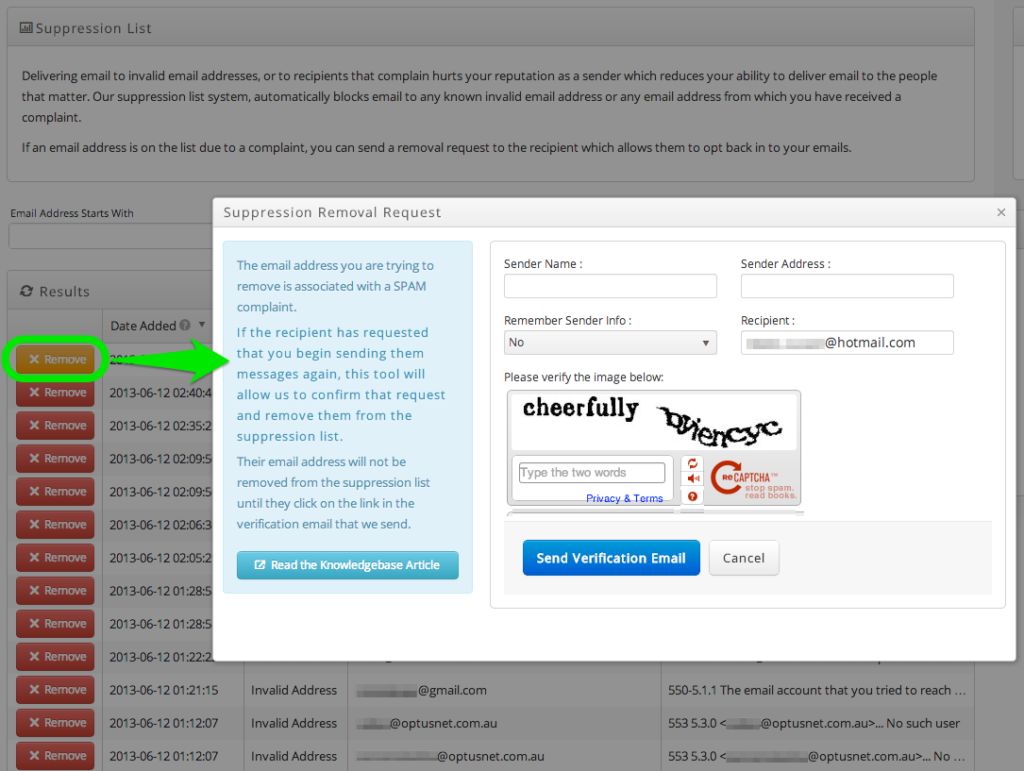This morning we released an update to the SocketLabs On-Demand Control Panel with a new removal process for addresses suppressed due to a complaint. You now have the ability to remove any user from your Suppression List without any interaction with SocketLabs Support Team, making it easier than ever to directly manage your Suppression List.
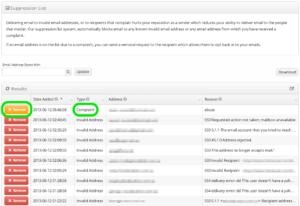
Clicking this “Remove” button will bring up a form to begin the removal process. You can utilize the form to generate a message to the selected address allowing the recipient to opt back in to receiving messages from you again. This email sent to the selected address will contain a link which, when clicked, will verify the user’s desire to receive your messages again. It’s never been easier to process a removal for customers who accidentally marked items as SPAM.