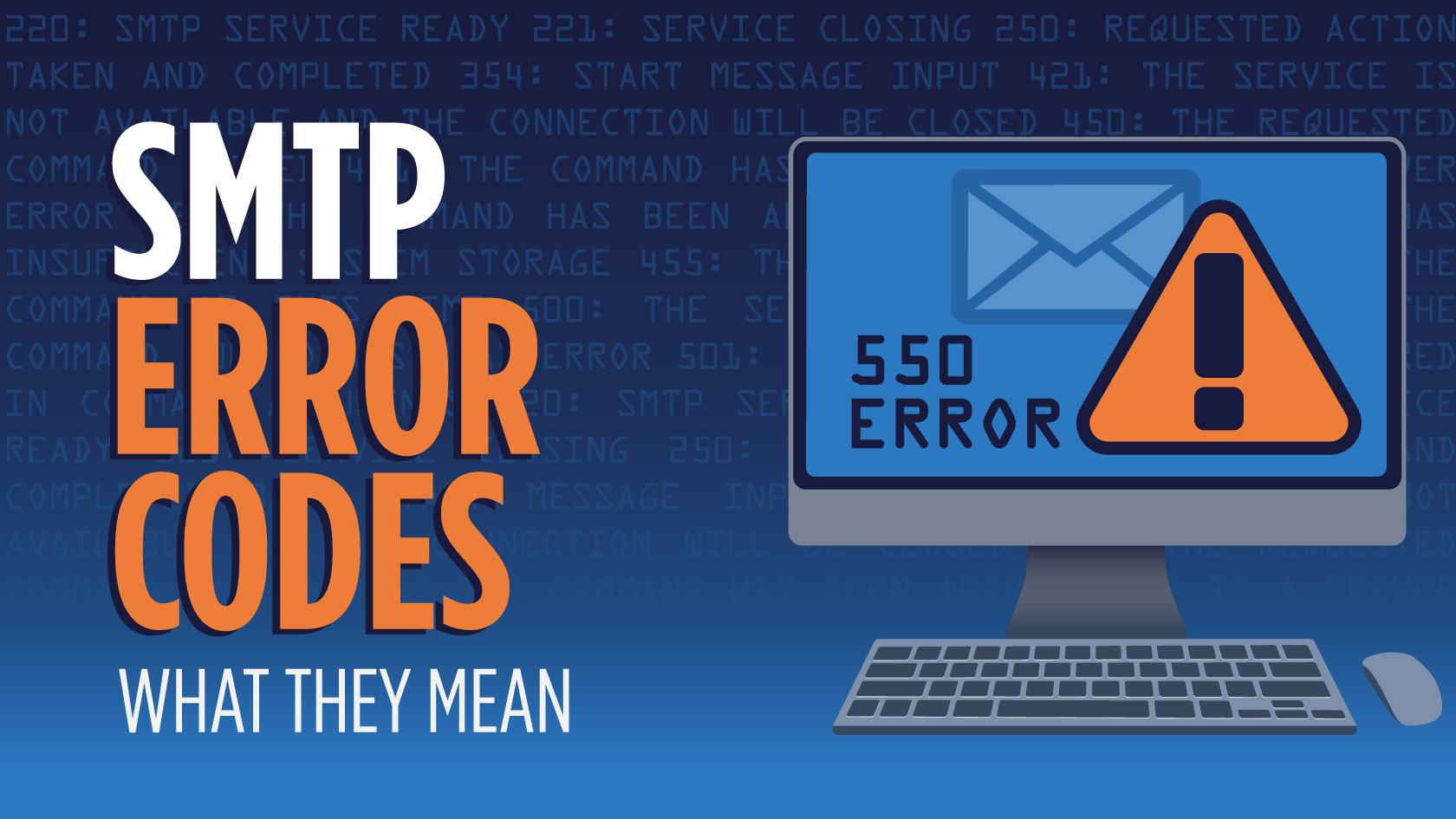
Are you getting SMTP errors when sending emails? As a high volume email sender, you put a lot of effort in to making sure the emails you send are getting to the inbox successfully. If your email isn’t making it to the recipient as intended, you could be wasting a lot of time, energy, and potential business. If you are getting SMTP error codes indicating there is an underlying issue in your email delivery, you can use this guide to better understand what SMTP error codes mean and how they impact your deliverability.
What is an SMTP Error Code?
When a message is sent from a mail client to an SMTP server, the server will reply with a specific response code. This response is a normal part of the email sending process and is an essential step in getting your email to the inbox…or not.
An SMTP response code is a three digit code that the servers use to communicate throughout the email sending process. This response code can be good, like 250 (The requested action was taken) or it can indicate an that there was a communication error. If there is a communication error, you will receive an SMTP error code — a message that indicates the specific problem; like the end of server communication which is error code 550 (The request failed).
How to Read an SMTP Server Message
If you’re getting SMTP errors when sending emails, it’s important to understand the type of message you’re receiving before you take any action. The first number in the SMTPany three-digit code, also known as the code class, will indicate the type of response encountered by a command issued during the SMTP communication. For example, if the code starts with a 2, the server has completed the requested action.
Positive SMTP Response Codes
Generally SMTP response codes starting with 2 and 3 are normal response codes that do not indicate an error.
SMTP 200 Response Codes
- 220 – The SMTP server is ready
- 221 – The SMTP server is closing its transmission channel
- 250 – The requested action taken and completed (Good news!)
SMTP 300 Response Codes
A code starting with 3 indicates the request is understood, but the server is going to need more information to complete the task.
- 334 – Provide SMTP authentication credentials.
- 354 – Waiting for the contents of the message
SMTP Server Error Messages
SMTP 400 Error Codes
4 means the server is facing a temporary failure but the command could still be completed if tried again. Codes beginning with 4 are typically errors related to the receiving mail system. Note: Response codes beginning with 4 and 5 indicate an error has occurred.
- 421 – The service is unavailable, try again later
- 450 – The requested action was not taken because the user’s mailbox was unavailable
- 451 – The message was not sent due to a server error
- 452 – The command was aborted because there isn’t enough server storage
- 455 – The server cannot deal with the command at this time
SMTP 500 Error Codes
Then there are codes beginning with 5, perhaps the most prominent SMTP error code indicator. If the reply message starts with a 5, there is a permanent failure. Here are some examples:
- 500 – The server could not recognize the command due to a syntax error
- 501 – A syntax error was encountered in command parameters or arguments
- 502 – This command is not implemented
- 503 – The server has encountered a bad sequence of commands
- 541 – The message was rejected by the recipient address
- 550 – The requested command failed because the user’s mailbox was unavailable or the recipient server rejected the message due to high probability of spam
- 551 – The intended recipient mailbox was not available on the recipient server
- 552 – The message was not sent because the recipient mailbox does not have adequate storage
- 553 – The command was aborted because the mailbox name does not exist
- 554 – The transaction failed. No further details are given
Typically, SMTP error codes will also be followed with three more digits. This is called the SMTP enhanced status code and it provides more detail on what caused the failure. For example, in practice, an enhanced SMTP error code might look like this:
501 5.7.0 – Authentication failed. Username or password is invalid.
It seems pretty easy, right? Just look up the SMTP error code and diagnose the problem yourself. Unfortunately, figuring out what an error code actually means can be particularly difficult.
There is no uniform error response language that is used across all email platforms.
This means that two different servers could both send the same error message that have completely different descriptions.
How Do You Fix an SMTP Error?
While these are just a few SMTP error codes, there are many more that you will likely come across. Doing the research on your own and trying to figure out what an error code means and how to diagnose it can be strenuous. That’s why most high volume email senders will work with email service providers. Email service providers like SocketLabs will do the heavy lifting for you and make sure you have all of the tools you need to send your emails successfully.
If you want to learn more about SMTP error messages, visit our Message Delivery Failure Knowledge Base. If you want to learn more about improving your email deliverability with SocketLabs, visit our SocketLabs SMTP Server page.







