
Microsoft Visual Studio is a software application known as an integrated development environment, or IDE, that provides developers with a user friendly platform to write code. The application can be used to develop websites, computer programs, web and mobile applications, and web services. On April 2nd, Microsoft Visual Studio 2019 was released, providing a refresh from the previous 2017 version.
We are going to take you through some new features that we are excited about!
Whats New – Microsoft Visual Studio 2019
The first update comes in the enhanced start window. Within the improved start window, you can easily clone or check out code across platforms such as Azure, Github, and others. You can also get started easily on an existing project that is still in the works, or create an entirely new project through the new project dialogue experience that allows for easy searching and filtering of your project template. All of these features are presented in a very user friendly format within the start window as shown in the picture below.
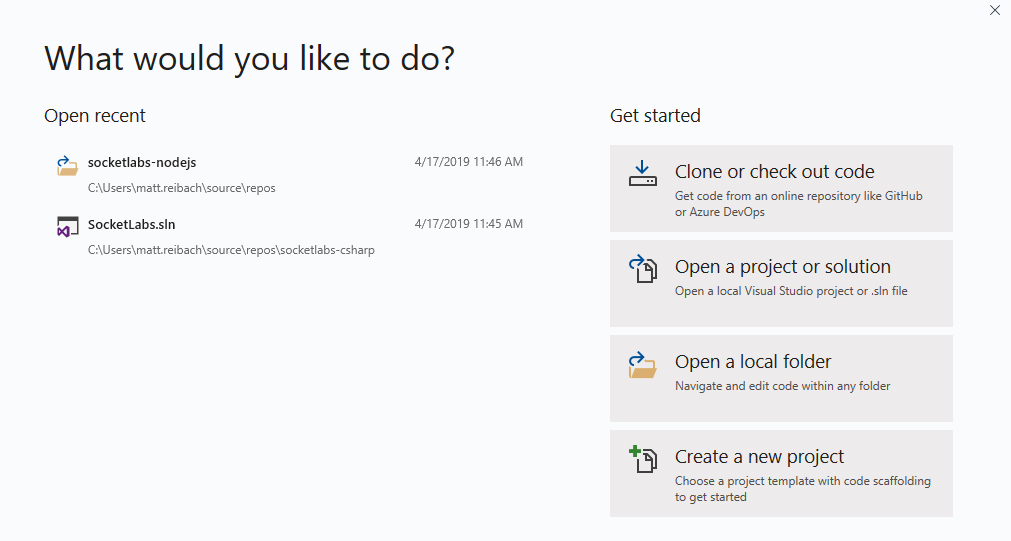
Moving past the newly enhanced start window, the updated Microsoft Visual Studio features a simplified user interface with reduced clutter and a compressed menu bar. This allows more space for the editor window and a more simplified coding experience. Within the user interface you will also see a new search bar that you can access by clicking on it or using “Ctrl Q” as a shortcut. As you type in the search bar, you get near-instant search results with any available shortcuts listed with the result. These search results are fuzzy, to allow for general misspellings without throwing off your search. If you still aren’t seeing what you’re looking for in the search results, you can follow the link at the bottom of the bar to search the web.
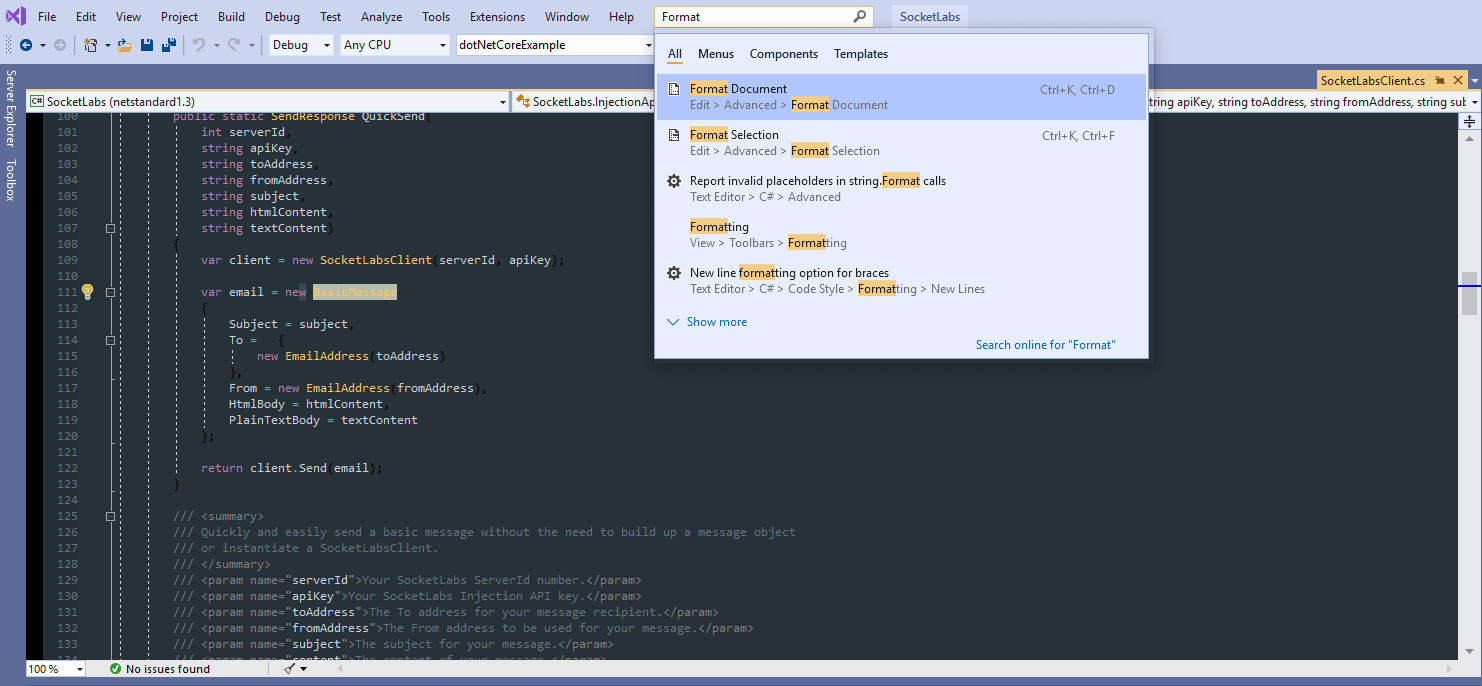
Also new to 2019 is the document health and code cleanup tool. A document health button in the bottom right corner of the user interface will help you identify any errors, warnings, or suggestions in your code. A right click on the health indicator sign will allow you to navigate directly to the warning or error that is being identified. Also in this tool is the code cleanup feature which allows you to automatically clean up any existing errors that you want to correct.
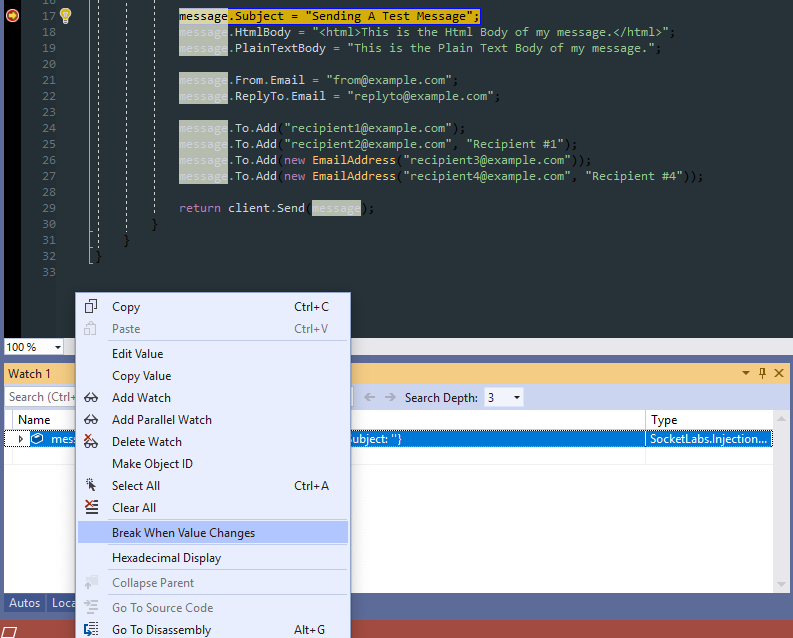
The debugging interface includes improvements such as data breakpoints for .NET Core apps, which makes it easy to find exactly which piece of code is changing a data value. There is also a customizable search bar in the autos, locals, and watch window that allows for simplified navigation and an overall better experience.
Hear about some other new features that our developers are excited about with the Visual Studio 2019 update:
“One feature of Visual Studio 2019 that I am most excited about is IntelliCode, which provides intelligent code completion suggestions using AI and machine learning to combine data from your own code as well as thousands of open source repositories on GitHub. Not only does IntelliCode make it easy to choose the correct completion option, it also analyzes your code to find common patterns and practices and takes those into account when suggesting completion options.
Another feature that I am excited about is Live Share, which allows you to collaborate on the same project in real-time with another developer without the other developer needing to clone or download your project. There are many great use cases for this, including making it easier to share a complex debugging situation when seeking assistance from a colleague, or being able to pair program from the comfort of your own environment and without the need to pass the keyboard back and forth. It will also be great for collaborating with teammates who are working remotely.” – Matt Reibach








