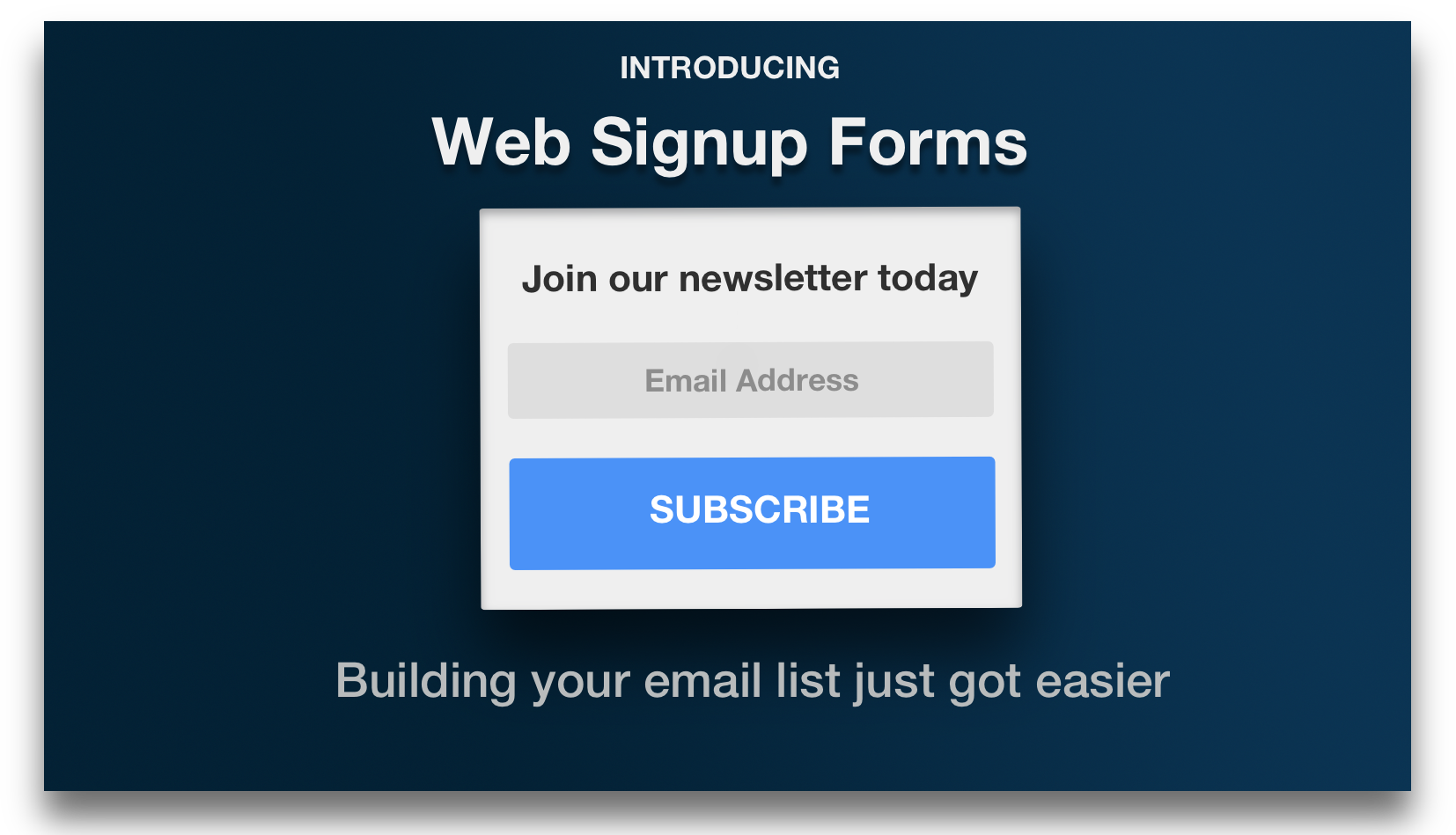At Socketlabs, we process millions of emails. So we know what it takes to get your emails to the inbox and opened.
Some basic rules about how to get your emails opened have been around for the last ten years. So let’s start with the first tip. – the basics.
Tip #1:
Know the basics about how to get your emails opened.
If you’re new to email then an obvious starting point is with the basics about how to get your emails opened.
And even if you’re a seasoned email marketing pro, then it never hurts to review the basics.
Here are just a few basic tips for improving your email open rates. Some of these will be expanded upon in more detail – very soon:
- Keep your subject line short, I’ll explain why in Tip #6
- Avoid being cute, too creative, or clever
- Avoid spam trigger words like Free Sample
- Lead in with action words
- Set hooks and give the subscriber a reason to open
- Use personalization in the subject
Just following some of the basic tips above may help improve your email open rates. But blindly following them will not always help you get the open rates that you’re looking for.
Because the basics are just the beginning.
So let’s dive deep into some of the tips and look at some more advanced things that you can do to improve your email open rates.
Tip #2:
Write a compelling subject line to help get your email opened.
The subject line is your first point of connection with the recipient, so it’s important that you write a strong subject.
Here are five tips that you can use right now – to start writing better email subject lines:
- Match the subject line description to the subscriber’s expectations.
- Grab the subscriber’s attention… but in a tactful way.
- Be as clear as possible and focus on clarity over creativity.
- Write a relevant subject line.
- Highlight something beneficial or valuable to the reader.
And while we are on the topic of email subject lines, here’s one actionable tactic that you can use, today.
It’s called the Open Loop Technique (otherwise known as curiosity).
The open loop technique peaks curiosity and interest within the recipient’s mind. It’s this curiosity and interest that pushes the recipient to open the email, so they can find out more, thus closing the loop.
Here’s an example of an Open Loop subject line.
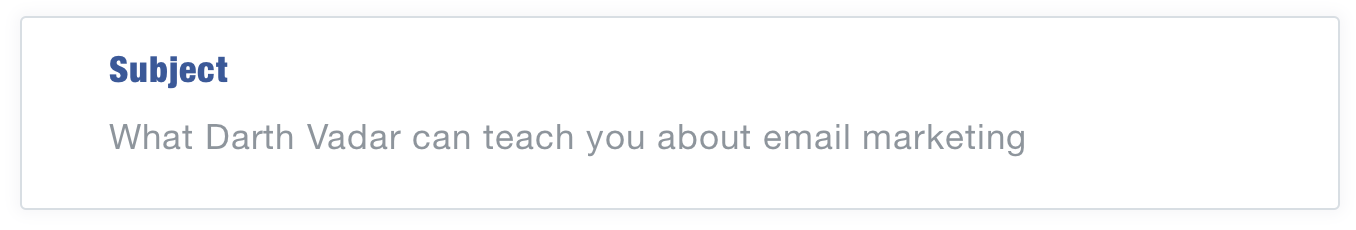
Before you start frantically writing open loops, please keep these three things in mind:
1. The Open Loop will only be effective if the topic is relevant to the subscriber.
2. Only use the open loop when appropriate. There are cases when being more direct is a better approach.
3. The subject line isn’t the only thing that the recipient sees before they open the email. I’ll cover this in the third tip below.
Tip #3:
It’s not just about the subject anymore.
While a compelling subject is important, there is also an often overlooked factor that plays a huge role in your email open rate.
The email preview line is also important.
The email preview line is a tiny snippet of copy that’s pulled in from the body of your email. It usually appears below the ‘from name’ and subject line, in the subscriber’s inbox.
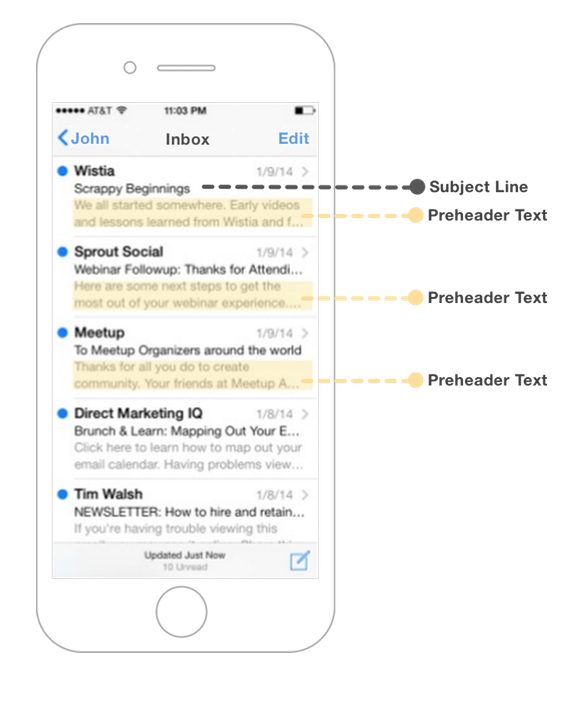
The preview text is one of the first things that your subscriber sees, that’s why it’s so important.
Here are three tips that you can follow when writing your email preview lines:
1. Use a CTA
A call-to-action in the preview line provides an extra opportunity to motivate the reader to open the email.
2. Build rapport with personalization
Dale Carnegie once said:
“A person’s name is to that person the sweetest and most important sound in any language.”
Try using merge fields to make the email more personalized with the recipient’s name. This is a great way to build rapport before the recipient opens the email.
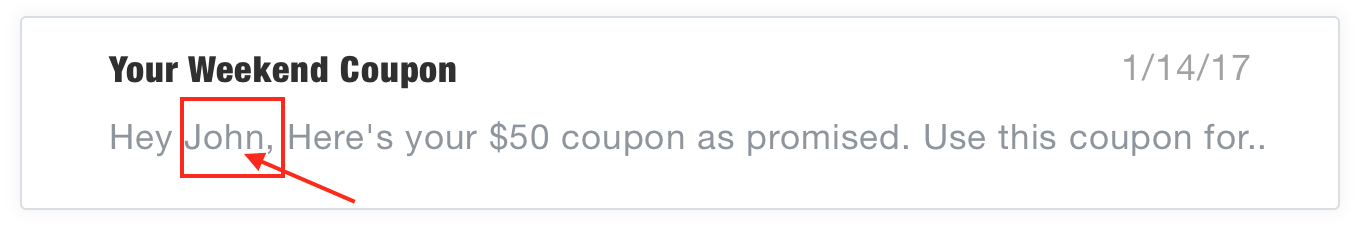
3. Be transparent & ease your subscriber’s fears
Readers on your list are often controlled by both rational and irrational fears. The fears may suddenly appear at just the wrong time, preventing your recipient from opening your email.
One of the fears is about the content inside your email. For example, could the email be a scam? Or worse, will opening the email cause a virus to suddenly infect their computer?

Use the preview line to ease the recipient’s fears with a short intro that explains exactly what is in the email.
And unfortunately, fear is just one emotion that may impact your open rates. In addition to fear, recipients may feel annoyed or upset if the email isn’t relevant. So pay close attention to the next tip.
Tip #4:
Write emails that are relevant to your subscribers by segmenting your list.
Email segmentation will help you create more relevant emails by breaking your list into different groups of subscribers, so you can target your list in different ways.
If you’re not currently segmenting your lists, then here is an easy way to use segmentation to improve your email open rate.
Start by breaking your list of subscribers into two groups.
Group A) Subscribers who have bought or are using your product.
Group B) Subscribers who are at the top of your funnel and haven’t bought/become users.
Eventually, you can start slicing and dicing your list like an ancient ninja with these 17 different segmentation ideas.

1) Location
2) Age
3) Gender
4) Industry
5) Job Function
6) Past Purchases
7) Seniority Level
8) Buying Frequency
9) Interests
10) Engagement
11) Lead Status
12) Usage
13) Stage of the sales cycle
14) Shopping Cart Abandonment
15) Registration form Abandonment
16) Pageviews
17) Type of lead magnet they downloaded
The list of segmentation ideas seems almost endless. And thanks to our powerful segmentation feature, it’s now easier than ever to segment your email lists.
If you want to potentially see a big lift in your open rate, then I suggest getting started with segmentation as soon as possible.
But with that said, creating relevant emails is only effective if your messages are hitting the inbox.
Tip #5:
Get your emails into your recipient’s inbox.
Many companies don’t realize that getting emails opened involves more than just clicking send. Email deliverability also impacts your email open rate.
According to Return Path, in 2015 more than 56% of emails were blocked from the inbox.
If your emails aren’t hitting the inbox then you’ll most likely have a low open rate. That’s why it’s important that you make every effort to achieve high deliverability rates.
This short checklist may help you get your emails into the inbox to improve your open rate.
Remove unknown users & hard bounces from your list: Emails bounce for many reasons. When an email bounces, you should remove the email address from your list.
If you continue trying to deliver to invalid addresses, then your Quality Score will drop, which may impact your deliverability to the inbox.
To help remove bad addresses from your list, SocketLabs designed the automatic Suppression List. This feature automatically blocks email to addresses which have previously failed for being invalid, so you don’t have to spend your time performing this painstaking task.
Avoid getting complaints: Most email providers have an easy way for recipients to complain about an email. For example, one of the primary ways that a recipient can complain about a message is through the Junk/Spam button.
![]()
Yes, that tiny spam/junk icon does more than just move the mail to the recipient’s spam folder. It’s also a feedback loop to the email provider.
Complaints may affect your inbox placement and impact your email open rates. Complaints can often be hard to avoid (you can’t make everyone happy), that’s why you should use an email partner that helps you monitor the complaint rates of your email. The SocketLabs automatic Suppression List will block future email to addresses when we receive a complaint notification from the mailbox provider about a message you sent.
Monitor your complaint rate and adjust: After you send a message, pay attention to the complaint rate. If you see that your complaint rate is rising, then you may need to adjust your approach.
At SocketLabs, we make it easy for you to monitor your complaint rates by showing the total number of complaints that each message receives.
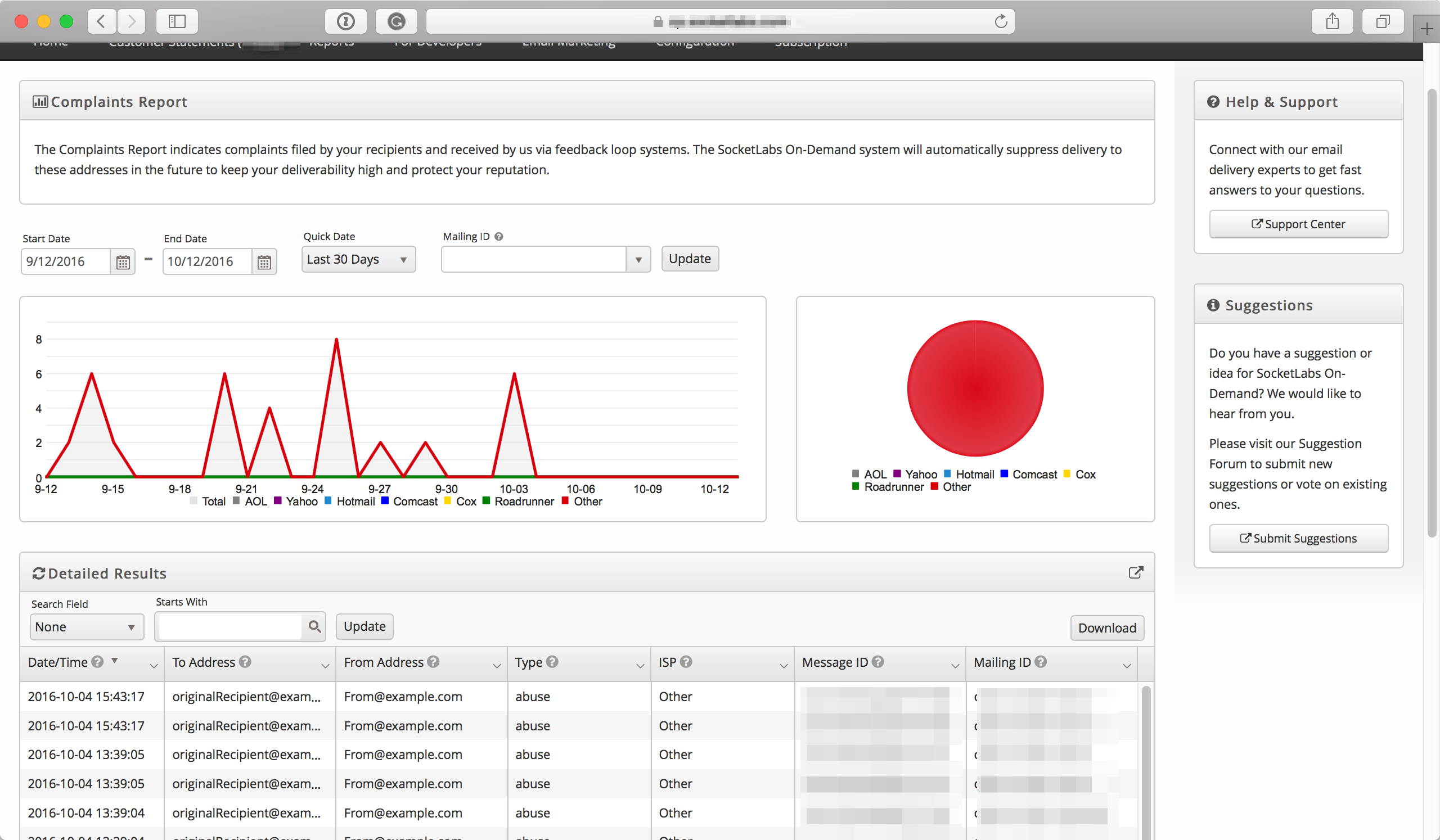
Make it easy to unsubscribe from your mail: Some senders try hiding the unsubscribe link to make it hard for a recipient to unsubscribe from a message. This bad practice could wreak havoc on inbox placement because doing so may cause the recipient to move the message to junk, since that is the easy alternative.
Don’t send email to a purchased list: It can be tempting to buy a list online to send cold emails to. However, the problem is that recipients on the purchased list do not know anything about you.
Only send email to a list of people who opt-in to YOUR list. And the word, ‘your’ is key here.
If you need help building your list, then look for a list builder tool that you can easily drop into your website to help you capture email addresses. You can also use our Web Signup Forms to build your list, the right way.
The bottom line is this – when you send email to a purchased list, the recipients don’t know who you are and as a result, your email open rates will be low.
Establish a clear opt-in process: Make your opt-in process clear so the subscriber knows exactly what they will receive from you. This is a good time to let your recipient know whether you plan to contact them monthly, weekly, or even daily.
Engagement may impact your email open rate: A recent blog post – Engagement is more than just opens and clicks, explains that recipient engagement is becoming the cornerstone of modern anti-spam systems.
There are a vast array of actions and metrics that mailbox providers use to analyze engagement.
Here’s a short summary of the list of some of the positive reactions:
- Messages read
- Moved to folders & organized
- Forwarding a message
- Message replied to
And while we are on the topic of engagement, this is a good time to transition into the next tip – engaging recipients on mobile phones.
Tip #6:
Format your emails for tablets and mobile phones.
As mobile usage continues to increase, it’s more important than ever to format your emails for mobile phones.
Here are two rules that you can follow right now to improve open rates on mobile devices.
Rule #1: Optimize your subject line for mobile phones:
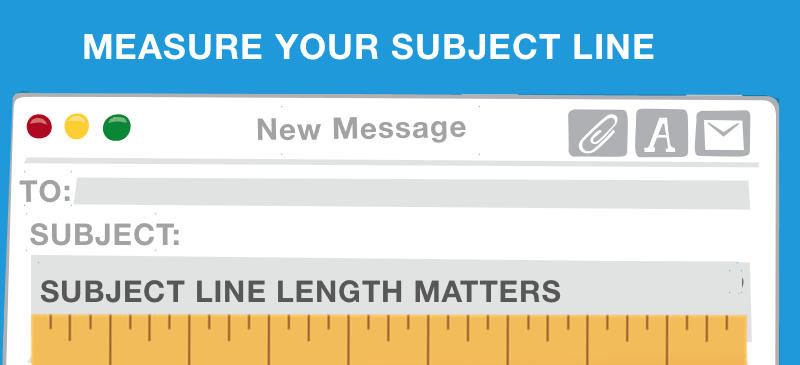
Do you remember tip #1, where I talked about writing a compelling subject line?
Well, one additional tip to add is that the subject line should be short enough so it’s readable on mobile devices.
And just to make things tricky, the number of characters that display across common devices and clients varies.
I suggest optimizing your subject line to between 39 – 50 characters, so it’s readable on popular devices. But don’t be afraid to test longer subject lines.
Rule #2: Design your email so it’s readable on tablets and mobile phones.
You should aim to achieve an optimal viewing experience across desktop computers, tablets, and mobile phones.
Why is design so important?
Well, according to Litmus, 87% of people will delete an email if it does not look good on a phone or tablet.
And if your recipients do not enjoy your current email, then your future emails may get passed over as a result of a cognitive psychology concept, called heuristics.
A heuristic is a mental shortcut that allows you to solve problems and make judgments quickly and efficiently. And since heuristics are simple, efficient rules that are part of your human nature, it’s hard to get away from the fact that they play a major role in decision making within the inbox.
So for example, when your subscriber receives the next email from you – the representative heuristic may guide the decision about whether or not to open the email. With the representative heuristic, the recipient comes to a decision based on a past experience with you.
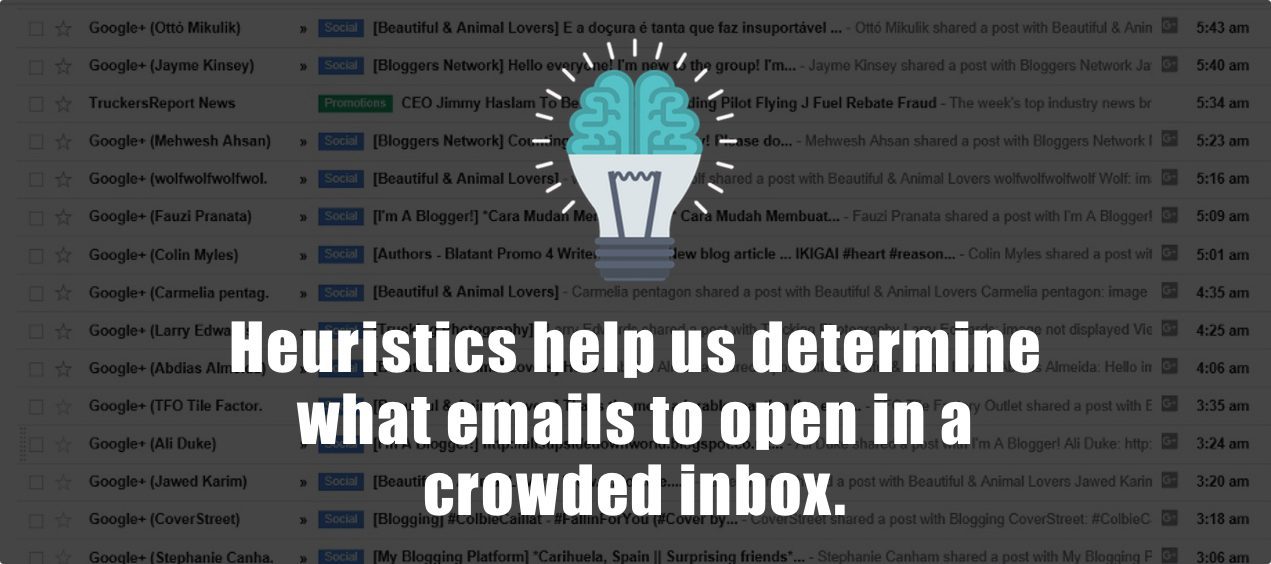
This means that if you sent an ugly and unresponsive email, then your recipient may remember that they had a bad experience with your email and as a result, it may get passed over.
But luckily, at SocketLabs, we make it easy to create great looking emails that work across most platforms and devices. Here’s how the SocketLabs email designer works.
Design and readability are extremely important both short and long term. That’s why it should be a major part of your strategy, today.
And speaking of today…
…What about timing? When should you send the email? Well, let’s take a look at the next tip.
Tip #7:
Send the Email at the right time. Here’s what really works.
“What’s the best time to send an email?”
I’ve Googled it and you probably have too.
The internet is full of advice about the perfect time to send an email, such as avoiding the weekend or only sending on a Tuesday at 2pm.
But here’s the truth:
You should send your emails at a time that is right for your list.
Try testing different times and use data that tells you the best time to send your email.

Additionally, if your recipients are spread around the world in different timezones, then try using personalization and geo-based segmentation to send emails to recipients at the right time.
Also, don’t just focus solely on your open rate. Pay attention to CTRs, conversions, and ROI to get a bigger picture of how all of the elements in your email work together.
Tip #8:
Don’t become obsessed with your email open rate because it’s not the only important metric.
There are countless blogs and competitors in the email industry giving advice about how to increase your email open rate. As a result, it’s sometimes treated like the golden metric for successful email marketing.
Your email open rate is important, but it’s not always the most important metric.
There are times when you should pay attention to your open rate and there are times when your open rate should be less of a concern.
For example:
If you’re sending an email to increase sales, then you should look at the return on investment (ROI) of the email. This is because an email with a high open rate doesn’t always translate into an email with a high ROI.
In addition, if your goal is to drive people to a squeeze page or content, then the unique click-through rate (CTR), can sometimes be a better metric to measure than the open rate.
However, there are always legitimate reasons to track open rates, but keep in mind that a low open rate may be a signal of more than one potential issue, such as a deliverability problem.
That’s why it’s important to choose the right email deliverability partner, which brings me to my final tip.
Tip #9:
Choose the right email partner to help get your emails into the inbox.
I’ve provided you with actionable tips to get your emails opened. And I even provided alternatives to open rate, like ROI and CTR.
But with all of that said, if your emails are not delivered to the inbox, then they may not even have a chance of being opened. That’s why choosing the right email delivery partner is my final tip.
Here are some qualities that you should look for in your email delivery partner:
Best In Class Deliverability
Only work with email service providers that have high deliverability rates. One indicator of high deliverability is the type of customers that an ESP accepts. For example – at SocketLabs, we work with only reputable senders, sometimes rejecting up to 60% of new customers just to maintain high deliverability platform wide.
Premium Support & Service
Whether you run into problems with your email, or you just want to sleep at night knowing that your email is in the right hands, it’s important to work with an ESP that takes your business seriously and provides the highest levels of support and service. SocketLabs prides itself on the highest levels of service it provides to its customers including the ability to talk to a real email expert on the phone. At SocketLabs, we are more than a service, we are a partner who truly cares about your business.
Analytics & dashboard
Select an email provider that has reports for some of the metrics (and more) that I spoke about throughout this post. This will help you measure and make decisions about metrics like complaint rates, click-through rates, open rates, and unsubscribes.
Here’s an example of what a good reporting dashboard looks like – this image is straight from the SocketLabs Customer Control Panel:
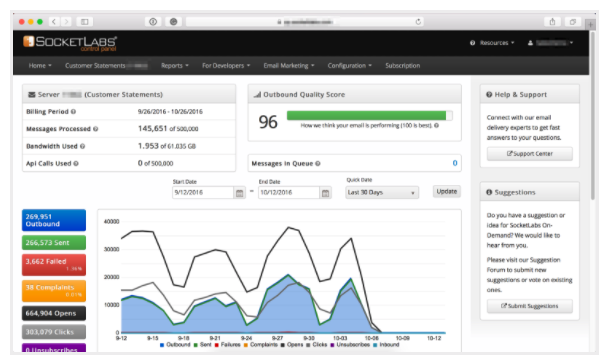
By now you should have enough information about how to get your emails into the inbox and opened. If you’re already a SocketLabs customer then it’s time to start putting my advice into practice.
If you are not a SocketLabs customer then you should become one. Here’s how:
Try SocketLabs free with 2,000 messages per month. Try for free →
Or, if you plan to send more than 2,000 messages per month then click here for plans and pricing. See plans and pricing →
If you skipped to the end like I usually do, then here’s the short summary about how to improve your email open rate:
Tip #1: Start with the basics.
Tip #2: Write a compelling subject line to improve your email open rate.
Tip #3: Subject lines are important, but it’s not just about the subject line anymore.
Tip #4: Write emails that are relevant to your subscribers by segmenting your list.
Tip #5: Get your emails into your recipient’s inbox.
Tip #6: Format your emails for tablets and mobile phones.
Tip #7: Send email at the right time. And I explained what really works.
Tip #8: Don’t become obsessed with your email open rate because it’s not the only important metric.
Tip #9: Choose the right email partner to help get your emails into the inbox.
Try SocketLabs free with 2,000 messages per month. Try for free →
If you found this helpful then please share it with a friend. You can share this by using one of the share icons.