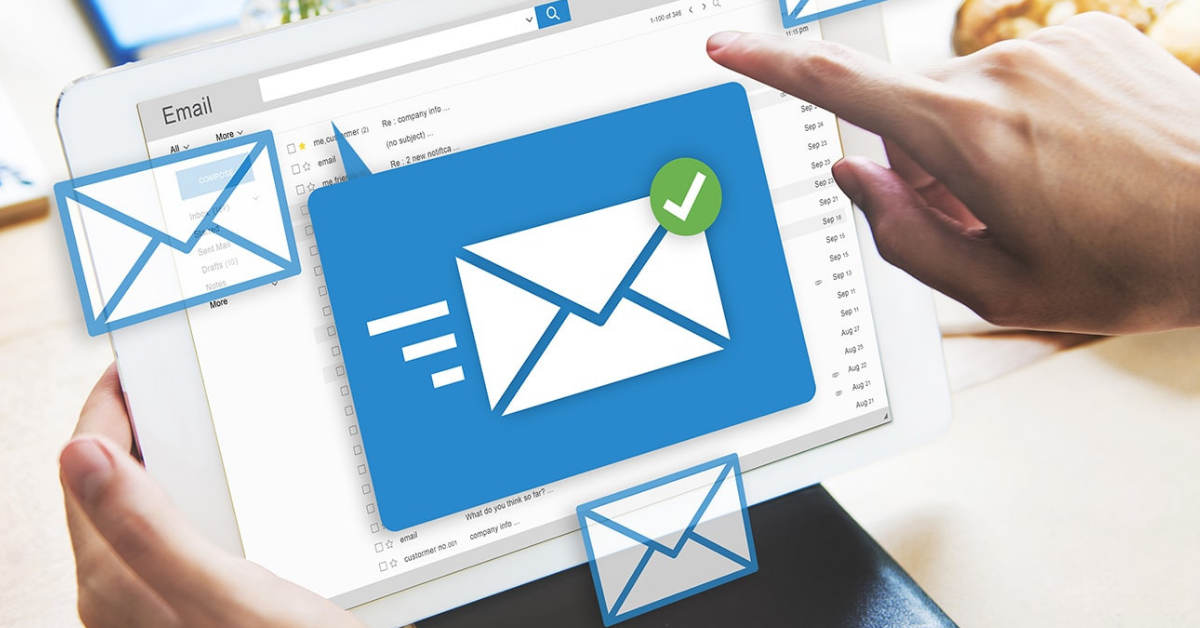
In this post you’re going to learn about the difference between marketing vs transactional email.
In fact, marketing and transactional email both serve different purposes. But if you do a Google search on the differences between the two, you’ll find many confusing transactional email definitions that will leave you scratching your head.
That’s why many customers come to SocketLabs asking: “What’s the difference between marketing email and transactional email?”
Ready? Let’s go!
Marketing vs Transactional Email — What’s the Difference?
What is marketing email?
Marketing email is any type of email with commercial intent.
This type of email is usually sent strategically to one or more recipients. A basic rule of thumb is that if you’re trying to nurture a lead down your funnel, then you’re sending marketing email. Which means you better use an unsubscribe link, so your emails don’t end up in the junk folder.
A few examples of marketing emails include:
- Newsletters
- Welcome Emails
- Promotional and Sales Emails
- Event Invites
- Product Updates
We will provide you with a visual example of marketing email soon. But first, let’s discuss transactional email.
What is transactional email?
Transactional email (sometimes referred to as triggered or programmatic email) is any type of message that is triggered through an event that happened within an application or website, such as a user-interaction.
Transactional emails are one-to-one emails that contain information related to a transaction or process which triggered the email. A common example of a transactional email is a shipping notification that includes the date and time a recently purchased item will ship.
Some transactional email examples include:
- Password Resets
- Email Receipts
- Order Confirmations
- Information About Shipping
- Other Non-Promotional Notifications (i.e. like paycheck notifications)
Think of transactional email as time-critical emails that users or customers are waiting to receive.
Deliverability Pro Tip: Since transactional emails are time-critical and usually “wanted mail”, you can’t afford to have your mail go missing in the junk folder. Therefore, there is deliverability benefit to separating out your transactional mail stream from your marketing mail stream. You can easily achieve this using a transactional email provider like SocketLabs.
Example of Marketing Emails
Now that we explained the difference between transactional and marketing emails, let’s take a look at some visuals. We’ll start with an example of a marketing email.
Here’s a marketing email from the Outback Steakhouse:
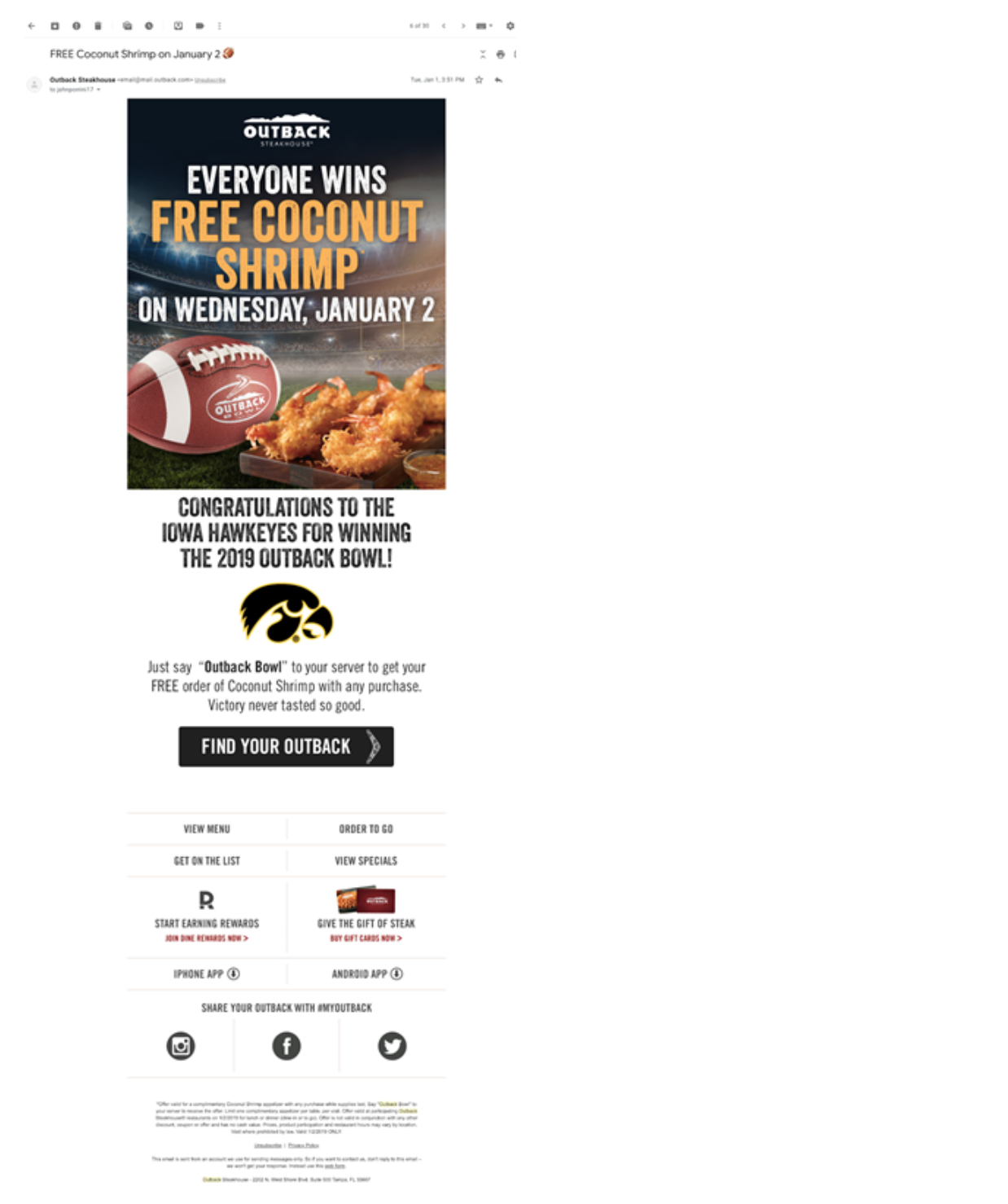
In this case, the Outback’s email is clearly a promotion for free coconut shrimp — hungry yet?
Now let’s move on to an example of a transactional email.
Example of Transactional Emails
Most transactional emails are very easy to spot, since they contain important information related to the recipient and usually lack a clear promotion.
Here’s an example of a transactional email for a password reset from Airbnb.
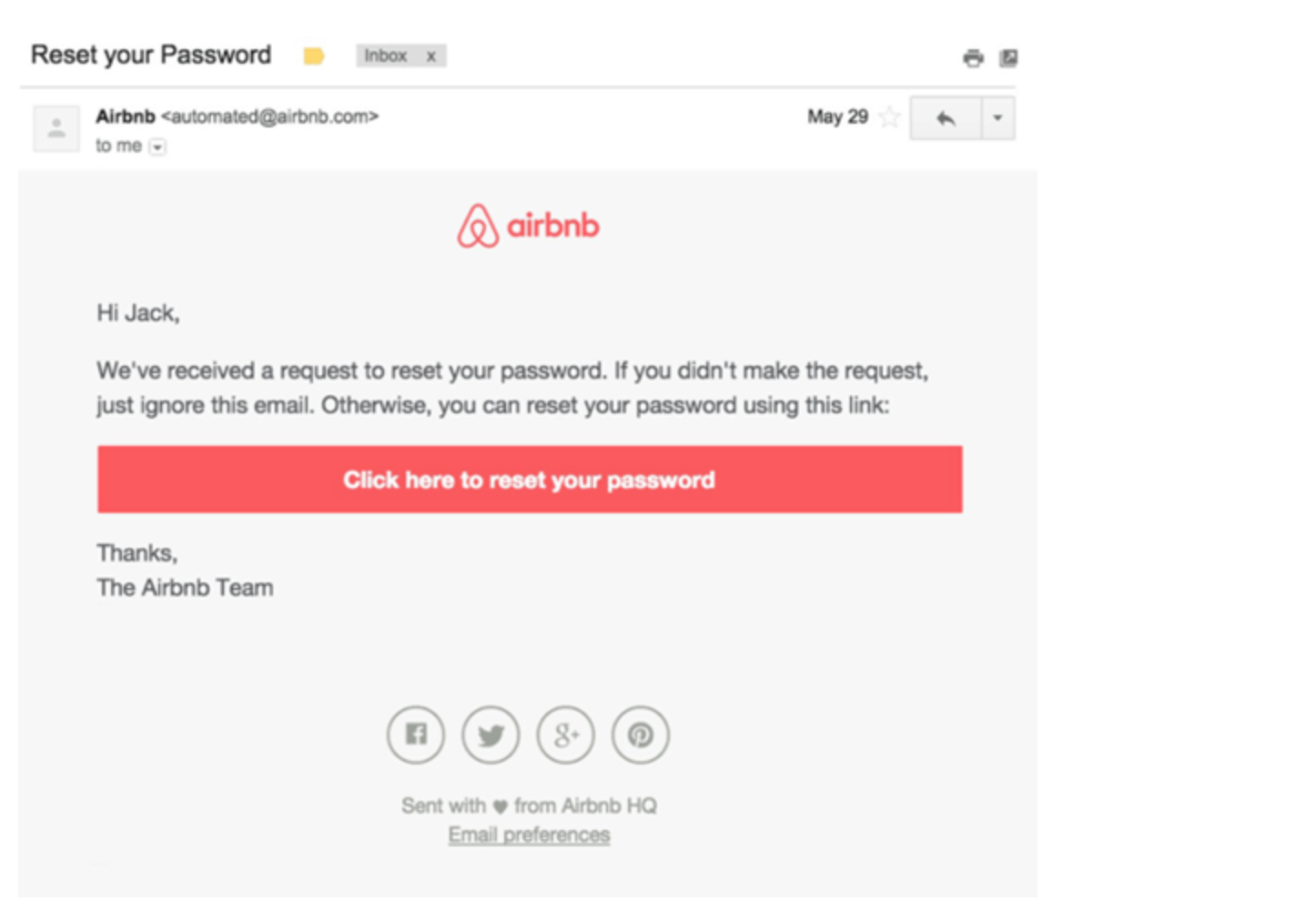
It’s clear that this email is based on the recipient’s commercial relationship with Airbnb and it’s not a promotion. The email subject is about the recipient’s password and the content of the message is informational in nature — providing instructions about how to reset a password.
Marketing vs Transactional Email (When the Lines Get Blurry)
The differences between marketing and transactional email are not always so black and white. If you’re located in the US, then it’s common to receive transactional emails with some marketing messages attached — just like this one from the United States Parcel Service (UPS):
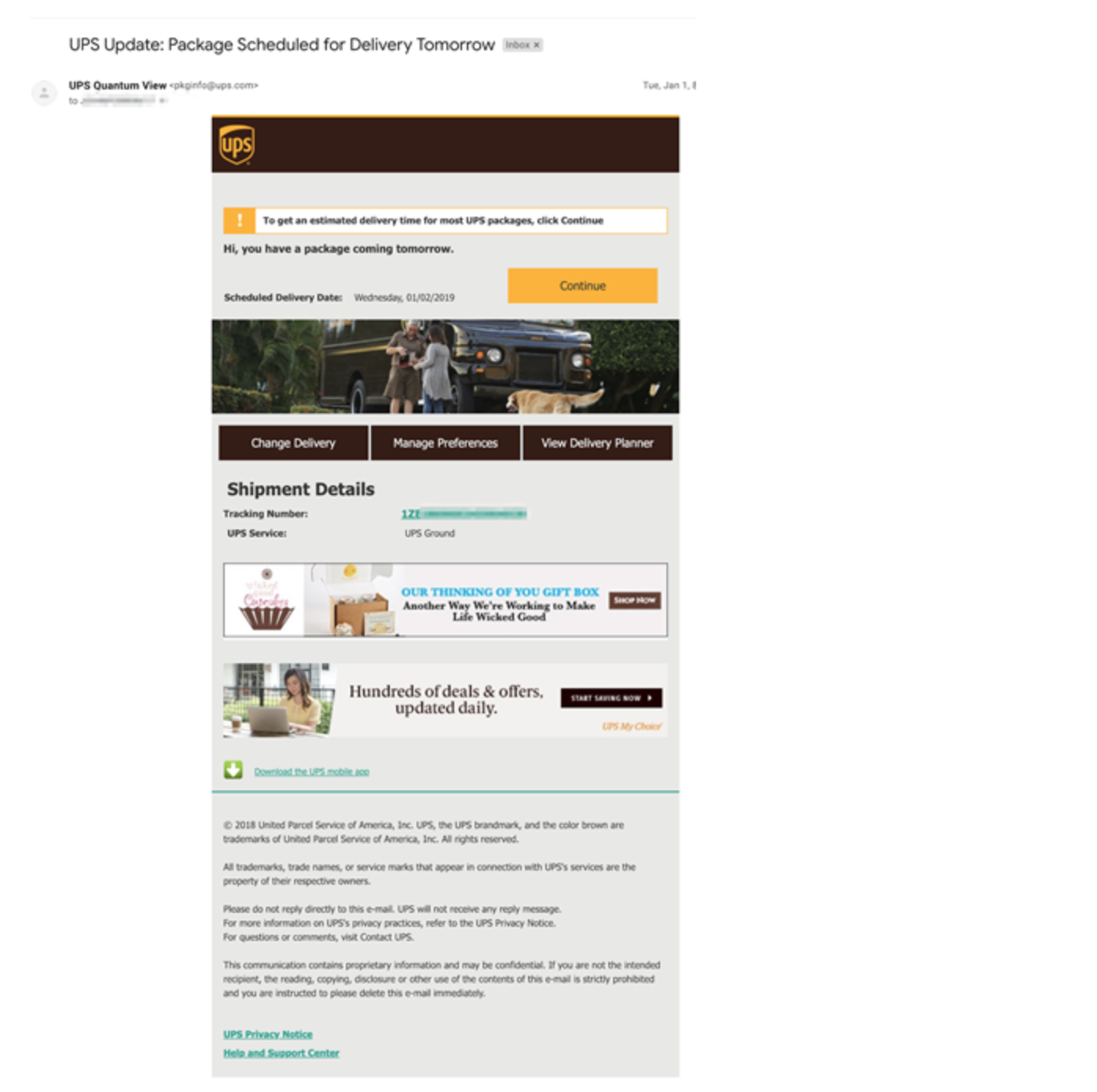
Now, if you’ve been paying attention then this is where you might be thinking, “BUT WAIT… this UPS email contains some promotional banners below the tracking number… Doesn’t this make it a marketing email?”
This is where the lines between marketing email and transactional email become blurry. The answer really depends on the recipient’s location. If the recipient is located in the U.S. then this UPS email is transactional, since the intent of the message is to provide important tracking information.
However, if this email is sent to someone in Canada, then the promotional banners would need to be removed for the email to be considered transactional, according to the Canadian Anti-Spam Legislation (CASL).
The bottom line — know the email laws. When in doubt, avoid sending promotional content in your transactional emails and always follow best practices.
Transactional Email Best Practices
- Ensure that the content of your message is informational in nature
- Avoid including promotions in your transactional emails, especially if you’re located in Canada
- Know your local email laws
- Use a nicely formatted “From Address” — avoid using a “no reply address”
- Include your contact information so customers can reach you if there is a problem
- Align your transactional email templates with your brand
- Avoid misleading subject lines and communicate all of the key information in the subject line
- Setup SPF, DKIM, DMARC and consider using a custom Return-Path Address
- Consider separating your transactional email from your marketing email to maintain great deliverability
- Include a plain text version of your message
- Clearly identify the reason the recipient is receiving the email
- Monitor your delivery rates, such as bounces, opens, and complaints
For more best practice tips see our Top 6 Transactional Email Best Practices >>
 How to Send Marketing & Transactional Email
How to Send Marketing & Transactional Email
Now that you have learned the differences between marketing vs transactional email, let’s discuss how to send both types of mail.
How to send marketing email:
Marketing emails are often created and delivered through an Email Marketing Application, that allows you to create content and upload lists. In addition, many customers at SocketLabs also programmatically send marketing email through a SMTP Relay or via an Email API.
How to send transactional email:
Transactional emails are almost always sent through a SMTP Relay or programmatically through a transactional Email API, such as the SocketLabs Email API.
This concludes our post about marketing vs transactional email. Hopefully you now have a stronger grasp on the differences between the two types of email.
Learn how SocketLabs’ Transactional Email Service helps with all your transactional email needs.







