
When it comes to transactional email best practices, there are a number of things that you can do to ensure that your transactional emails are sent off without a hitch.
In fact, we stopped counting at 19 transactional email best practices.
If we list each best practice, then you’d be here all day…
That’s why today we’re focusing only on our top 6 best practices to ensure smooth delivery of your transactional email.
Here’s the list:
- 1) Know the differences between marketing vs transactional email
- 2) Clearly identify the reason for the email
- 3) Use a ‘reply-to’ address
- 4) Don’t skimp on security
- 5) Follow local email laws
- 6) Monitor delivery and open rates
Ready? Let’s dive into our top transactional email tips!
The Differences Between Transactional Email vs Marketing Email
Why is knowing the differences between marketing and transactional email a best practice?
Well, not knowing the differences between the two can land you in hot water with recipients or the law, if you end up sending the wrong type of email. We’ll get to the law part later.
First, let’s look at the differences between the two:
What is marketing email?
Marketing email is promotional, like this:
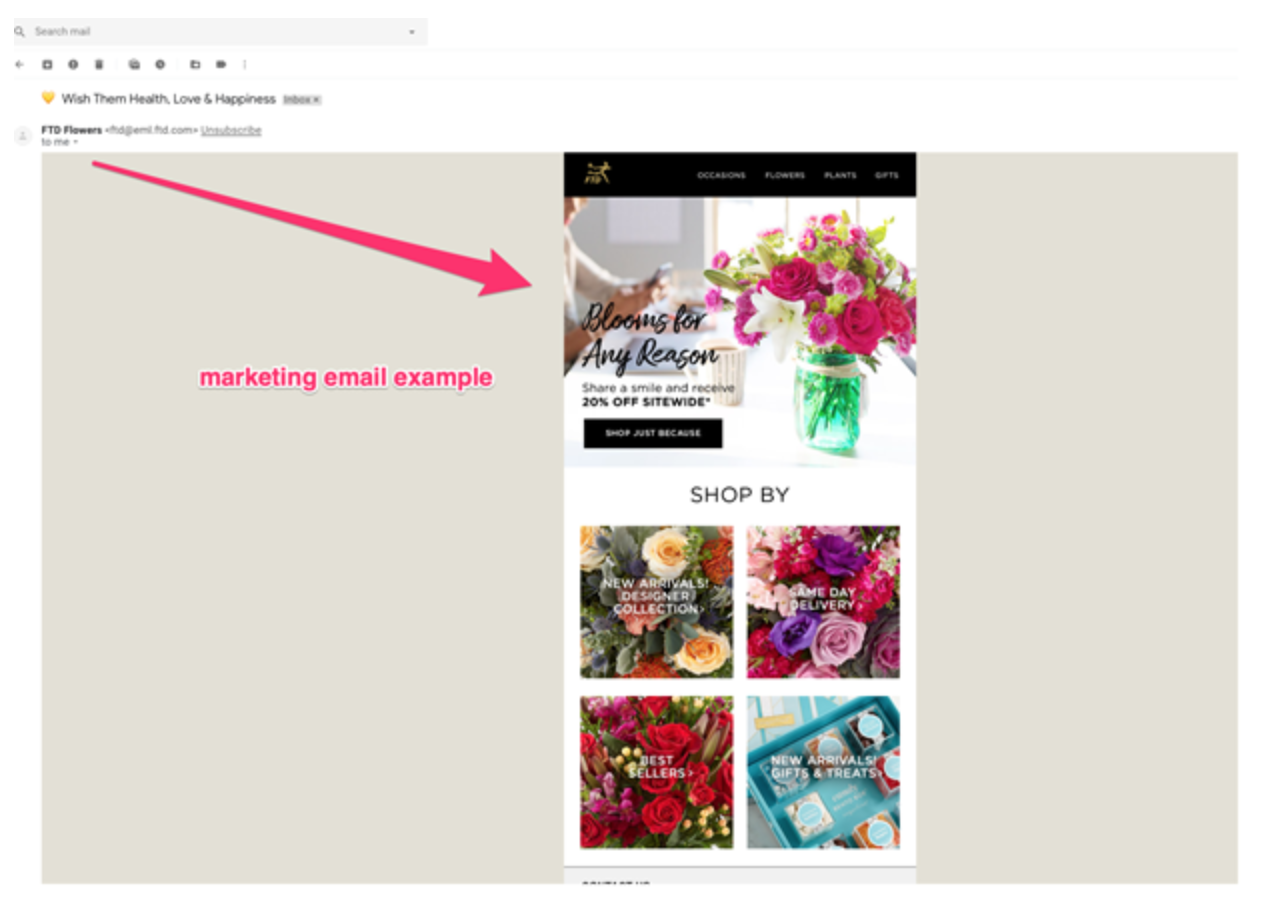
Examples of marketing email include:
- Newsletters
- Offers, Coupons, & Discounts
- Sales Emails
On the other hand, transactional email is much different than a marketing email…
What is transactional email?
Transactional emails are sent programmatically from an application to a recipient, through an SMTP Relay or transactional email API.
Examples of transactional emails include:
- Password resets
- Order receipts
- Shipping notifications
Notice that transactional emails aren’t promotional:
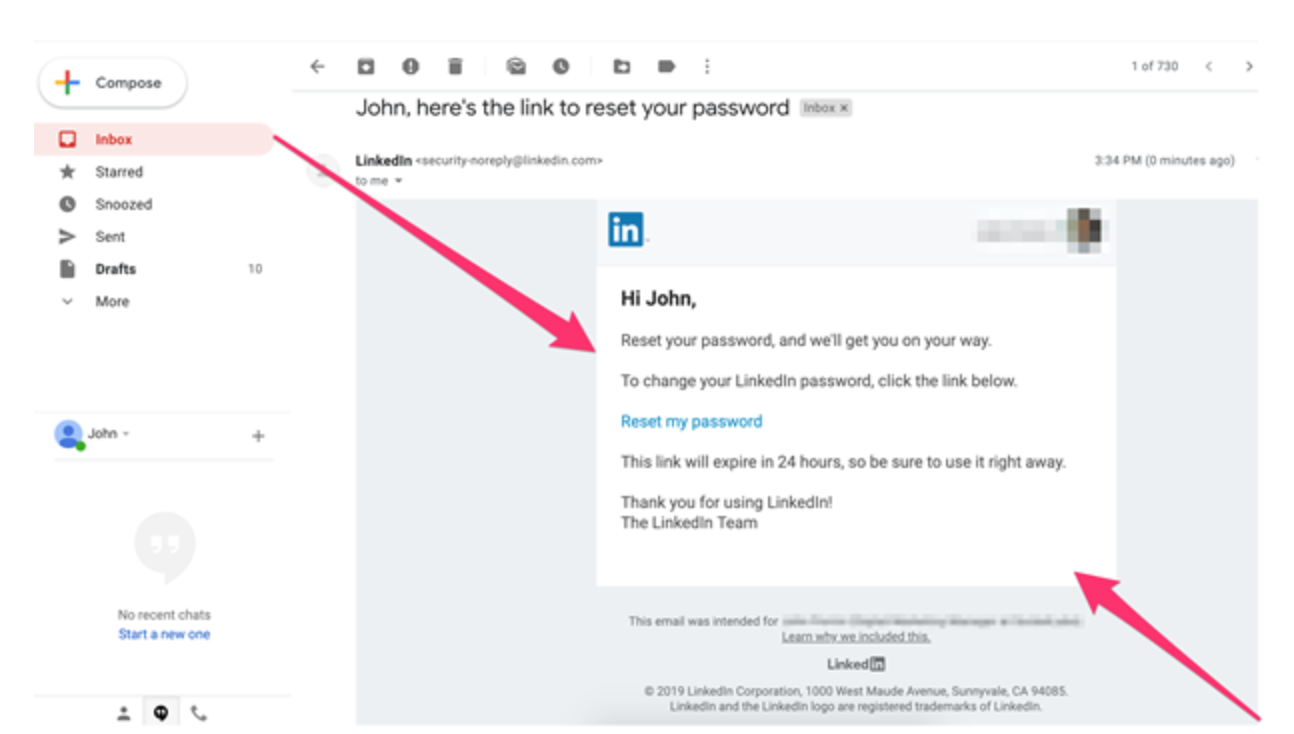
If you’d like to learn more about the difference between the two types of email, then check out this recent post: marketing vs transactional email — all you need to know >>
Let’s move on to our next transactional email best practice.
Clearly Identify the Reason for the Email
A transactional email will not always be obvious to the recipient, especially if it has been awhile since the recipient last interacted with your brand.
When sending transactional emails, your message should clearly identify the 3W’s — ‘who’, ‘what’ and ‘why’:
For example:
Who: Who is sending the message
What: What is the purpose of this message
Why: Why am I receiving this message
Failing to follow the above could cause your recipient to move your message to the spam or junk folder with just one click. If enough spam complaints tip your complaint rate over 0.1% then your Sender Reputation could decline, causing your mail to land in the spam folder.
In addition to the above, here are some steps that you can take to effectively identify the reason for your email:
Use a Friendly “From Address”
The “From Address” is one of the first things that your recipient sees.
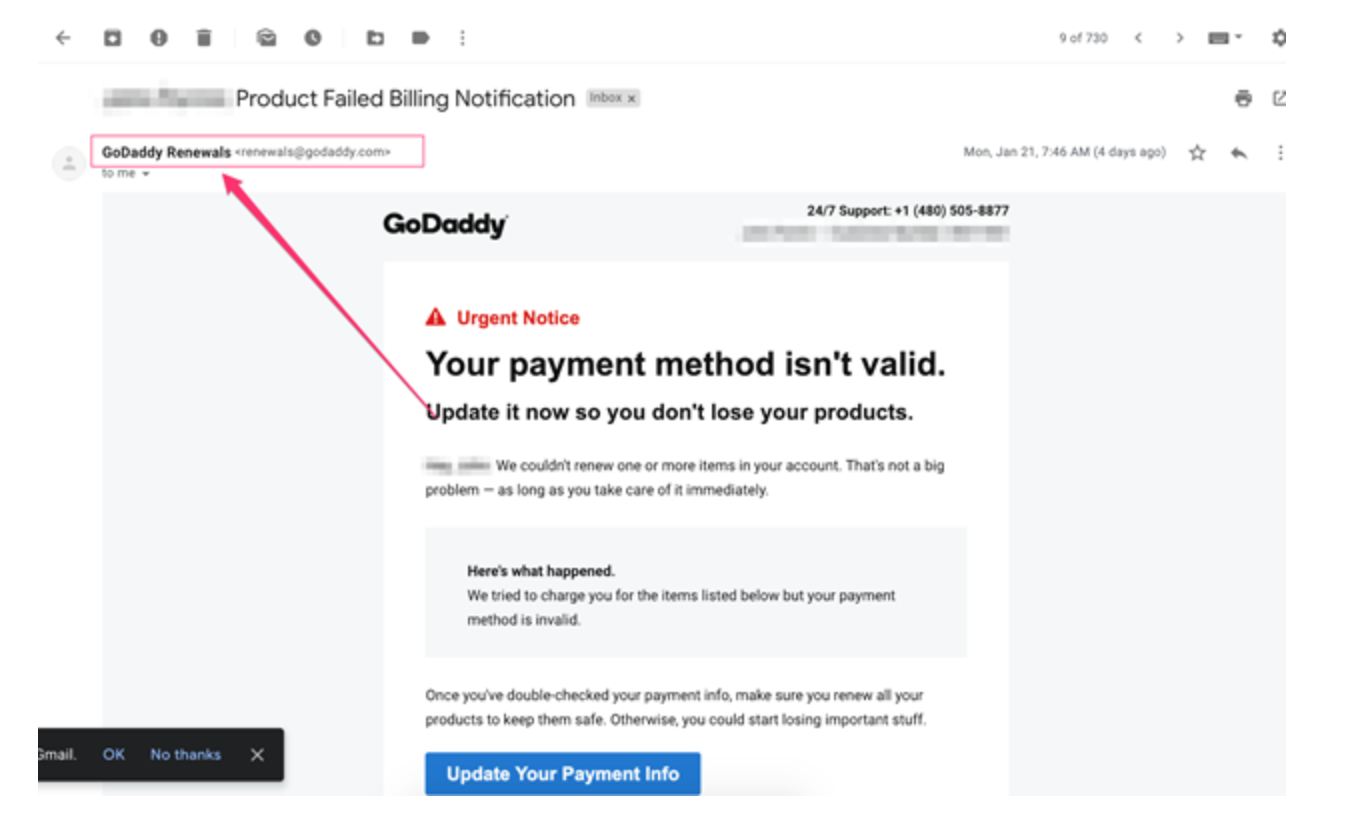
You should always use a nicely formatted “From Address” that makes sense, so your recipient knows exactly who is sending the email:
Brand Your Message
Don’t assume that customers who are familiar with your product or service will recognize your transactional emails. Consider using your company name and/or logo in your email, so you don’t leave the recipient guessing about who sent the message.
Add Relevant Information In The Subject Line
The inbox has become a very crowded place, with recipients receiving more emails everyday.
Your transactional email subject line will not only help you stand out in a cluttered inbox, but it can also be used to help you identify your message as transactional. Here are a few transactional email subject line best practices:
- Ensure that the subject text is relevant to the recipient. For example, if the user is requesting a password reset, then include the words ‘Password Reset‘ somewhere in your subject text
- Be very clear in the subject line — i.e, Your{{product name}} Will Arrive On {{Date}}
- Add information related to the transactional email in the subject line
Utilize Your Preheader Text
What’s preheader text?
Preheader text is the text right below the subject line and it can be a great place to further identify the reason for the email.
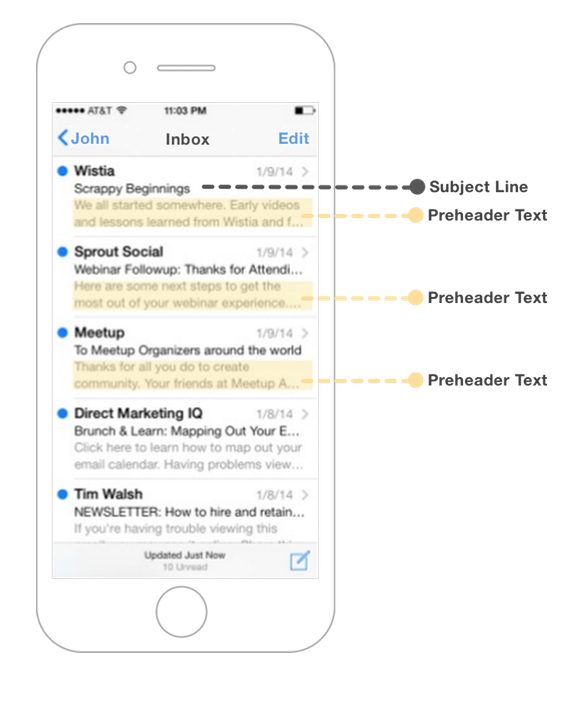
You can add information related to the transactional email in the preheader text if you can’t fit all of your key information in the subject.
Finally, here are some additional tips that you can follow to help your recipients clearly identify your transactional emails:
- Include a plain text version of the email
- Personalize the content of the message
- Format transactional emails for mobile
- Avoid mixing promotional content into your transactional emails to prevent confusion
- Explicitly state the reason that the recipient is receiving the email
An easy way to follow these best practices is to create transactional email templates that can be personalized to each customer as the need arises.
Whew! That was a lot to take in.
But we still have three more transactional email best practice tips. Let’s continue!
Use a ‘Reply-to’ Address
A ‘Reply-to’ address tells your recipients that you want to hear from them.
And it’s one of the little known transactional email best practices that can make a big difference in the long-run.
In fact, one of the biggest mistakes that a sender can make is not using a ‘reply-to’ address.
Why?
Because using a ‘no-reply’ address signals to recipients that you don’t want to hear from them — ultimately lowering your engagement rates.
And it just so happens that low engagement rates can be a bad thing.
For example, in recent years, recipient engagement has become a major factor in helping mailbox providers like Gmail determine how to handle messages.
In other words, there’s a deliverability benefit to receiving replies to your transactional email. In fact, the mere presence of a “no-reply” address could impact your deliverability.
When using a ‘reply-to’ address, always send your transactional email from a monitored mailbox. And if handling customer requests is a problem, then you can use SocketLabs’ Inbound Parse API to handle replies to your inbox.
While it’s important for recipients to know that you’re open to receiving replies (by using a ‘reply-to’ address) it’s just as important that mailbox providers know that the transactional emails are coming from you, and not being spoofed by someone else. We’ll talk more about this in the next best practice tip below!
Don’t Skimp on Security
Since transactional emails are usually time-critical and almost always important, you don’t want to ignore security standards that will protect your brand and provide deliverability benefits.
Follow these best practice tips to secure your transactional emails:
Setup SPF Records
- An SPF-protected domain tends to be less attractive to malicious individuals and therefore less likely to be delivered to the spam folder.
When you start using SocketLabs, your SPF record is automatically setup because SocketLabs’ use of a variable encoded return path (VERP) allows us to automatically authenticate all outbound messages with our own SPF record, so no additional setup is required.
Sign Your Emails With DKIM
- DKIM defends against malicious modification of your email message in transit by ensuring that the message that arrived in your recipient’s inbox was not faked or altered in transit.
Try SocketLabs’ free DKIM Generator Tool to try formatting your public and private keys.
Set a DMARC Policy
- DMARC gives senders the ability to instruct mailbox providers on how to handle unauthenticated mail via a DMARC policy. There are three types of DMARC policies, each instructs the mailbox on how to handle mail.Use our free DMARC Generator to prevent address spoofing and help you generate a valid DMARC policy for your domain.
Why use the above security standards?
When you set up security protocols like SPF, DKIM, and DMARC you’re sending additional trust signals to mailbox providers that your mail is in fact coming from you, and not being spoofed by someone else. This will help ensure high deliverability for your important transactional email.
For our next transactional email best practice, let’s talk about a more serious topic — the law.
Following Email Laws
Following local email laws is important when sending transactional email, especially in situations when the lines are blurred by including promotional content within your transactional email — like this one from UPS:
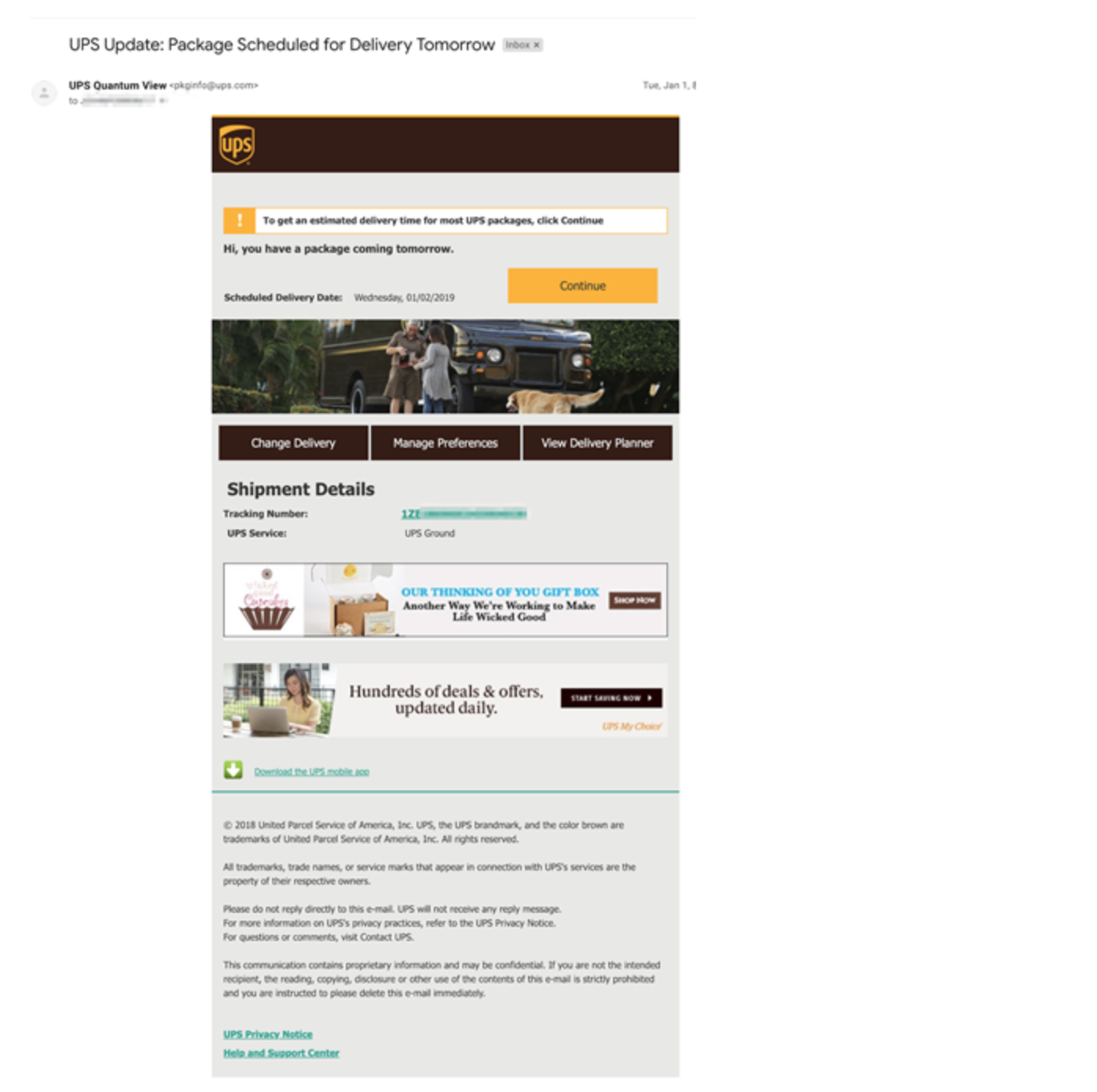
By most standards, this email looks transactional. The email is an informational message about when the recipient’s package is expected to arrive. However, things start to get blurry when UPS includes the promotional content in the body of the message, like this:
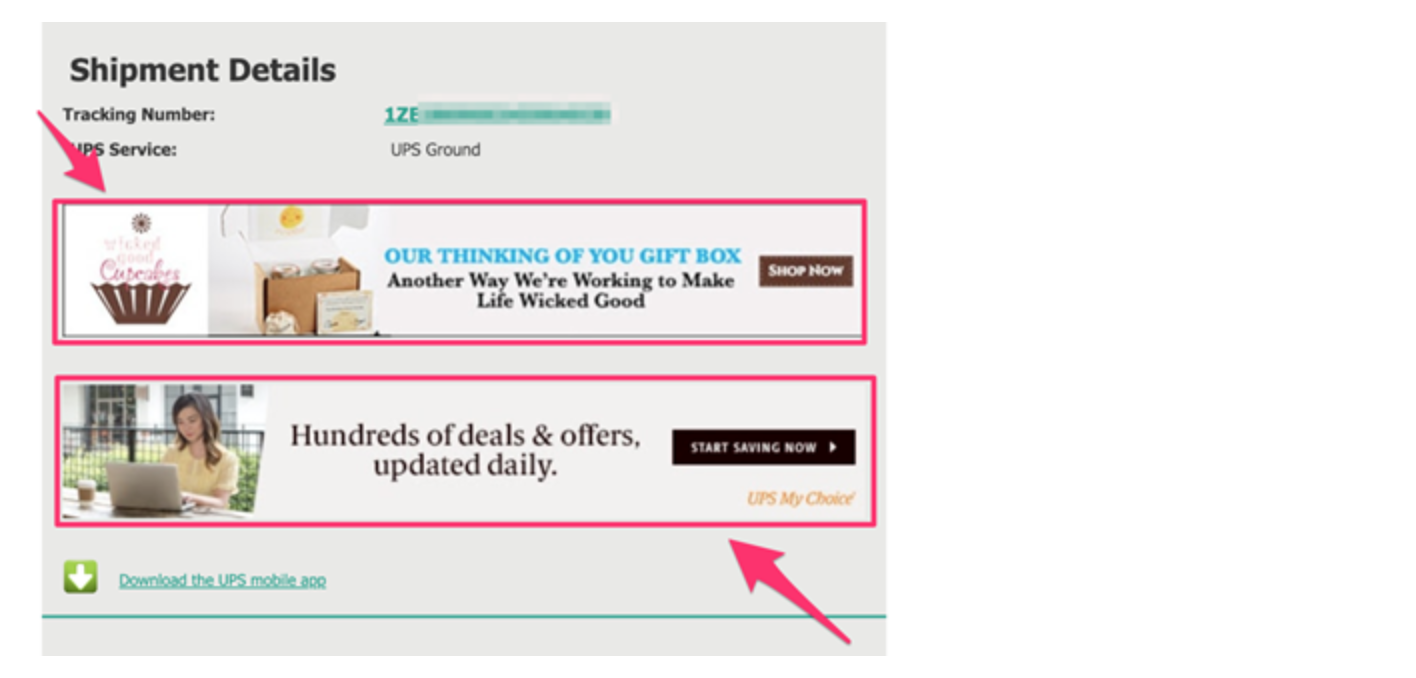
So, is this message transactional? It depends on local email laws.
In the United States, this email would be considered transactional because the content is more informational.
However, in a country such as Canada, the email is not considered transactional because it violates the Canadian Anti Spam Legislation (CASL), which prohibits promotional content in transactional messages.
If you’re curious about transactional email laws, then here’s a list of some of the main international spam laws for you to take a look at:
- USA: CAN-SPAM Act
- Canada: Canadian Anti Spam Legislation (CASL)
- Spain: Spanish Act on the Information Society Services and e-Commerce
- Netherlands: Dutch Telecommunications Act
- Italy: Italian Data Processing Act
- UK: Data Protection Act
- France: Article L 43-5 Code of Postal and Electronic Communication
- Germany: Federal Data Protection Act, Telemedia Act, Act Against Unfair Competition
- EU: Directive on Privacy and Electronic Communication
- Australia: Spam Act of 2003
This is where you might be wondering… “Which law applies to me?”
The short answer — it depends on where your subscribers are based, not where your business is located.
Finally! It’s time for our sixth and final best practice tip for transactional emails.
Monitor Deliverability and Open Rates Through Your Transactional Email Provider
This seems like a no brainer, right?
Well, it’s less common for senders of transactional email to monitor their deliverability numbers like opens, clicks, bounces, and complaints.
This is most-likely because many senders assume that since the transactional mail is “wanted mail” it won’t land in the spam folder, but this isn’t always the case.
There are a number of reasons why even good transactional email can land in the spam folder — some possible factors that can lead to this include:
- Content: If the content of your message has characteristics of spam, then the message may end up in the spam (or junk) folder because the mailbox provider thinks it is suspicious.
- Image Only Emails or Attachments: Emails that contain only images or attachments may also be flagged as spam.
- Landing on a Blacklist: One of your subscribers could accidentally (or maliciously) submit a spam trap address that lands on you a blacklist.
- Lack of Transparency: Failing to authenticate your mail (or doing it wrong) could raise red flags to ISPs, ultimately landing your transactional email in the spam folder.
- Low Reputation: IP reputation is another important factor. If your transactional email has a high complaint rate, or if you’re mixing your marketing mail with your transactional mail stream, then the mailbox provider may end up sorting your messages to spam.
- Unforeseen Issues on the Receiving Mailbox’s side: There can also be unforeseen issues — for example, changes to how the mailbox providers identify spam.
Based on the reasons above (and many more) you should always monitor the deliverability rates of your transactional email. At SocketLabs, we provide insights like this through our Performance Dashboard.
There you have it, our top 6 transactional email best practices.
There are many more that we haven’t discussed. Subscribe to our blog for more best practice tips on all things email.
Learn how our transactional email service helps you incorporate best practices to ensure your email arrives to the intended recipient every-time.







